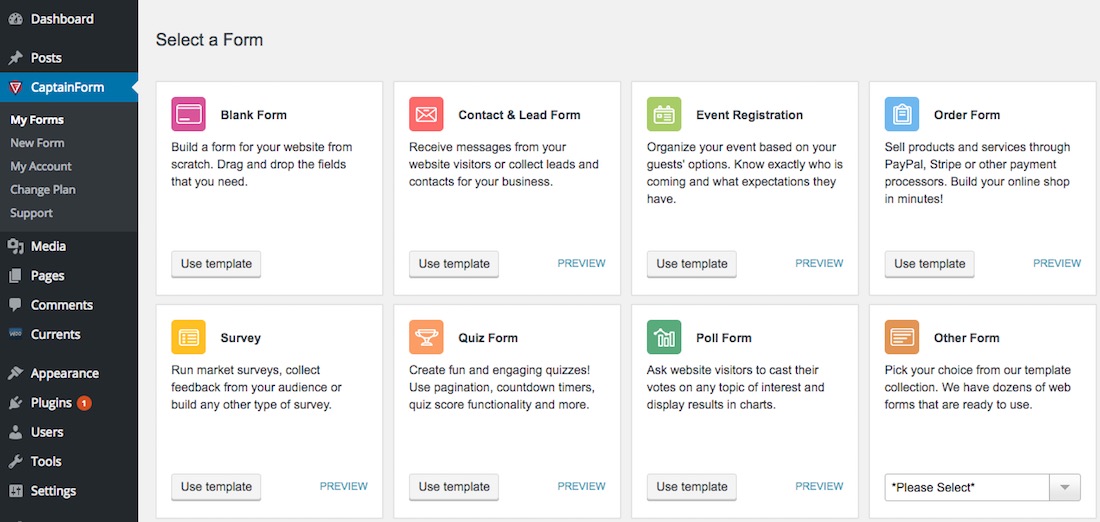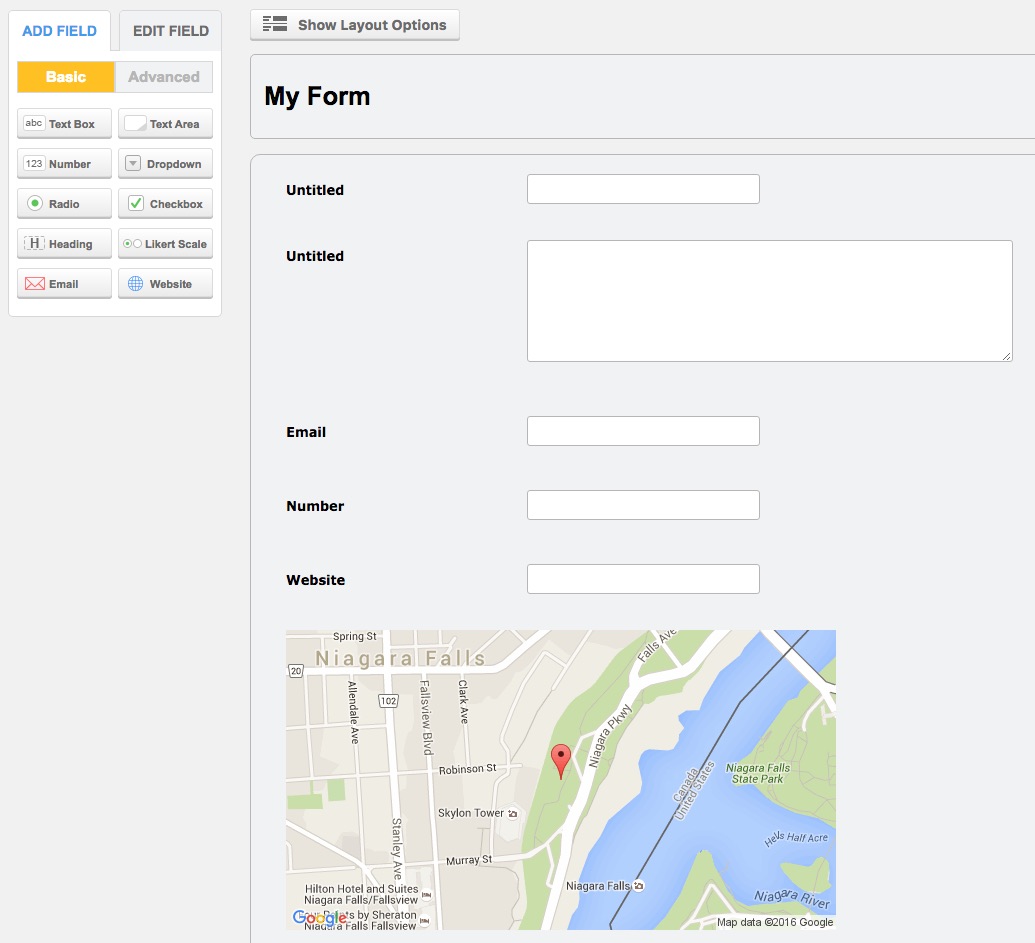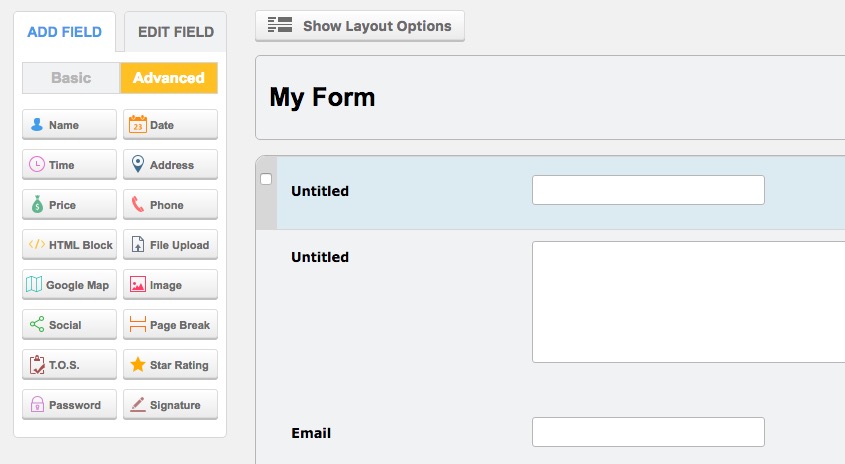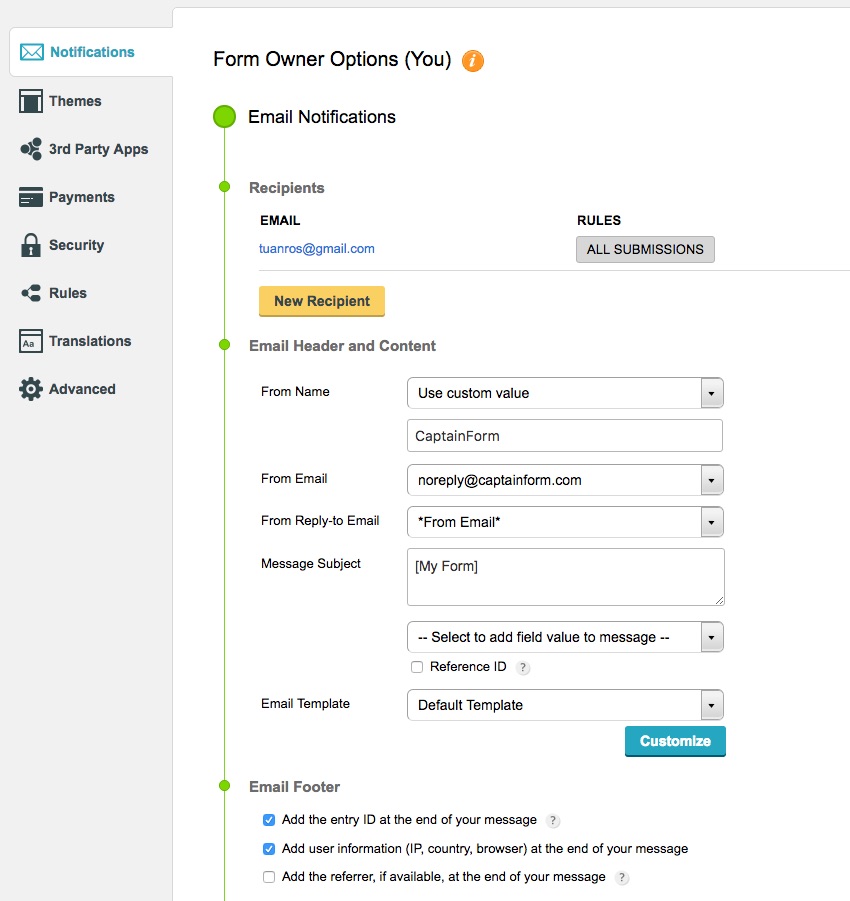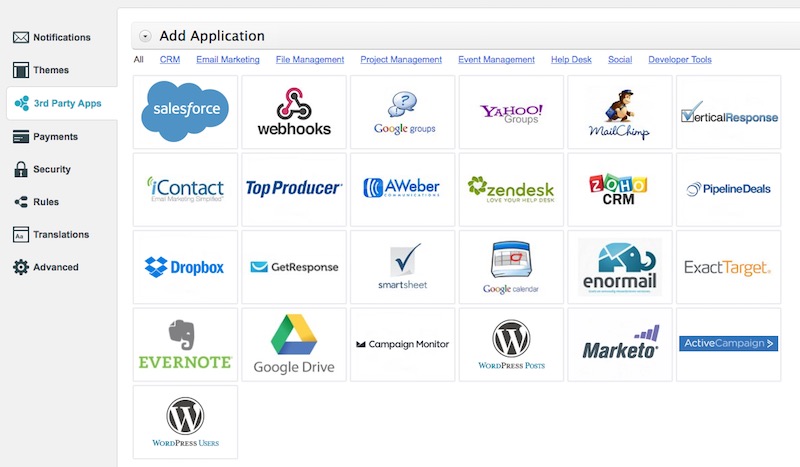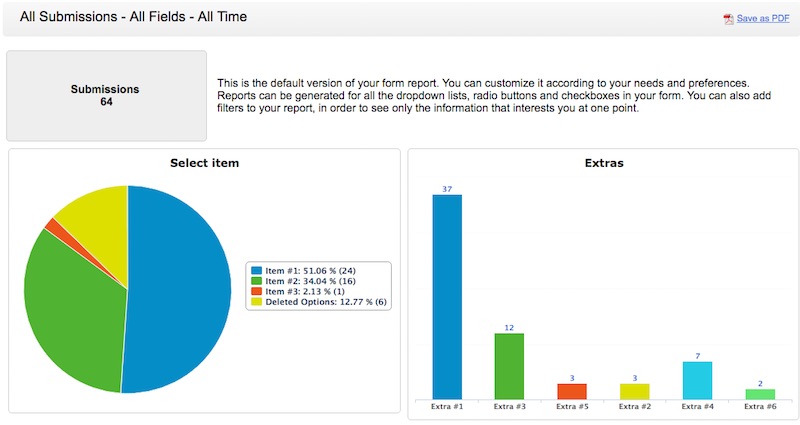WordPress contact form plugin a competitive market and you can easily get one for free, such as Contact Form 7 or the one bundled in Jetpack. However, those are very simple plugins and can’t meet requirements of businesses. The developers of those plugins also don’t recommend to use them for sensitive information because they are not secure enough.
CaptainForm is a new contact form plugin and it’s a freemium service. How does it stand out and should you install it on your WordPress website, let’s get into details.
Disclosure: This is a sponsored product review. I received payment from the company to try and give feedback on the service, however, my review is 100% honest and unbiased.
Features
The CaptainForm is probably the most advanced contact form plugin I’ve ever used. It does not only create simple contact forms with name, email and message, but also generate much more complicated forms and surveys.
I had good impressions with the plugin as soon as I started using it. I activated a free account in just a few clicks and was immediately transferred to the main screen. I really love the clean and clear interface of the plugin, there is no learning curve at all, everything is so intuitive and easy to use. Click on New Form, you will see a lot of templates to get started, you can choose among Contact & Lead Form, Order Form, Quiz Form, Survey , Event Registration, and many more.
Following are some examples of those forms:
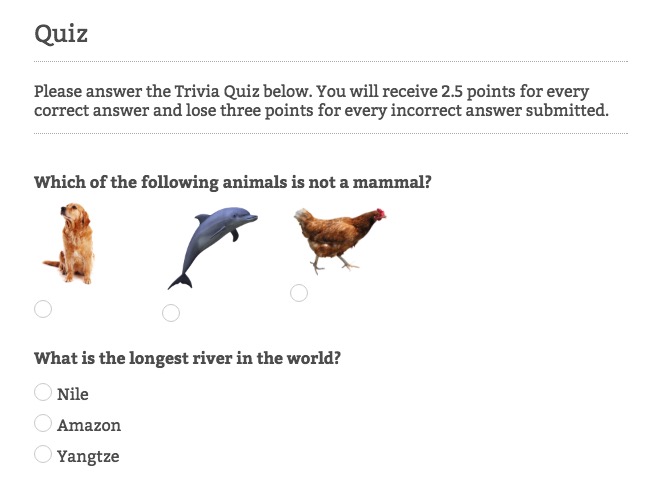
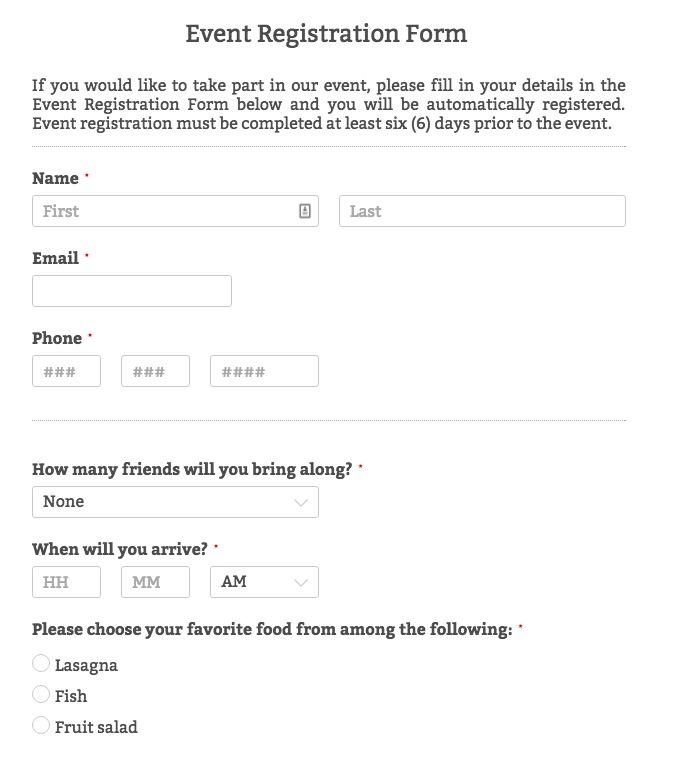
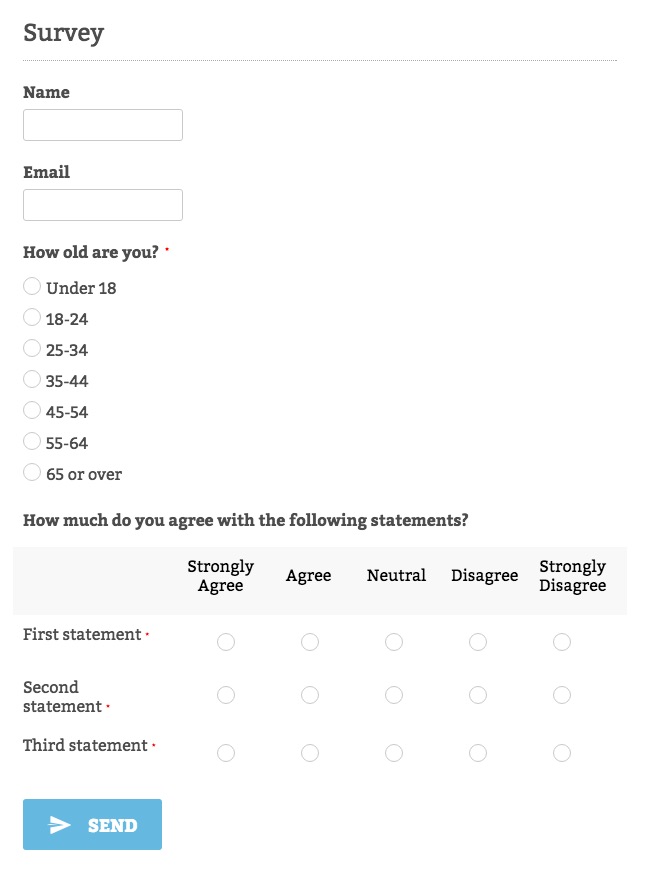
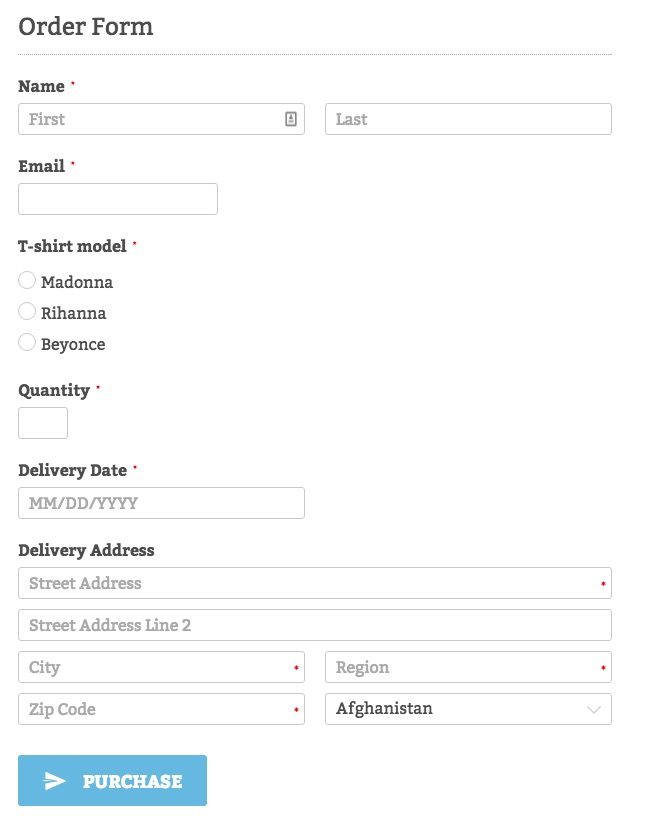
In case you want to create your own form from scratch, choose Blank Form. You can see that the user interface is quite straightforward, I believe you won’t have to read or watch tutorials to create your form. Basically, you will just need to drag and drop the fields on the left to your form.
Apart from the basic fields, you also have advanced ones like File Upload, Google Map, Address, Image, Social, etc.
Now, continue to the Settings section, here is the part you can customize your form further and you won’t be able to find these features on free plugins. The settings include notifications, themes, 3rd-party apps, payments, security, rules, translations and advanced.
The first tab is Notifications where you can set up messages for you and senders.
Next, you can choose a theme for your form, and extend power with app integrations. You can import emails and leads in your Salesforce account, send appointments to Google Calendar, send uploaded files to Dropbox, or import emails and leads into MailChimp or Aweber lists.
The remaining options like Payments, Rules and Translations are limited to paid users, so I didn’t have a chance to test them carefully.
After you complete the setup, you can publish the form with a variety of options. You can either use shortcode, widget, function call in a theme file or even a lightbox.
You can also generate reports for submissions on your form.
Pricing
I’m a little surprised that they use the subscription model for this plugin. It’s probably because this is a cloud-based service and they store everything on their servers, rather than in your database. The regular plan is free but there are some limitations like backlink to CaptainForm, you can create just 3 forms, have 15 fields, 500 secured entries per month and 100MB of storage. If you are running a business, I’d recommend you to go with the Apprentice plan at least. The cheapest paid plan will cost you $35/year.
Conclusion
CaptainForm is a fully-featured WordPress contact form plugin. This is an awesome plugin if you need to create a variety of forms on your website, those included templates are extremely helpful and will help you make forms in no time. Besides, if user inputs are important information for your business, I highly recommend purchasing this plugin.
Disclosure: We might earn commission from qualifying purchases. The commission help keep the rest of my content free, so thank you!