In this present date where technology is developing very fast we still have to sit in front of our computer to access our data stored on computers. Though there are many programs present in the market which allows you to access and stream you data from another computer.
But what’s the benefit of that? If we wanted to access our data on computer then we could have done on our main computer too. I know you would say that sometimes one need remote access but imagine you don’t have even access to any secondary computer then what? Well we have a solution for you all.
We all keep our smartphones with ourselves where ever we go and it makes more sense to me of remote accessing and streaming our data on your smartphone or tablet than on secondary computer. Now you might be wondering how? There are tons of applications present in the Android market which allows you to do so. Due to this I have decided to give a try to application named Air Stream.
Basically Air Stream is available for both Android platform and Desktop which makes it more trustable and reliable. If you are running Mac, Windows or Linux then you will have to download this application for your system first.
Download Air Stream for Computer:
Download Air Stream for Android:
Procedure
- After installing the application on your system. Open it, and then you will be welcomed by Login in screen. Now you have two choices: first is to create a new account in case you don’t have it, while the second option allows you to stream data without account but for that condition is that your computer and Android device should be connected to same Wi-Fi network. We recommend you to use the first one, as it will allow you to access and stream you data remotely even when you are not near it.
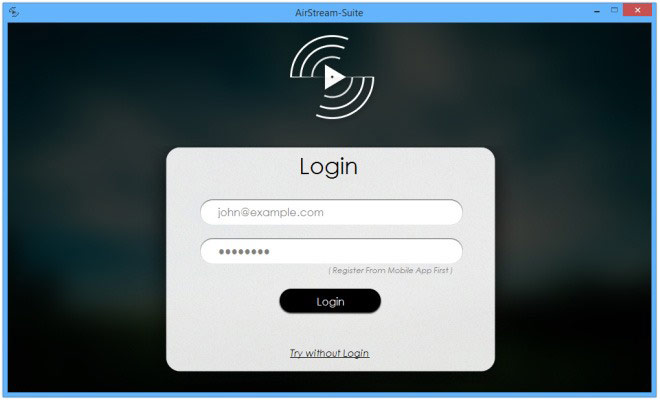
- Now on your android device, install the application then here also you will be asked to login or try without login. Choose the method accordingly to what you did in your first step. Then application will scan for connected computer around and will allow you to choose to which you want to stream.
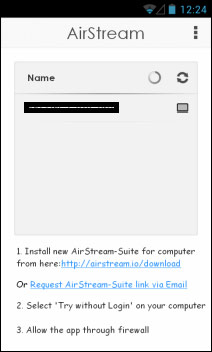
- As soon as the connection is established you will see the following screen, where different drives of your computer will be shown so that you could access the data.
- And that’s it.
There is more:
Well there is something more which makes Air Stream somewhat special. Air Stream has a in-built feature which allows you to block files and folders so that your confidential data remains protected. This feature comes in use when you are accessing your system at your work remotely and there are lot of people around working with you.
To block files and folders, simply right click on the Air Stream app then a new dialog box appears which will allows you to add the file or folder which you want to hide/block simple as that.
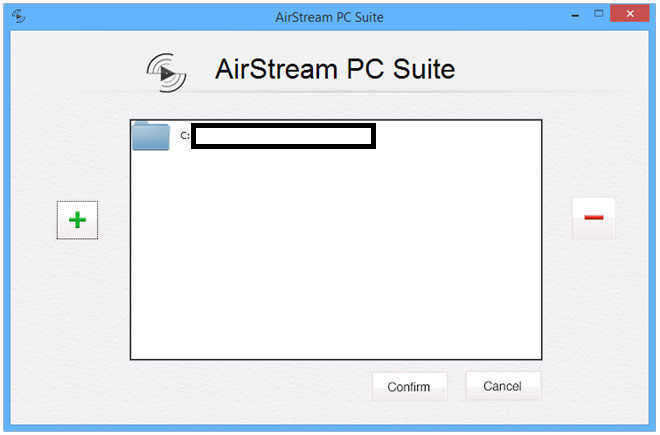
Isn’t this application interesting? If yes, then do give it a try. In case you run into any trouble don’t hesitate to ask us in comments section below.
Disclosure: We might earn commission from qualifying purchases. The commission help keep the rest of my content free, so thank you!




Vicky says
Hello,
Great and detailed tutorial, You’ve just made my day mate. The app is really awesome and I’m gonna give a try to it once.
Thanks for sharing!
Arshdeep Singh says
Thanks bro