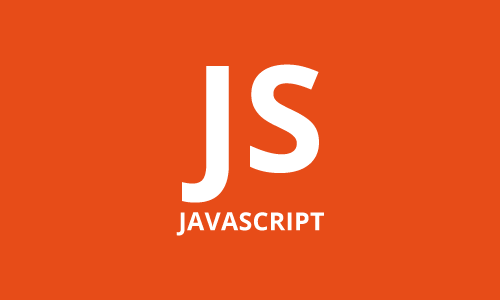In the modern world, JavaScript is one of the most common and widely used programming languages. There are a lot of tools for Javascript development that make programmer’s life easy. These Js development tools not only provide the developers with a vast pool of functionality but also help them in debugging and provide significant support for HTML5.
Each developer can use these Javascript tools and can gain maximum benefit from them. These tools were not very common few years ago but nowadays every developer uses Javascript programming tools for the purpose of developing or programming. This toolkit can be very helpful for developers because it makes it easy for them to write and execute code and find any problem in the code.
A list of some best Javascript development tools is being shared in order to provide support to the readers.
jQuery UI
With the help of jQuery UI, you are able to design your own customized user interface for multiple website applications. You can also lessen the amount of code that you have written for different interactive characteristics and widgets of a website. jQuery UI comprises multiple widgets that keep state and consequently have a marginally distinctive usage array than the usual jQuery plugins. All the widgets of jQuery UI have similar pattern therefore if you can learn even one of them then you will complete the knowledge about all of the others as well.
Express JS
Express.js is basically a framework that allows the programmers to develop website applications with the help of Node.js. It has a very high level of flexibility and it is a highly responsive and reliable development framework for the programmers and developers. It is extremely stable, concrete and can be used with ease. There are some features of express JS that make it unique and highly preferable by programmers and developers. One of the main features of express JS is that it allows the programmers and developers to create APIs in a very reachable way. It also provides a URL router.
Jx
Jx is a library of JavaScript that is used for developing the graphical interface for users. Jx helps in providing the support of AJAX to JavaScript. It openly backs the GET and POST method. Plain text and JSON are two major supported return types of Jx. With the help of GET method, users are able to transfer the data to the server side script. An example of get method is url.php?. Once the connection is unlocked, the POST method will transfer the data.
The syntax of GET method is
$.get(URL,callback);
Example of GET method is
$(“button”).click(function(){
$.get(“demo_test.asp”, function(data, status){
alert(“Data: ” + data + “\nStatus: ” + status);
});
});
The content of demo_test.asp are listed below:
<% response.write(“This is some text from an external ASP file.”) %>
The syntax of POST method is
$.post(URL,data,callback);
Example of POST method
$(“button”).click(function(){
$.post(“demo_test_post.asp”,
{
name: “Donald Duck”,
city: “Duckburg”
},
function(data, status){
alert(“Data: ” + data + “\nStatus: ” + status);
});
});
The content of demo_test_post.asp are listed below:
<% dim fname,city .Form(“name”) .Form(“city”) Response.Write(“Dear ” & fname & “. “) Response.Write(“Hope you live well in ” & city & “.”) %>
WaveMaker
WaveMaker is an open source software that can be used to completely develop any sort of website application and it also aids in the deployment of these applications. The newly developed website application can run through the wavemaker. It also helps in the API development. With the help of Wavemaker, developers can reduce the wastage that might occur while developing the application and deliver the product at much faster rate. Since WaveMaker allows the developers to create the application instantly and also gives them the opportunity to test them immediately, the chances of errors and mishaps are completely eliminated.
JSDoc Toolkit
JSDoc Toolkit helps the developers to document their code easily. All the codes that are written in Javascript can be easily documented with the help of JSDoc toolkit. Large scale applications that are developed by the team of different developers who have a distinctive style of coding can be easily managed with JSDoc toolkit.
Syntax
/**
* Repeat <tt>str</tt> several times.
* @param {string} str The string to repeat.
* @param {number} [] How many times to repeat the string.
* @returns {string}
*/
Example
/** @namespace */
var util = {
/**
* Repeat <tt>str</tt> several times.
* @param {string} str The string to repeat.
* @param {number} [] How many times to repeat the string.
* @returns {string}
*/
repeat: function(str, times) {
if (times === undefined || times < 1) {
times = 1;
}
return new Array(times+1).join(str);
}
};
This code can be entered in any JavaScript and does not require any separate file for it.
Bytescout
You can proceed with client side PDF generation rich with images and texts using Bytescout SDK for Javascript. This tool has many options that can be used by developers of any level. You can easily add images from canvas or URL, draw symbols, lines, and rectangles, set page orientation, rotate and more.
Firebug
Firebug is considered one of the best Javascript programming tools for the front-end debugging. It has the capability to set divisions in the code so that it is easy for you to go through the code afterward. Those developers who develop outside of Mozilla browsers are recommended to use Firebug lite. Firebug lite is itself a library of JavaScript that allows the developers to include it in the web pages so that they can use some features of the Firebug.
All the commands that are written in JavaScript are easily accepted by the firebug command line. Once the JavaScript commands are entered, the result of every command is presented in the console that appears in the form of hyperlinks. There are multiple windows associated with the firebug application and every window shows different features of the application. It also lets the developers see the time of download for individual files. It splits multiple forms of objects like files and images of JavaScript and also points out those files that are loaded from the cache of a browser.
Some of the major and widely used Javascript developers’ tools are listed above. A brief explanation about every tool is provided so that users can easily understand about how they can use their programming.
Author Bio: Daria works in content management at Bytescout.com helping to create detailed developer tutorials to engage programmers from different parts of the world.
Disclosure: We might earn commission from qualifying purchases. The commission help keep the rest of my content free, so thank you!