If you are using a Mac computer and an Android phone, Google provides a useful tool called Android File Transfer to transfer photos, videos and files between the devices.
I installed the app on my MacBook Pro and it worked really well until suddenly I saw the error when connecting my Android phone (Samsung Galaxy S7 Edge and Galaxy S8) to the Macbook.
Could not connect to device
Try reconnecting or restarting your device
I tried some solutions suggested by Google like trying different USB cables, rechecking MTP, restarting devices, enabling the USB Debugging option under Developer options but they didn’t work. After some research, I found out that the issue came from Kies drivers that I might have installed in the past. Here is how to remove those drivers and make Android File Transfer work again.
1. Visit Kies website to download Kies for Mac
2. Open the KiesMacSetup.dmg file you’ve just downloaded. Double-click on Uninstall. Your Mac might ask your permission to open the app, choose Open.
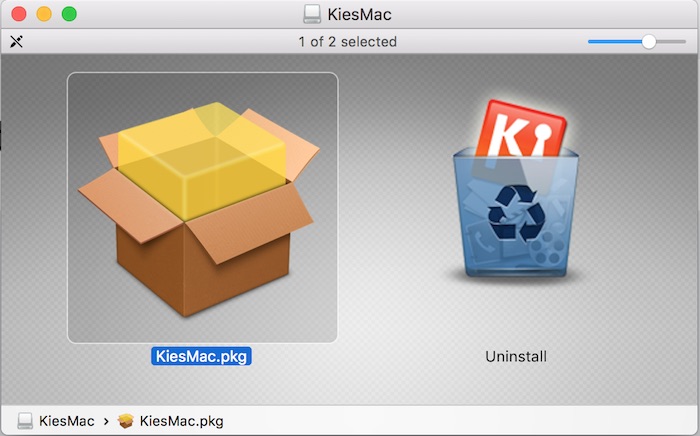
3. Connect your Android phone to your Mac via the supplied USB cable. All content from your phone and memory card should show up and you can drag and drop to transfer files now.
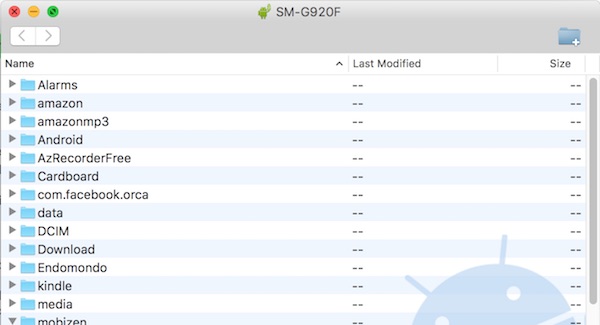
Let me know if you have any problem resolving the issue.
Disclosure: We might earn commission from qualifying purchases. The commission help keep the rest of my content free, so thank you!




Hani says
Worked as a charm. thanks so much for the working solution
Mark says
I have had same issue for a couple years. Uninstalling Samsung’s Kies synchronization program worked for me as well. I synch contacts using it so will have to reinstall it and uninstall it each time. Samsung must be aware of this issue but there is no real solution.
Simon says
After over 2 hours trawling the internet for a fix, I finally found yours, and it worked perfectly. Thank you so much!
fdavjndsfv says
So great! This solution is perfect thank you!
Larissa says
Do I have to do this every time though? I got the same warning message when I went to do it a second time
Tuan Do says
No, I uninstalled it only once and the app works perfectly now.
Francis says
I have the same problem, the fix works only once for me too.
islam nossir says
thx alooooooot brother
Paul says
Brilliant, thank you!
Mo says
Thank you
srujan says
Thanks your post has worked for me.
Will says
Thank you so much. I haven’t had a smartphone with a Micro SD card in 4 years (GS III was my last one), and I had Kies on my MacBook Pro, and after uninstalling it, this worked. Thank you, again!
Chris D says
Thanks – worked for Samsung J1 connecting to Mac 10.11.3 OS X El Capitan. I had previously trashed the Kies app but the uninstall worked.
Cesar Perez says
I was so hopeful, but after following your steps, still nothing. I connect the phone (I’ve used two different cables) and have to double click on Android File Transfer and it just says:
No Android Device Found
Please connect your Android device with a USB cable to get started.
The phone cables I’ve used work fine to charge.
Have any other thoughts?
(Galaxy S6, Android version 6.0.1 and MacBook Pro, Yosemite (OS X 10.10.5)
Tuan Do says
What options do you see in the USB options when scrolling down the notification bar? Do you see the “Transferring media files” there?
Cesar Perez says
I never saw any options there. However, one thing I remembered that I had to do last year was to turn on USB Debugging in my phone, but after I applied the latest update a few weeks back, now I could not find the USB Debugging option anywhere. Well, I found the article below which says that you must activate the Developer options (which were hidden) in order to get access to USB Debugging. Here is how to activate Developer options and USB debugging when they are hidden:
Navigate to Menu –> Settings –> Device Information
Now tap several times in quick succession on Build Number to enable the developer mode. After about seven times, a message box with “developer mode enabled” will be displayed at the bottom of the screen. This developer options can now be used via Menu –> Settings. They are located directly to the left of the “device information”. Have you opened it you can see the “USB debugging” option. Sets a tick in the checkbox to enable this feature on your Samsung Galaxy S6.
You can now access the internal memory of the Galaxy S6 via USB cable and your computer to copy and paste music, videos, photos etc.
Source: Solvemix
After doing this, and removing Kies as you suggested, then everything worked.
Thanks!
Varltia says
This finally solved my problem. Thanks so much! I wouldn’t have known about the USB debugging in a millions years.
AJCool says
Thank you very much Cesar. My Mac Android File transfer stopped working a few months ago, I thought, because of an AFT update. I changed to using Handshaker, which did work quite well, but I was never quite sure if it was transferring via USB or WiFi (typical crappy UI, don’t provide a simple option…). Well, this morning I needed to transfer files on a friend’s Android device and didn’t want to go installing handshaker on that, so I went searching and diagnosing.
As you say, the problem is solved by allowing developer mode USB debugging. Rather a massive bug on Samsung/Google’s part! Anyway, once found, a simple fix. Thank you!
Suzanne Mahoney says
Some cables will charge just fine, but still will not transmit data. Look on Amazon for one that states it will.
Sharon says
Ahh, thanks for saying this! I went back to use the old cable I had, and data is finally being transmitted!
Nick Sanford says
I did all of this and I’ve got the same problem. What the hell can I do? I feel like Apple has created this problem so that people will be forced to buy their phones. I can’t just get rid of this MAC computer, but I’m tempted to never buy anything Apple ever again.
Sammyez says
Thank you…after spending hours trying to solve this problem between my Samsung Tab A tablet and Apple iMac, this solution has made the Android file transfer work! It really shouldn’t be this difficult to do a simple transfer of files. I know that Apple and Samsung are enemies but, this is ridiculous ! Thanks again.
Britney says
Thank you thank you thank you! This worked like a CHARM! Appreciate the advice!
Tracey says
Not working for Yosemite 10.105/Galaxy S5, tried every suggestion I could find, still nothing….SO annoying!!
John says
Thanks so much. Spent countless hours trying to figure out why Android File Transfer wasn’t working with my new Android phone. Never occurred to me that using Kies, which I removed from my MAC many years ago, could be the problem.
Chris says
I spent all day trying to work out how to do this. Your solution worked – thank you!
Punit says
Thanks fo much, you’re a star.
Chris says
I want to unlock my iphone6 model a1586 us cellular
Robin says
I’ve tried all the things mentioned here and still doesn’t work for my s7. Driving me nuts!
Tuan Do says
Have you tried connecting to another Mac/PC? If it doesn’t work, it could be the cable issue.
ritu says
Thanks so much! it worked great. I tried everything else suggested on Android sites and nothing worked.
If I didn’t see this post, I would have never guessed about Kies. I don’t even know what Kies is and why it was there on mac.
After uninstalling it, AFT worked! Thank you :)
Malcolm Davidson says
I followed the directions, worked. I thank you. I’ve spent many hours trying to figure this out. I feel for the many folks that struggle with this. Appreciate you posting the solution.
Bob Kaku says
After searching for a solution for hours, your solution was the winner! Thank you so much.
Jayasree says
Thanks a lot for the simple excellent tip. Wasted a lot of time searching and following tips given in other sites. Only yours worked. Kudos to you !
Aaron says
You sir are a GENIUS!
Mash says
man it was perfect & easiest way to sole this issue with your help.. thanksss
chris says
this worked for me, thanks
Renjith Ramachandran says
Thank you very much.
imran says
U mate awesome that works like charm thank you millions
Sabine says
Perfect!
Peter says
Aaaah, that was the solution! THANK YOU SO MUCH! Stupid Samsung should place this information on their f*cking homepage.
I nearly got mad finding a solution.
YOU are the man!
Thanks, Peter
DougKW says
I tried following your instructions, but there seems to be a problem with the “Kies for Mac” download file on the Samsung website. When you mouseover the download link, the file there is kiessetup.exe (i.e., the Windows installer), not the KiesMacSetup.dmg.
Obviously, this is not your problem, but putting this issue aside, I suspect my issue is different. I have never owned an Android phone before (I just got a new Galaxy S7 a week ago), so there would be no reason for me to have installed the Kies drivers on my Mac in the past (unless they are pre-installed by Apple, which I doubt).
In addition to getting the same error message that you did on your Mac, I also get the following message on the phone:
“The connected device (i.e., the Mac) is unable to access date on this device. Reconnect the USB cable and try again.
Android File Transfer or Samsung Smart Switch must be installed on Mac OX X devices. To download Android File Transfer, go to https://www.android.com/filetransfer or to download Samsung Smart Switch, go to https://www.samsung.com/smartswitch”
So the phone isn’t even prompting me to accept the connection. It seems to not even recognize that Android File Transfer is installed on the Mac.
DougKW says
I have an update on my issue. I had both Samsung Smart Switch and Android File Transfer installed on my phone. After I uninstalled Smart Switch, AFT started working.
DougKW says
Sorry, I should have said that I had Smart Switch and AFT installed on my Mac, not my phone. Once I uninstalled Smart Switch from my Mac, AFT started working.
Melissa says
Thanks, Doug.
I was having the same issue and noticed the .exe file and not the .dmg for a Mac and thought I was missing something.
It’s weird that Samsung wouldn’t have fixed this by now.
Tony says
I am unable to download the KiesMacSetup.dmg. The link on the Samsung website downloads the Windows executable. Any suggestions on where to find the Kies for Mac?
Tuan Do says
Oops, it seems like they updated the software and put the wrong link. Try this http://www.samsung.com/ca/support/usefulsoftware/KIES/
cinematicc says
Thanks a lot! Worked with my S5. Been looking for a solution forever.
Jen says
Thanks – brilliant!
Grumpy says
Your solution fixed my issue and now I can use AFT.
Thank You
Hakim says
I am seeing many people have got this problem resolved, I was so hopeful to leave a “thank you” comment… but unfortunately, I have the same issue.
USB debug is enabled, and its configuration is on (MTP)… I have uninstalled AFT and re-installed it again, did exactly the first two steps.
But the third one, didn’t go that nice for me.
Please help me, I really need to transfer stuffs between my MAC and Galaxy S6.
Ashley says
I’m impressed! Thanks for the advice. I’ve been trying to fix this problem for MONTHS
Nick says
Oh Man, this is AWESOME!!!
Thanks a lot!!!
Cheers!
Ivan says
OMG this works!
Thanks a lot!