While we didn’t hear about this at the Worldwide Developers Conference, we had intelligence for a about two weeks now of a possible Podcasts app coming to iOS. Now, Apple has finally made the app available for iOS users, months ahead of the fall release of iOS 6. This is in an initiative to make iTunes more focused on music, after having the videos tap, apps, iBooks, and even iTunes U all having respective apps. Podcasts is now a new addition to this list, having them available all in their own app with a unique corresponding UI. Was this a good move for Apple, or should they have kept the Podcasts section with iTunes? Let’s take a quick look at the new Podcasts for iOS.
Interface
The interface has the look and feel of what we are used to from Apple in-house applications. However, the user interface is still distinguishable from the other applications out there, like iTunes U and the Videos app, just to name a few. Podcasts are separated between episodes and stations. In the episodes tab, labeled Podcasts, you are able to see a couple of featured providers on the Apple podcasts section. From BBC to ESPN, there are many great high quality podcasts out there. The other section, labeled Top Stations, focuses more on genres as a whole provided on Podcasts. You are able to choose between sports, news, and various others, with the top scrolling in a similar radio fashion. Each provider is known as a station, as a way of further showing the radio feel of Podcasts for iOS. When you go into the catalog section, you get a similar look you’ll find with iTunes, iTunesU, and others. The categories section of catalogs allows you to view more featured podcasts and check out your very own library. You can check out top charts and even search for more podcasts in this section as well.
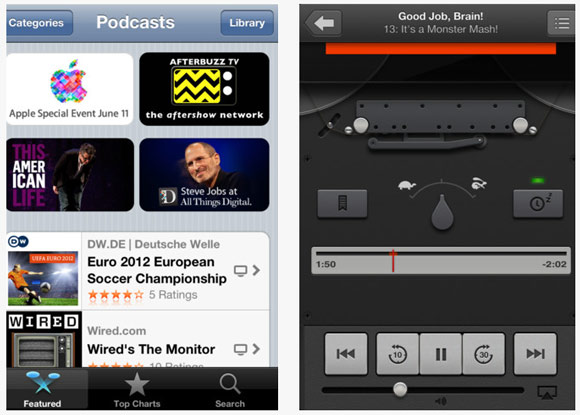
How it Works
There are three ways of receiving content. The first way is to stream the podcast, which like YouTube for example, downloads the podcast as you watch it. This is great for individuals wanting to dive right into a podcast with a fast Internet connection, however it’s not ideal for individuals downloading over a slow cellular connection. The second way is to download it, which is great for allowing you to easily seek throughout the podcast without worrying about lagging, however this requires opening a big file at one time. The third way is to subscribe, which allows you to either get podcasts automatically or when you are in a WIFI connection. If you subscribe however, you can also choose to either download or stream specific episodes or download all of the previously published podcasts all at one time. When playing a podcast, the album art allows you to do just like what you can do in iTunes, see a list of the podcasts you have already downloaded from that specific provider.
Key Features
Aside from what we’ve already covered, Podcasts has many other features. While we have been focusing a lot on the audio podcasts, Podcasts for iOS also fully supports video podcasts as well. With iCloud, just like with music, you are able to have all of your podcasts available on your other iOS and OS X devices and computers that also support podcasts or have the Podcast app. As always, the podcasts available on Podcasts for iOS are free and Podcasts for iOS is free to download from the App Store. There’s a “sleep timer” that allows the Podcasts to turn off at a certain point to prevent battery drain.
While I am not an individual that listens to music or podcasts while trying to sleep, the main reason is due to battery drain when not connected to my charger. Now, if I listen to podcasts at night and happen to fall asleep, I’ll at least know that my device will not die out when not connected to a power source. Lastly, with iOS 6’s new sharing features, sharing podcasts on Twitter, Facebook, email, and messages is easier than ever. However, obviously the Facebook sharing feature isn’t available at the moment for those who don’t have iOS 6.
Other Important Information
Podcasts for iOS is an application with an 8.8MB size. The app is compatible with iPhone devices 3GS, 4, and 4S. iPod Touch 3rd and 4th generation and all iPad devices also support Podcasts for iOS. iOS 5 or later is required, however some features may not be available until iOS 6 becomes available to all iOS users. Podcasts for iOS is free to download.
Disclosure: We might earn commission from qualifying purchases. The commission help keep the rest of my content free, so thank you!



