Bose has been the leader in the market of audio equipment for years and that explains why their products keep value very well over time. Bose Companion 5 is the multimedia speaker system released 10 years ago and the price hasn’t dropped a cent till now.
So why the speaker is so successful? Let’s check out my detailed review.
Unboxing Video
Design
Although the Companion 5 was designed and manufactured a decade ago, it still looks stunning with amazing build quality. The system includes 2 satellite speakers mounted on stands, an Acoustimass subwoofer and a control pod.



The Acoustimass module is the heart of the system as you need to plug the satellite speakers, power cord, control pod and USB cable to this module. Besides, you can also find a bass knob on the back of the subwoofer. The placement is a little inconvenient because the module is hidden under my desk, it would be much easier if the bass setting is placed on the control pod.


As the system was introduced when wireless technology hadn’t been a mainstream, it could make your desk more cluttered with its wires. While the subwoofer is hidden under my desk, the satellite speakers and control pod always stay in front of me and all of them have wires. If you hate cord clutter, you might not be interested in the speaker system. The system is quite heavy and bulky as well, especially the Acoustimass module. The whole system weighs over 17 lbs.

The control pod is a very helpful piece, it includes a soft-touch rotational volume control and a single-touch mute on top. Besides, there are headphones and aux jack for your convenience, so you can plug your headphones or other audio sources like your DAP, smartphones or tablets into the pod.
Setting up the system is quite easy because you don’t need to install any driver. Just plug the USB cable into your computer and you are almost set. It works on both Windows and Mac OS, you will just need to change a few settings for the speaker to work properly. Open the Audio MIDI Setup, choose Bose Audio Output -> Output -> Configure Speakers -> Multichannel, then select 5.1 Surround.

Audio Quality
Bose boasts the TrueSpace surround digital processing circuitry which brings 5.1 surround sound to the 2.1 system. I didn’t expect much from the 5.1 surround sound simulation because it never could reproduce the effects of two rear speakers. The Companion 5 can’t deliver the same effects but it is still outstanding for some reasons. You can check out the sound testing video below.
The Companion 5’s satellite speakers have curved faces which are intended to spread the sound in multiple directions and create the surround effects. Although it couldn’t have a performance of a real 5.1 system, I still can see it helps deliver a much broader soundstage. The most amazing aspect of the sound is probably the rumble bass response. It is so impressive that when I watch movies, I feel like I’m sitting in the cinema. Notably, I set the bass compensation knob at below the middle level, therefore, I believe the low response could satisfy any bass lover. Actually, I heard some distortion when I cranked up the bass knob, but setting it at 1/3 or 1/4 is perfectly fine.
I heard many complaints about the speaker but we must remember that this is a speaker system for computer, it shouldn’t be compared to home theater systems. I really don’t see any other speaker can compete with Companion 5 on this market. Apart from the powerful bass response, you can also enjoy a mid-range presence and acceptable highs. I made a comparison between the Companion 5 and my Philips Fidelio HTL7180 and I could realize a huge difference, the Bose speaker produces a much more powerful and clearer sound, particularly at lows and mids. The sound is just perfect for watching movies but it could be a little tiring due to its huge bass response.
Conclusion
Pros
- Great design and build quality.
- Brilliant sound with clarity and details.
- Wide soundstage.
- Easy setup.
Cons
- Wire clutter
- Heavy and bulky
- Not suitable for small rooms because of its overwhelming bass
The Bose Companion 5 has been the best computer speaker system for years. If you are not satisfied with your wireless system and don’t mind wires, this could be an awesome upgrade for your home computer.
Buy Bose Companion 5 on Amazon
Disclosure: We might earn commission from qualifying purchases. The commission help keep the rest of my content free, so thank you!
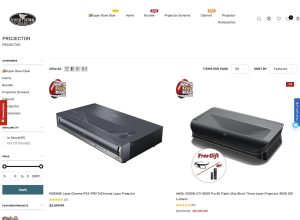



david says
probar un sistema de sonido con youtube es poco serio
Jose Franco Naguit says
How can I connect my companion 5 to my LG Smart TV. Please help me… Thank you
Raj Kumar Songa says
All you have to do is to connect the Audio-out (3.5mm) at the back of the LG Smart TV to the Pod input with a 3.5mm cable. Try getting a Bose SoundTouch Wifi Adapter and you would have your system on Wifi too !
Have fun with these phenomenal speakers ! Congrats Bose on creating a ‘Lifestyle Series-killing’speakers :-)
Roc says
You didn’t mention you can plug any smart phone into the system,using the aux jack on the volume control, and for my ears it’s a tremendous improvement over my UE MEGABOOM,no slouch there. No surprise I suppose, perhaps an unfair comparison, but from 10 years to date, I’m very pleased. Thank you for the nice review.
Fritz says
Greetings,
I am a little skeptical about getting these speakers. With the USB connnection, doesnt it defeat the purpose of having a super audio cardif it is not going to get refined through the audio card or am i missing something ? Experts please inquire of this matter, if i get these how do i connect them so that my sound card is still optimizing the audio through these puppies
Bose says
The Companion 5 system is specifically designed to bypass the sound card on your computer in order to produce more direct digital sound from your movies and games. When plugging in by USB, the Companion 5 essentially takes over and becomes the sound card for the computer.
If you specifically want to connect it to an output from your sound-card, there is an analog 3.5mm aux input located on the volume control for this system which could be used. We do not recommend this setup as the USB digital interface, and the resulting quality, is a large part of what you are paying for on this system. Other Bose computer speaker systems such as our Companion 2 or Companion 20 speakers are designed to work with your computer’s sound card.
Ts Khatri says
Hi, can I connect the companion 5 with my Panasonic led… It has inbuilt media card and USB port. Pls advise, also let me know that will it give the same sound output as desktop or laptop gave …?
Thanks
jed says
can i use campanion 5 speakers with my campanion 3 system????
jed says
also i was reading a post that said usb will bypass computer sound card my companion 3 plugs in back but not with a usb connection it has a pin plug??? can i change this??
Amit says
Can I make these speakers wireless and connect them with my mobile via Bluetooth or WiFi? If yes, then will it reduce the sound quality? Because I am really confused between companion 50 and sound touch 20. I’m just looking for better sound quality with wireless connection. FM connectivity doesn’t matter to me at all.
Michael Cox says
There is no way to make the Companion 5 system wireless, as the monitors and module attach to the sub via cables.
Matt says
I bought a Raspberry Pi 3. Then I flashed ‘Moode Audio’ (Google it) onto a micro SD for the Pi. The Bose plugs into usb on the Pi. Voila! You have Bluetooth and Airplay connectivity (and much more via Moode). The only limitation is having the manually power on/off the Bose.
Matt says
One more thing. Airplay is uncompressed so sounds much better than Bluetooth.
Viluz says
Hi., everyone here i need help my bose companion 5 when i used it in few minutes suddenly stopped the sound. What should i do for this please help. …
Wolfegang says
I’ve owned companion 5 since 2010. I’ve upgraded my PC three times since then, but not these speakers, I still use them today. It is built like a rock, the sound is just as powerful as the day I purchased them, and I havent had to worry about pc audio for the past 8 years. My only complaint is that the rubber on the volume control has degraded over time, it is permanently sticky.
Michael says
I agree Wolfegang! I’m glad I was able to purchase this, while it was still available, in 2007. 14-years later and the only problem has been with the sticky rubberized volume knob. I removed the tackiness with a green scotchbrite pad and some castile soap, leaving behind more rubber and making it like new.
maris says
does anyone know if i can replace the white connector on my bose companion 5 speaker
Michael says
It’s an output connector soldered to a board, so you’ll first have to open the sub enclosure. If you’re skilled at these repairs, you can find a “parts only” unit for sale or look online for a connector. Worst case, soldier the wires directly to the pins and disregard the connector.
Dominick says
Can a companion 5 be connected to a turntable?