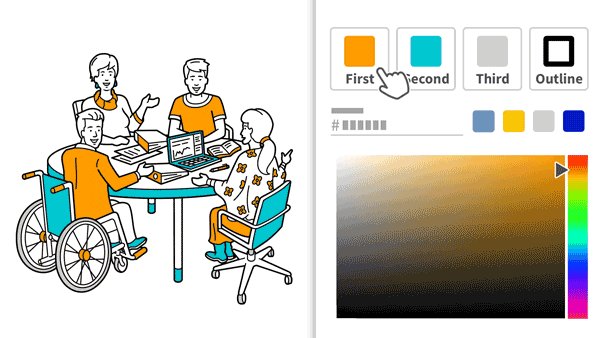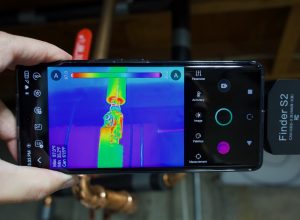Without a doubt, videos are becoming an increasingly integral tool for businesses to boost brand recognition and guide potential consumers through the sales funnel. And explainer videos are one of the most impactful types of marketing videos, with more people choosing to watch an explainer video to learn about a product or service.
Explainer videos are essential for expanding your client base. While your logo and branding are the first things people see about you, an explainer video allows you to sell who you are and what your objective is. You might achieve the same result with reams of marketing copy, but an explainer video is considerably more engaging, concise, and shareable.
Colors, in addition to the usual black and white illustrations in explainer videos, are a vital component when creating a video. Colors bring your videos to life and assist in emphasizing your concept in your viewers’ minds. Whether it’s a physical product or a digital service (or product), the appropriate use of colors may give your explainer videos an extra boost.
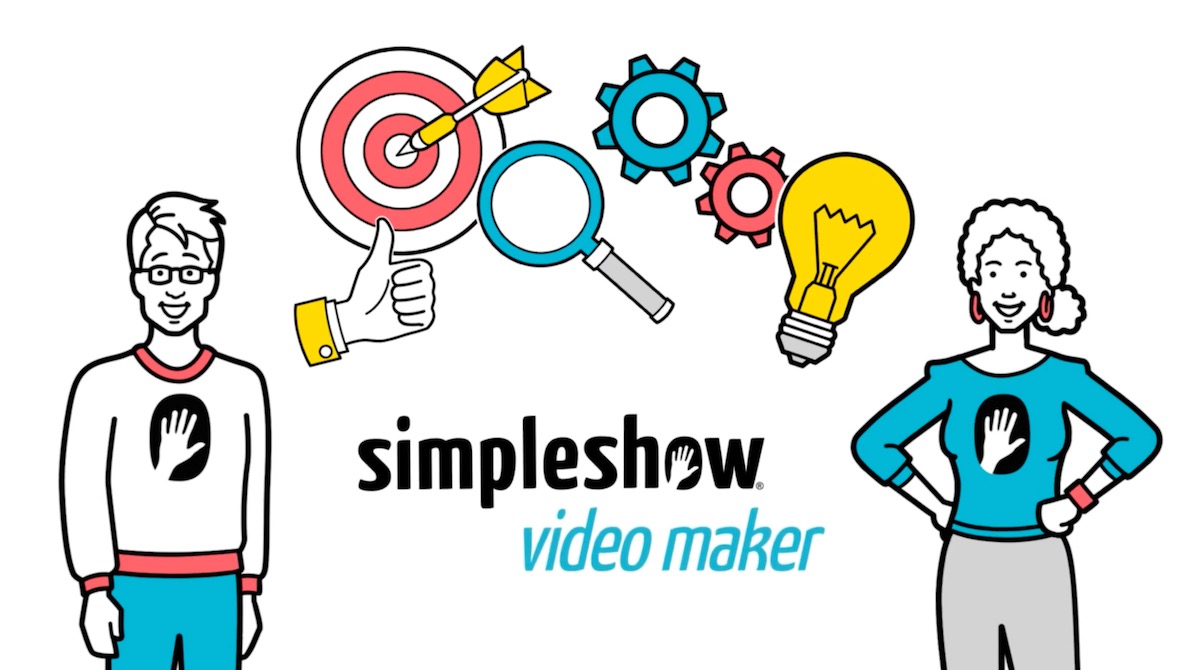
Let simpleshow’s AI-powered Video Maker Breathe Life into Your Videos with Color!
simpleshow, an AI-powered video-making tool, makes it easier for businesses to make videos by adding colors to the “classic” black and white style.
This innovation provides enterprises with more alternatives for incorporating elements of their own corporate identity. A good corporate identity (CI) is composed of several components that all function together. It defines a thorough approach aimed at giving the organization life and personality.
Creators can now create videos in the newly introduced “clean” style. This design, with more realistic proportions, gives your video a modern and clean appeal. Even better, all illustrations will instantly glow in your own CI colors! After the “write” step, during your video creation process, you can now select the “clean style” to add your corporate identity element.
The style is quite smart since it recognizes the type of illustration and instantly combines up to four CI colors, even applying the color in the appropriate areas. All of these are made possible through the power of AI, making it easier than ever for simpleshow users.
Just like when we introduced the background option a few months ago, which allows you to add custom backdrops to your movies. Whether you select a background designed just for your brand or a preset template prepared by us, the added touch of personalization makes a tremendous impact and reinforces your corporate identity.

The power of AI adds Corporate Identity Elements to your videos at the Click of a Button!
With each update, we guarantee that we remain committed to our objective of making it as simple as possible for you to make explainer videos. Artificial intelligence (AI) plays a significant part in this! It not only discovers appropriate representations for your topic, but it also guarantees that the pictures include all of your corporate colors in the right places.
Our AI Explainer Engine identifies the type of illustration and inserts the colors appropriately. It also maintains a balanced color ratio and knows which areas should not be colored.
You can easily define your corporate colors in the settings and specify up to three colors and even color the illustrations’ outlines. This provides you with all of the tools you need to tailor your video to your company’s branding.
If you later wish to change the colors by using a different outline color, you can do so in the “Finalize” stage. Customizing your videos is simple with the new smart illustration style in simpleshow video maker!
Picking the Right Colors for Your simpleshow Explainer Video!
Color has the ability to draw attention, relax or irritate the eyes, and deliver a powerful message to the viewer’s mind. Colors have the ability to evoke the feelings you wish to arouse in your viewers depending on the emotions you wish to provoke! The right color will help a business flourish, whereas the wrong color can cause a product or business to fail.
Color serves as a vehicle of communication in your explainer video, and it plays with human emotions. It impacts client purchase decisions and improves ROI.
Here’s how to choose the right colors for your explainer video:
Company logo
In some cases, the simplest solution is usually the best. In marketing videos, logos are frequently used to identify the organization. The simplest way to establish brand identity is to use the colors from your logo. You can throw in a neutral hue to help balance out and highlight the corporate colors.
Brand genre colors
You could also take a broader approach and select a palette that corresponds to your company’s brand genre. Another strategy to promote brand recognition is to use popular colors in your industry.
For example, fast food companies like to use red and yellow in their corporate branding. Red makes you hungry, whereas yellow makes you feel at ease. It not only increases sales, but it also makes a fast-food restaurant instantly recognizable.
Nature of the video
Again, color selection could be influenced by the emotions you want to evoke in your video. The right color scheme will not only make your video look great, but it will also set the tone. Red is a classic example of a negative hue, representing wrath, aggression, danger, and violence.
Getting Results with simpleshow’s AI-powered Video Maker!
Color makes up a large portion of what we notice in animation. As previously said, colors, at their core, inspire moods. They can also draw attention to important aspects, portray personalities, and refer to changes/arcs in the video.
So let’s have a look at how we can get those results with the simpleshow video maker:
- To begin with, balance the amount of each color you’ll use. A decent rule of thumb is “big, medium, small.” Having a precisely split color palette feels harsh and artificial.
- Having the main color backed by a splash of complementary colors, on the other hand, creates variety and is less tiring. It is also crucial to use white or negative space.
- A neutral backdrop (white, light gray, or black) allows your selected colors to breathe by decreasing the number of elements that your viewer knows at the same time.
Finally, keep in mind that color should always support the content of your video. Never let the palette draw attention only to itself. Avoiding extremely bright colors, strong contrasts, and overdone gradients can help you achieve this. This reduces visual clutter, ensures plain storytelling, and results in a focused video.
Disclosure: We might earn commission from qualifying purchases. The commission help keep the rest of my content free, so thank you!