One of the main reasons people prefer to keep their phones locked is security. They want to keep their private and sensitive data secure. Certainly, you would not want any stranger to go through all of your private conversations. But what if you forget the PIN code or pattern to unlock the screen? If that’s the case, then the only thing you need to have in life is LG bypass tool, to unlock your LG screens.
Android lock screen removal
If you are unable to unlock your LG phone, then all you need to do is to download and use the LG bypass tool by dr.fone. It works to:
- Remove four types of locks: pattern, password, fingerprints and PIN.
- Assure data protection.
- Provide users with an easy to use system to unlock LG screens
- Unlock LG series easily, ranging from LG G2/G3/G4
Why use LG bypass tool?
Unlocking the phone can sometimes become a nerve-racking task, especially when the user forgets the password, PIN or pattern. LG bypass tool can prove to be handy in the following scenarios:
- When the user forgets the password
- When the user enters the wrong password multiple times
- When the phone gets hijacked by kids
- At times, when the user is unable to unlock a pre-owned phone
- Users might face difficulty when they can’t enter the password due to broken/cracked screen
How to unlock the android screen
Do you feel frustrated when your phone behaves abnormally and you cannot unlock the screen? If yes, then here is the right solution for you! LG bypass tool by dr. fone – Android Screen Removal is here to help you with unlocking your phone. This smart software has been designed to unlock LG devices within minutes, without you having to lose your private and important data.
By following the steps mentioned below, users can unlock their screens without any difficulty, using this LG bypass tool.
Step 1: Connect your android phone
This LG bypass tool makes use of cutting-edge technology to unlock LG phones. Firstly, users need to launch the application on their computers and browse through a list of lock screen removal options including:
- Data recovery
- Screen recorder
- Data backup & restore
- Root
- Data extraction (from damaged devices)
- Lock screen removal
- Data eraser
- Sim Unlock
Select “lock screen removal” from the provided options.
Then connect your android device to the computer and click start to proceed further.
Step 2: Enter the download mode
The next step is to download the application on your phone.
The following instructions will guide you through the process of entering the download mode on your Android phones:
- Switch off the phone
- Press and hold down the volume button along with the home button and the power button simultaneously
- Lastly, press the volume up button to enter the download mode.
Step 3: Download recovery package
Now you have entered the download mode and your phone will be unlocked within a few minutes. You just have to be patient until the recovery package is being downloaded on your phone.
Step 4: Remove Android lock screen without losing any data
After the download finishes, the LG bypass tool by dr.fone will begin to unlock your Android devices. This process will not damage any of your sensitive data. After the process is complete, users can use the phone without having to enter any codes or passwords and can view their data easily.
This innovative LG bypass tool is able to remove even the trickiest of locks and it takes only a few minutes to unlock the screen. Additionally, it will not only work for the LG series comprising of G2/G3/G4, but this magic tool can also unlock phones belonging to Samsung Galaxy S/Note/Tab series.
Disclosure: We might earn commission from qualifying purchases. The commission help keep the rest of my content free, so thank you!
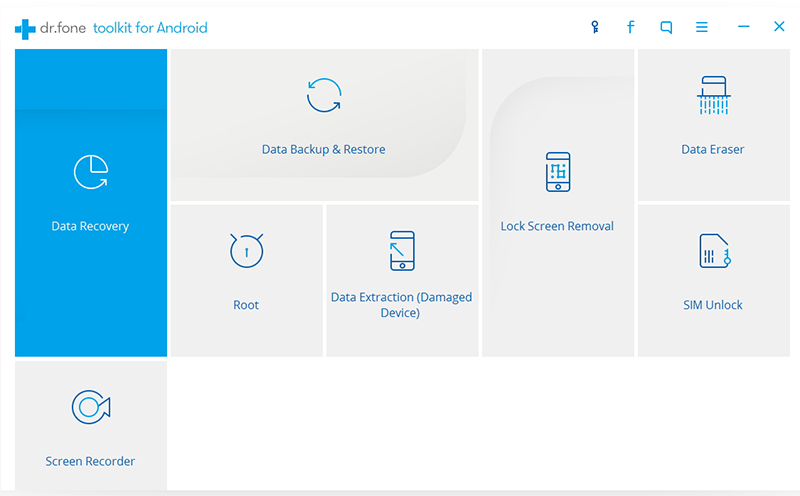
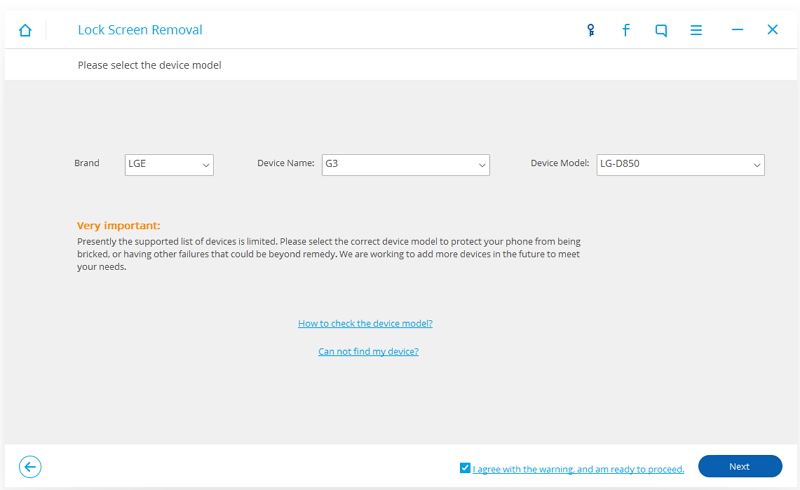
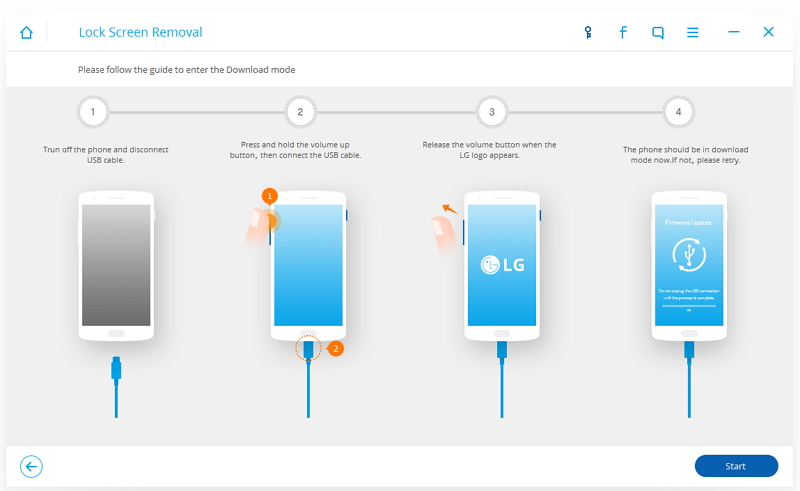
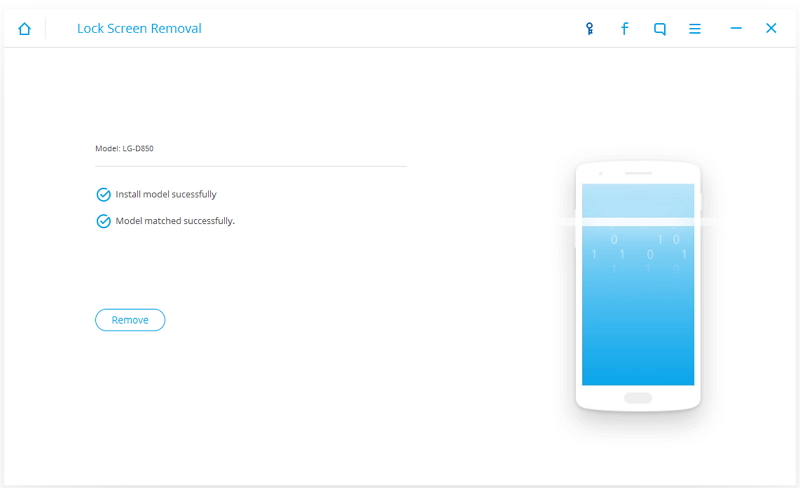




Derick Landeros says
Does not work on lg phones it says only works on Samsung devices.
Joe Mathis says
About the software from dr. phone they do not unlock LG phones
frederic miezan says
dont work on lg phones. and even cant fine the phone connected
Baldilocs says
Recognizes LG Stylo 2, but does not support it. However, it did prompt to enter device info so it can be added in the future.
Ken Jones says
I have an lgms210 thru metropc it’s stuck on secure start up ..I have no service no code I just want to use this phone for the camera with out spending any money on it
Zodiac says
I wish LG Phoenix 3 M150 for ATT is supported.
a says
Does not work on LG Venture phone. It’s not even listed in the drop down for the LGs
Liz says
Does not work on LG X Charge.
BEEGO.CC says
The LG or Google account can help to bypass the lock screen without losing data; the factory reset can remove the lock screen but would delete all data.
Robert Mize says
It doesn’t remove the pin though does anyone know how to get past the pin so I can finish bypassing. The frp and if I can please get some straight forward answers on the lg pheonix 4