Bradford White has consistently set high standards in water heater technology, and the RE2H50S AeroTherm Heat Pump Water Heater is no exception. This state-of-the-art appliance incorporates a user-friendly system that allows homeowners to access crucial information, including real-time water temperature. The manual says that the number on the display is the current water temperature but it is just the temperature set point that we choose. To tap into this data, you’ll need to understand how to navigate the service mode. This article offers a comprehensive guide to help you through this process.
1. Accessing the Service Mode
The Service Mode, essentially a diagnostic tool, can be accessed in just a few simple steps. Start by simultaneously pressing and holding the UP Arrow and Enter buttons on your water heater’s control panel for 5 seconds. Upon pressing these buttons, you’ll hear a single beep, followed by a distinct two-tone sound. The two-tone sound indicates successful entry into Service Mode.
Once you’re in Service Mode, the first display to pop up will be the thermistor T1 (or T2 on older models), which alternates with its temperature, displayed in either Fahrenheit or Celsius, depending on your selected units. Bear in mind, however, that the Service Mode automatically times out after 15 minutes of button inactivity, so ensure you perform the subsequent steps within this time frame. To manually exit the service mode, just hold the Up and Down buttons for 5 seconds until you hear a beep sound.
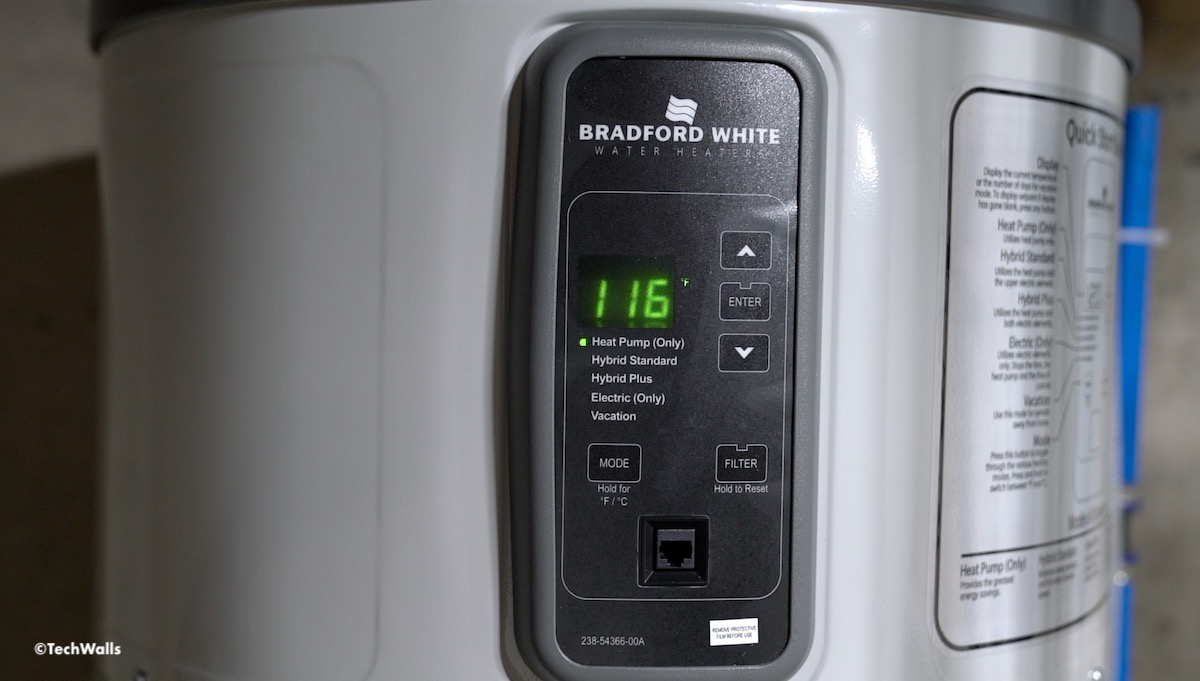
2. Understanding Service Mode Functions
Navigating the Service Mode requires familiarity with the five available functions: View Thermistors, Heating Component Status and Control, View Faults and Counters, Personality, and Software Revision. To switch between these functions, press the Mode button. The operating mode LED will light up, indicating your selected service mode.
3. Viewing the Thermistors
One of the essential features to check when monitoring your water heater’s performance is the temperature readings provided by the thermistors. The temperature sensed by each of the 6 thermistors will display, alternating with its designation. Cycling through the thermistors is as simple as pressing the Up and Down Arrow button, which switches the display to the next or previous thermistor on the list.
4. Checking the Water Temperature
Now, for the most crucial part – checking the water temperature. There are 6 thermistors on newer models of Bradford White water heater as they added one more sensor at the bottom of the tank. Once you enter the service mode, you will see the T1 reading which monitors water temperature at the bottom of the tank. Press the Down Arrow button and you will see the T2 designation showing temperature at the top of the tank. You can also check temperature at other locations like the evaporator, compressor, or ambient air.
| Designation | Function |
| T1 | Water (Tank) Temperature at the top of the tank |
| T2 | Water (Tank) Temperature at the bottom of the tank |
| T3a | Evaporator Inlet Temperature |
| T3b | Evaporator Outlet Temperature |
| T4 | Compressor Discharge Temperature |
| T5 | Ambient Air Temperature |
Remember that understanding how to use and navigate the Service Mode not only gives you access to vital information about your water heater’s operation but also empowers you to troubleshoot minor issues and maintain the efficiency of your unit. So, make the most out of these features and ensure a consistently warm and comforting bath each day!
Disclosure: We might earn commission from qualifying purchases. The commission help keep the rest of my content free, so thank you!



