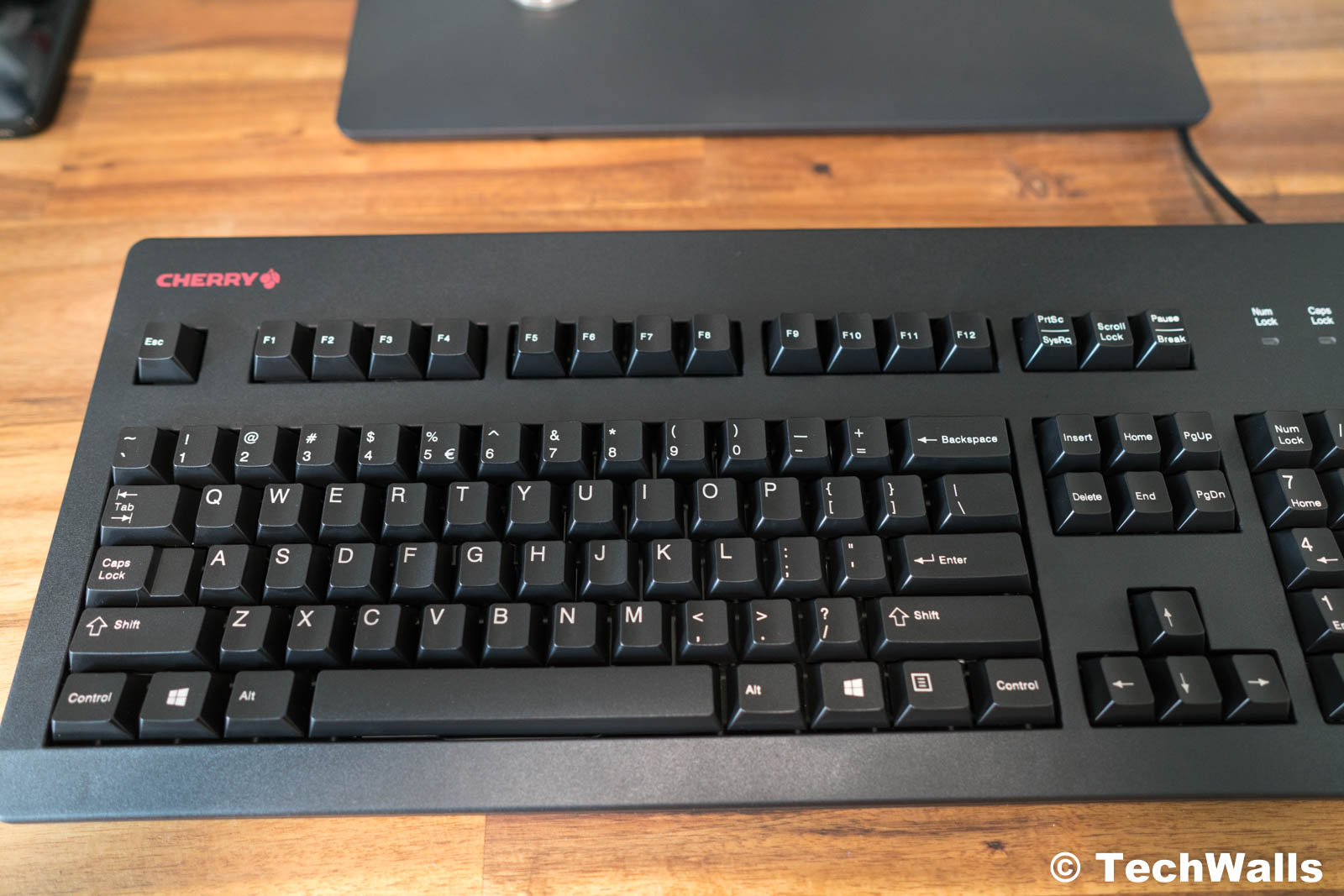Cherry is the oldest keyboard manufacturer and no one has a doubt about the quality of their products. The Cherry MX key switches are used on a lot of popular mechanical keyboards from different manufacturers all over the world. In this article, let’s take a look at the new Cherry G80-3000 MX Board Silent Mechanical Keyboard (G80-3494LTCEU-2).
Unboxing & Testing
Design & Performance
The Cherry keyboard has a very basic look and I couldn’t imagine it’s such an expensive keyboard. It has a full-size layout with a numpad on the right side. Specifically, it measures 18.5″x7.67″x1.73″ and weighs 2 lbs. This is a wired keyboard and the cable is long enough to connect to your computer. Inside the box, you just can find the keyboard and a USB-to-PS2 adapter. The product is made in the Czech Republic but it is not really sturdy and feels like a cheap plastic keyboard. It flexes and makes some creaking noise when I press on the sides. Besides, I also hate that the top surface is a little angled even when I don’t open the 2 feet on the bottom, I’d prefer typing on a flat keyboard.
The MX Board Silent looks unattractive as compared to most mechanical keyboards on the market. It has no extra buttons and controls, no additional features, no backlit keys or RGB lighting, and no wrist rest. Those are not issues but I don’t know why there are no physical bumps on the F and J keys; This is quite convenient and sometimes I have to look at the keyboard to find the correct position for my index fingers.
The most interesting feature of the keyboard is, of course, the MX Silent Black switches. These are linear switches and they have a high actuation force of 60 cN, so they are fairly stiff as compared to other Cherry MX switches. This is helpful if you need to reduce accidental key presses. A disadvantage is that you can find them fatiguing especially when you use the keyboard for a few hours, you can easily feel the slightly higher resistance.
If you’ve tried Black switches before, you might know that they don’t have tactile feedback and loud clicking noise. The MX Silent Black switches are even more silent. They are even more silent and smoother than the keys on my Apple MacBook Pro laptop.
The keyboard is built for office space or home where loud noises could distract people around. I’m using it in my home office and now I don’t have to worry about waking up my family when working at night. You can watch the testing video on top to see how silent it is. I made a comparison between the Cherry and my previous Creative Sound BlasterX Vanguard K08 keyboard and found out a huge difference. However, the silent switches somehow feel less satisfying, probably because they include internal dampening components to reduce the clicking sound.
Some other notable features of the keyboard are the key lifespan of 50 million keystrokes and N-Key rollover supporting 14 key presses simultaneously. However, you will need to use the PS2 adapter to get the full 14KRO; the USB port allows just 6KRO.
Conclusion
Pros
- Simple design
- Silent key switches
Cons
- Average build quality
- Expensive
As of press time, the Cherry MX Board Silent is priced at more than $120. It is so difficult to justify the price as we can find more modern, better designed and constructed, and feature-rich keyboards at a lower price.
Buy Cherry MX Board Silent Mechanical Keyboard on Amazon
Disclosure: We might earn commission from qualifying purchases. The commission help keep the rest of my content free, so thank you!