The main reason Google Docs hasn’t been a big program I use is because of the convenience factor. Instead of having to go online, log-in to one of my Google accounts, and type away, I can just click to launch Microsoft Word or Pages. However, there are many features of Google Docs that I love to use when I have to, including the collaboration that is possible with Google documents. Collections for Mac hopes to counter many of the annoyances that people experience with Google Docs, including the lack of agglomeration with Google Docs users of multiple accounts and the whole desktop app issue. Today, we will take a look at what Collections hopes to do, what it actually does, and what we wish it did.
Time to Begin
It is very easy to get started with Collections. All you have to do is, first, sign in to your Google account with the account you’d like to use for Google Docs. This will then show then show off the documents that are associated to the account’s Google Doc. From there, you can select the document to go further.
Using Your Files
After signing in and syncing, Collections allows you to easily access files from the app for editing and viewing. When you are looking to access files, you’ll be presented with a screen that allows you to view your Google Drive per account, view files within that specific drive, and click that to view the document. This is all viewable in a hierarchical filing system, allowing you to easily go back to a different category to view content in that folder.
The editing view looks identical to what you’d expect from the Google Docs website. There isn’t much explanation required any further. Everything is exactly the same, from the text view to editing options, to even the comments and sharing features.
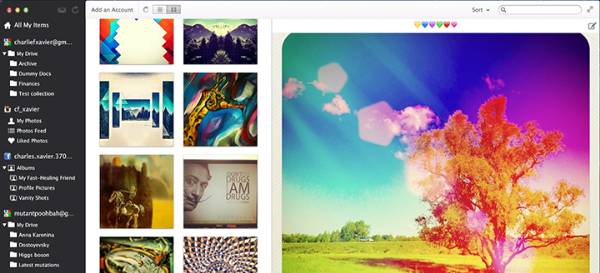
Outside of Google Docs
Google Docs aren’t the only things Collections can hold. Collections also holds Facebook and Instagram photos. This turns Collections into more of a document search and viewer, rather than a Google Docs manager. This is an attempt for Collections to become more of a social Dropbox competitor rather than just document management. As we can tell from what is already available, it goes without saying that more programs and services are in the works to be released very soon.
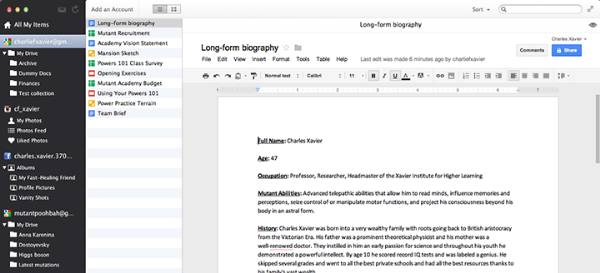
Likes and Dislikes
Some things that I enjoy about Collections is how Google Docs is being brought as a desktop component now, and not just a website. However, in the same breath, I must say that it really is a desktop shell for a web app, not necessarily anything special in terms of Google Docs.
However, aside from Google Docs, the Facebook and Instagram photo viewers are a nice touch. It is important to remember that Collections is in beta version at the moment. If Collections adds a few more features, I have a feeling that the app will become more useful. But as of now, if it stays a free app, then there is no harm in it being apart of your dock.
Collections for Mac is currently in beta testing. View their website here.



