When recording 1080p videos on Sony cameras, you have a 50 Mbps (megabits per second) bit rate, it means that the video data is being encoded at the same rate, regardless of the frame rate (whether 30p or 60p). Here’s what this implies:
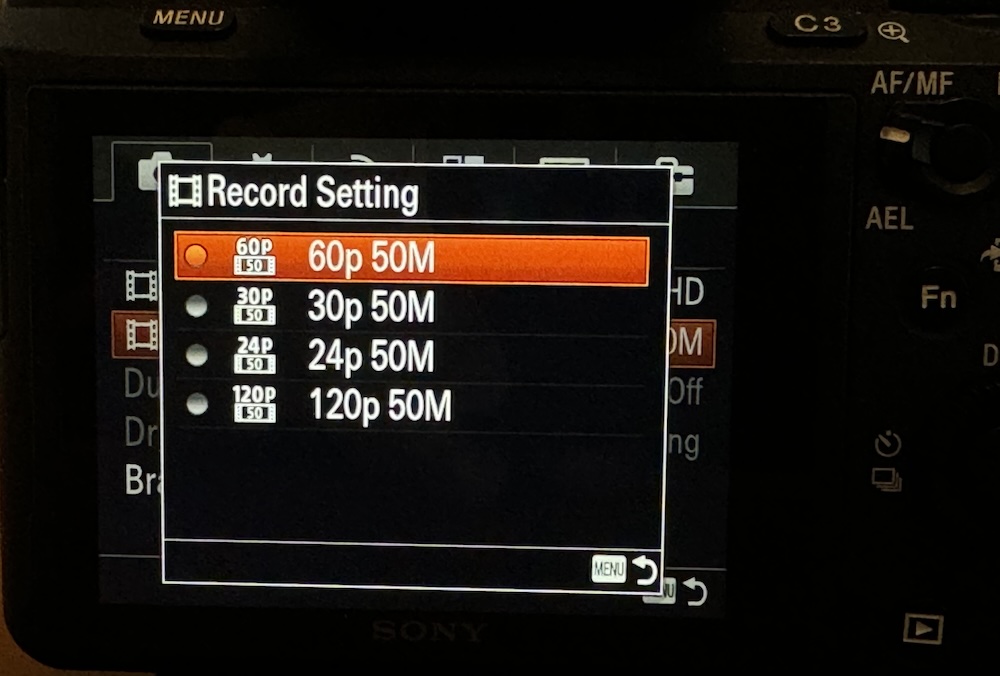
1. Bit Rate and Quality:
- Bit Rate: The bit rate is the amount of data processed per second of video. A higher bit rate generally allows for more data to be captured, which can result in better image quality, as there is more information to represent the video frames.
- Same Bit Rate, Different Frame Rates: When both 30p and 60p have a 50 Mbps bit rate, it means that both are allotted the same amount of data per second of video. However, since 60p has twice as many frames per second as 30p, each individual frame in 60p receives less data than each frame in 30p.
2. Impact on Quality:
- 30p at 50 Mbps: At 30p, the bit rate is distributed across 30 frames per second, meaning each frame has more data to work with. This generally results in higher-quality individual frames, with more detail and potentially better handling of complex scenes or motion.
- 60p at 50 Mbps: At 60p, the same 50 Mbps bit rate is spread over twice as many frames. This means each frame has roughly half the amount of data available compared to 30p, which might lead to slightly lower detail per frame, especially in scenes with a lot of motion or detail.
3. Practical Effects:
- Perceived Quality: While 60p might have smoother motion, the individual frames might appear slightly less detailed or exhibit more compression artifacts compared to 30p at the same bit rate, particularly in complex scenes. However, the difference might not be easily noticeable unless the footage is examined closely or viewed on a high-resolution display.
- Compression: Both 30p and 60p at 50 Mbps are likely to look good in most scenarios, but the compression might be more visible in 60p due to the bit rate being divided across more frames.
4. What to Use for Youtube:
- 30p 50M: When you upload a 30p video, YouTube caps the bit rate at 8 Mbps. This means that no matter how high the original bit rate was (e.g., 50 Mbps), YouTube will compress it down to 8 Mbps. This compression reduces the amount of data per frame, which can lead to a loss in detail and an increase in compression artifacts, especially in complex or fast-moving scenes.
- 60p 50M: Similarly, for 60p videos, YouTube caps the bit rate at 12 Mbps. While this is higher than the 30p cap, it still represents a reduction from your original bit rate. The higher bit rate cap for 60p helps to preserve some of the additional detail and smoothness provided by the higher frame rate, but it still involves compression that can reduce quality.
In summary, while both 30p and 60p at 50 Mbps can deliver good video quality, the 30p version might have more detailed frames, while the 60p version will offer smoother motion but at the cost of slightly lower detail per frame. However, if you upload videos to Youtube, the 60p 50M is recommended because of the higher capped bit rate.
Disclosure: We might earn commission from qualifying purchases. The commission help keep the rest of my content free, so thank you!



