Windows 8 was released for a while but Microsoft hasn’t made the download links of the Windows 8 available yet. Sometimes you will need the ISO files to re-install Windows when your computer doesn’t work properly.
In my case, I made the upgrade from Windows 7 to Windows 8 Pro 64-bit and all I have is the upgrade product key only. This post will show you how to download the ISO file of Windows 8 Pro 32-bit or 64-bit with just the upgrade key. Here are the steps:
1. Make sure you are running on the Windows version corresponding with the version of your desired Windows ISO file. For example, if you need to download the Windows 8 64-bit, you will need to run on a 64-bit machine. The step is very important because you don’t have the option to choose between 32-bit and 64-bit version. Microsoft detects the version based on the machine on which you run their setup tool.
2. Download and install Windows 8 Setup program.
3. Run the program
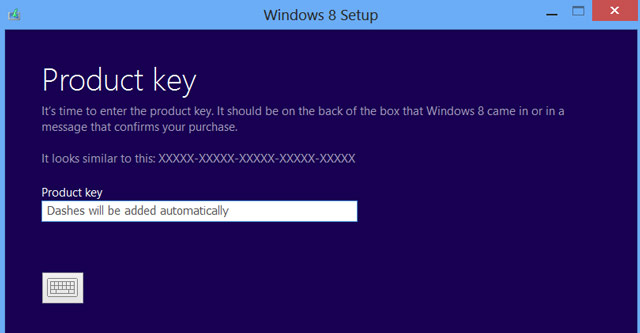
4. Fill in the product key you received via email, then click on Next.
5. The program will detect your Windows 8 version, click on Next to start downloading.
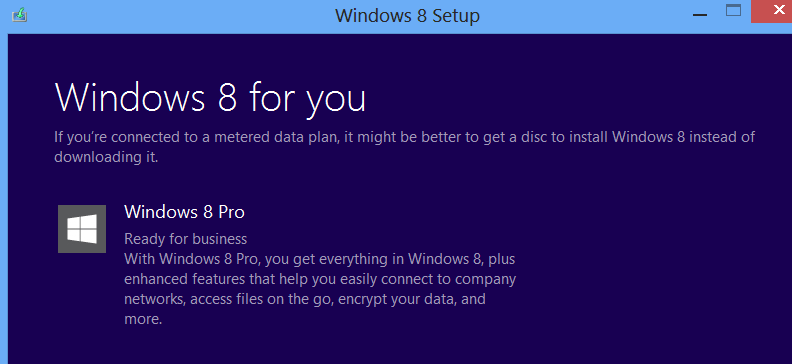
6. After finished, you will see some options including Install now, Install by creating media and Install later from your desktop. Choose Install by creating media.
7. On the next screen, choose ISO file to start creating your Windows 8 ISO file. Click on Save to save it to your computer.
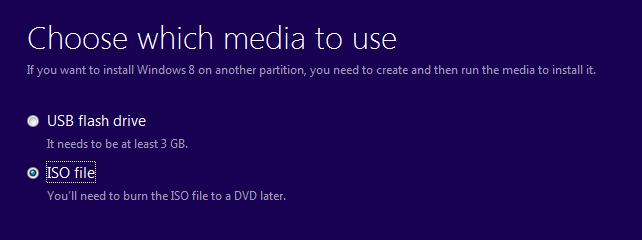
8. Wait a few minutes until the process completes and you have the 32-bit or 64-bit Windows 8 ISO file now.
Disclosure: We might earn commission from qualifying purchases. The commission help keep the rest of my content free, so thank you!




ayas says
6RH4V-HNTWC-JQKG8-RFR3R-36498
Windows 8 product key: 4Y8N3-H7MMW-C76VJ-YD3XV-MBDKV
softfiler says
You can also try these
NG4HW-VH26C-733KW-K6F98-J8CK4
GNBB8-YVD74-QJHX6-27H4K-8QHDG
XCVCF-2NXM9-723PB-MHCB7-2RYQQ
HB39N-V9K6F-P436V-KWBTC-Q3R9V
6PN82-R4BBH-XX8K2-DCK84-VMFDH
Pete says
Be warned !
If you install win10 as upgrade and dont like it, you have only ten days to return to 8.1-
Once the ten days are up, microsoft alters the activation code stored on the hardware in your PC, so even if you delete ’10’ and re- install 8.1,
Your computer will not work
Found out this, to my cost!