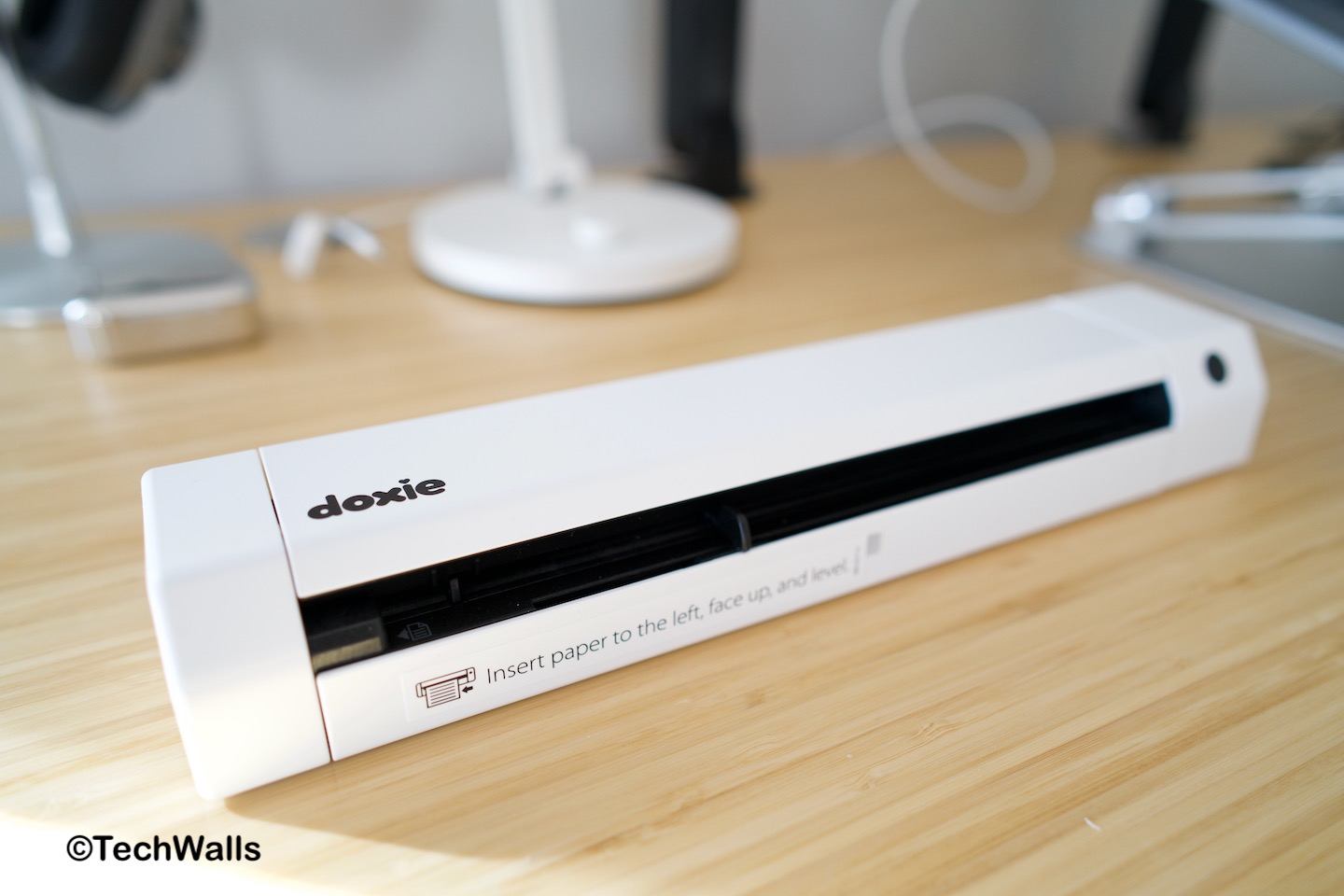I’ve used a couple of scanners in the past, however, they are bulky ones and often take a lot of space in my office area. That’s the reason why I ended up not using any dedicated scanner for a while and instead, I use the scanning functionality on my iPhone to scan documents. However, the solution is just temporary and inconvenient when I need to scan multiple pages. Therefore, a portable scanner like the Doxie Go SE is a much better choice. I’ve tested it for a few weeks and this is the full review.
Unboxing & Demo
Features & Performance
The Doxie Go SE is a single sheetfed portable scanner with a compact size measuring 12.2 x 2.3 x 1.75 inches and the weight of 1.3 lbs. It requires no setup at all, you will just need to take it out of the box, charge the battery, insert the included 8GB SD card, and start scanning immediately. You need to insert paper to the left facing up, then adjust the paper guide according to the size, then the Doxie will start feeding automatically.
Since this is a sheetfed scanner, you just can scan one page at once. Each scan will be automatically saved to a JPG file in the SD card. You can press the power button to switch between 300 dpi and 600 dpi resolution. When I scan a standard letter size page at 600 dpi, it creates a 4MB JPG file with the dimensions of 5088 x 6592 pixels. This means that the scans are much larger and clearer than the scans from my iPhone.
The manufacturer has done almost everything right with the Doxie Go SE. I expected that the scan quality might be a little blurry due to the fact that papers move continuously during the scanning process. However, the final result actually look fairly sharp and I really think it can compete with full-size scanners. I often scan at 600dpi and Doxie has done a good job to make the scans usable. Even when I zoomed in closely to examine the scanning quality, I didn’t see any defect.
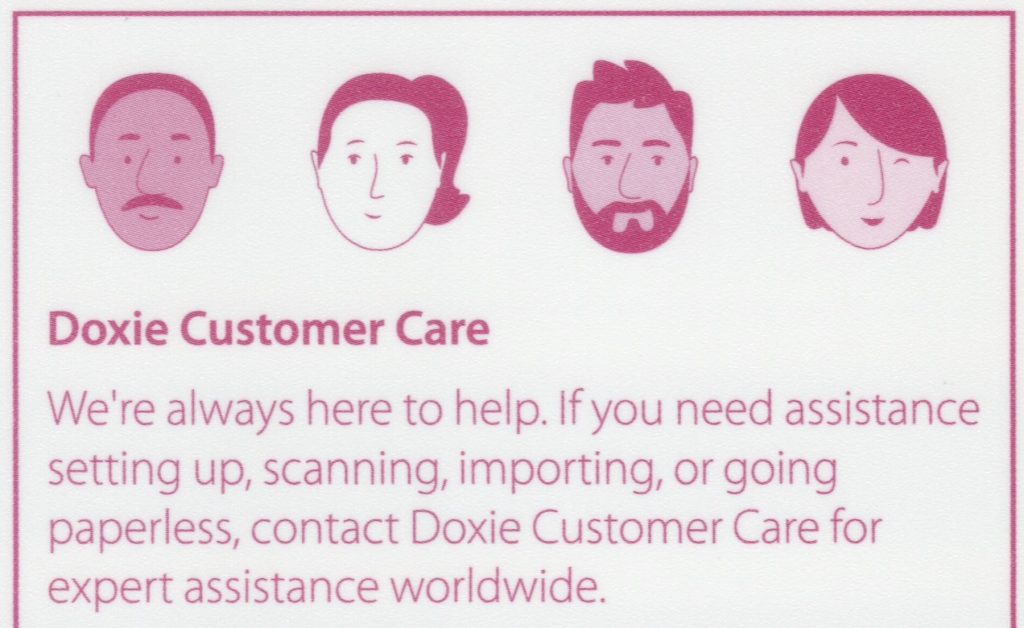
You can also use the Doxie in tethered mode by connecting to your Mac/PC and installing the Doxie app. The app has some functionalities like organizing scans or creating searchable PDFs with OCR.
The battery life of the Go SE is quite good. According to the manufacturer, it can scan up to 400 pages for each charge. The only shortcoming of the scanner is that it can’t scan thick documents. I tried to scan my passport but it was stuck in the middle. Therefore, you also can’t scan a page from a book or any thick document.
The Doxie Go SE is a great portable scanner and I think I will use it for a while to scan and archive my documents. I highly recommend the product as long as you don’t need to scan thick documents.
Buy Doxie Go SE Scanner on Amazon
Disclosure: We might earn commission from qualifying purchases. The commission help keep the rest of my content free, so thank you!