Google added a new runtime in their Android Kitkat 4.4 known as ART (Android Run Time). ART was added into Android kitkat 4.4 version as an experiment, therefore the ART runtime is hidden in the Developer Options of all devices with stock Android including Nexus 4, 5, 7 and Moto X.
On default Android Kitkat is designed to run all the apps with Dalvik which uses JIT (Just In Time) to run the apps while ART uses (Ahead Of Time) runtime which allows it to run apps twice as fast as on Dalvik.
Google for now is checking this new ART runtime as an experiment and is thinking of completely shifting the runtime to ART soon. There are some downsides to ART runtime as well like taking longer time to install an app and taking up more storage space than usual, but keeping these facts aside you will get a boost in speed while launching apps.
The steps of how to change runtime from Dalvik to ART are given below:
- As the “Developer Options” are hidden, so to activate them you need to go to “Setting”, scroll down all the way to “About Phone” and start taping on “Build Number” seven times and a notification will appear saying you have enabled the “Developer Options”.
- Now to back into the “Settings” and scroll down to “Developer Options” and tap on it.
- When your inside “Developer Options” find an option called “Select Runtime” tap on it and change it from Dalvik to ART.
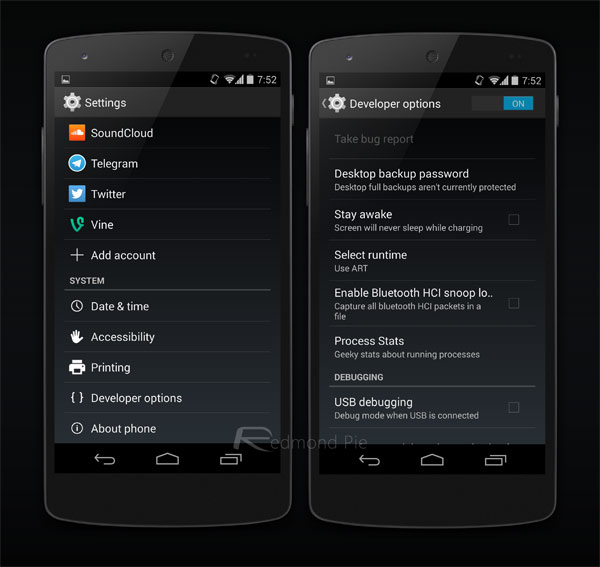
- After you change the runtime from Dalvik to ART and press OK the phone will reboot in order to change the apps to ART runtime, which can take time depending on the number of apps you have on your phone, probably around 20 to 30 minutes.
The ART runtime is not compatible with all the apps at the moment and you might also notice that some apps are not working properly because of that. You can always change the runtime back to Dalvik if you want to and if you have changed your runtime to ART then let us know how your experience was with it.
Disclosure: We might earn commission from qualifying purchases. The commission help keep the rest of my content free, so thank you!



