When I reviewed the PRW330 LCD Projector, I thought that was the best budget projector you can buy. However, I recently tested the Excelvan CL720D and the projector is way cheaper. Is this a great value? Here is my own experience with the cheap projector.
Unboxing
Design & Features
Inside the box, there are the projector, a remote control, a VGA cable, a power cord, an RCA cable, a spare fuse, and user manual.
The Excelvan CL720D has a similar design as any other projector out there. On the front, you have the lens and a remote sensor; there are two 5W speakers on the 2 sides, and all connections are placed on the back. Here you can find the audio out, composite AV, Y/PB/PR, 2 USB ports, a VGA input, 2 HDMI ports, a digital TV input, a power port, a power switch, and the keystone knob.
On the bottom, there are 2 adjustable feet, so you can change the projection angle by up to 15 degrees. The 2 feet also help the projector sit more stably on your desktop.
There are some buttons on top of the projector, including the menu, source, power, and navigation buttons. However, I hardly touch them because using the remote control is a lot more convenient.
In this test, I place the projector just about 6.5ft away from the screen, so the image size is about 60 inches. You can place it about 13 ft away to get a 120-inch display but the sharpness will be degraded as well. So, the ideal distance should be around 6.5 to 10ft.
The setup process of the Excelvan CL720D is extremely easy as well. Basically, I just need to place it on my desk, power it on, adjust focus by turning the lens, and correct the trapezoid effect with the knob on the back. After all, you can plug in your video source and start enjoying the content.
This is not a smart projector with a built-in operating system, and this is actually a good thing in my opinion. I used some projectors with a forked Android OS but it had a lot of bugs, a laggy performance, and came with a lot of bloatware. The Excelvan doesn’t have an OS and processors inside; this might explain why it has a lower price than other projectors.
A notable feature is that there is a digital TV interface input on the back, that means it can receive cable signal and you can watch TV with the projector. It is compatible with DVB-T2 and DVB-T1 standard. You can plug in your USB flash drive or external hard drive to view photos or watch movies. It supports most popular file formats at the moment.
Although there is no OS, you can still change some settings like color temperature, aspect ratio, noise reduction, picture settings, sound mode, or TV tuner.
The projector is not too loud although I sit just about 3ft away. I measured the loudness of the fans and it is always lower than 45db. You won’t be able to hear the fans when you turn on your speaker.
Image Quality
In terms of image quality, I am quite surprised that there is almost no difference between this one and the PRW330 projector. It has the brightness of 3,000 lumens and the contrast ratio of 2000:1, so the image is pretty bright and clear when I turn off all the lights. You can project it on a screen or even a white wall; you will still receive a solid quality in any case.
The Excelvan projector has the native resolution of 1280 x 800 pixels and the maximum supported resolution is 1080p. However, when I connect my computer to the projector, I often choose the 720p resolution because it is the sharpest option. I projected the image next to my full-HD TV with the same screen size and saw a huge difference. The image from the projector doesn’t look as sharp and the color is also less vibrant. Having said that, this is totally understandable; the image quality is actually on a par with $200 – $300 projectors on the market.
Conclusion
Pros
- Good image quality
- Solid build
- Many connectivity options
- Unbelievable price
Cons
- No con at the price
The Excelvan CL720D is really a steal. I’ve never imagined I could buy a decent projector for just over $100. We strongly recommend the product.
Buy Excelvan CL720D LED Projector on GearBest
Disclosure: We might earn commission from qualifying purchases. The commission help keep the rest of my content free, so thank you!

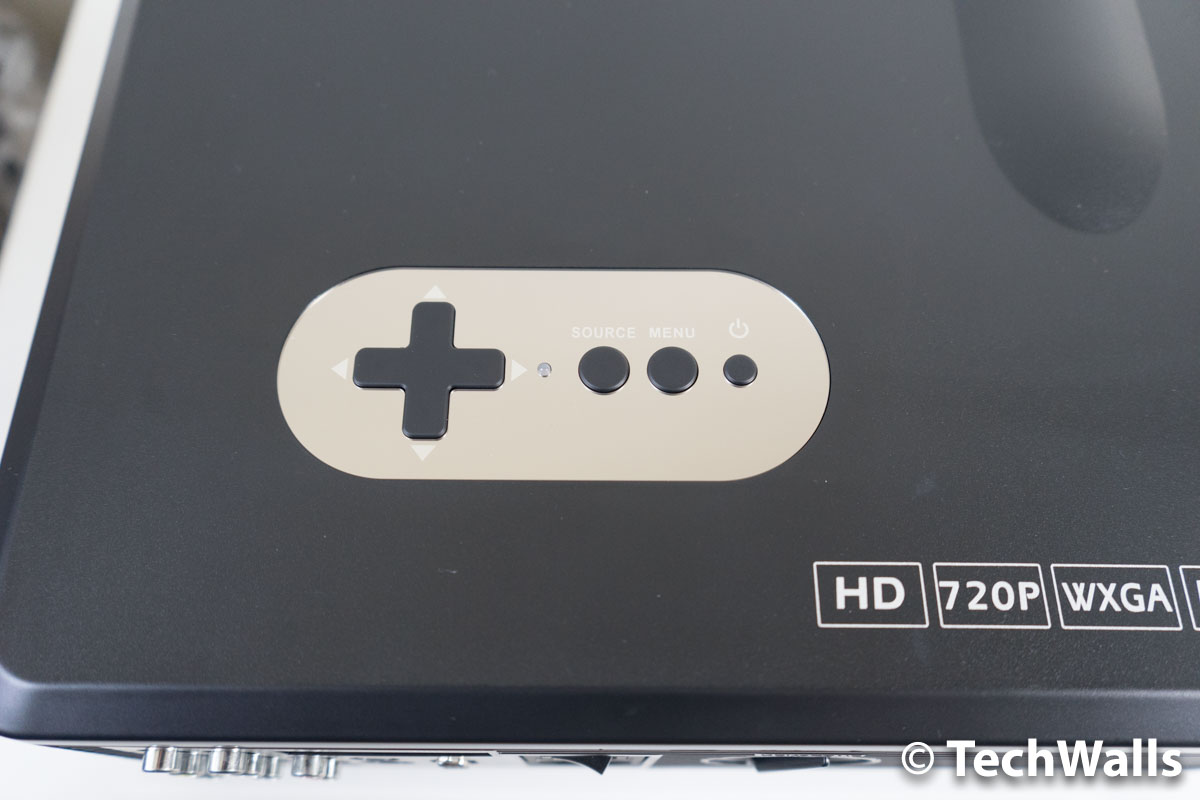





reg says
I have tested this videoprojector and am very happy with the projection, as I can use the projection of my labtop to work with any software.
I have nothing to add except for the TV tuner.
Indeed I had a very good image screen and the telecommande makes it as a TV changing channels and all that stuff, even recording to USB memory key is possible. But I only can have sound for channels which use a specific format such as MP4. But for VI time which is in use on most channels in France, I have no sound. Only Canal+ and FR3 send MP4 signals so I can have the sound.
I was wondering, because I noticed it was possible to update the system using USB, where can I have an update which expands the codecs to be able to use this projector for TV in France.
Anyway, this a very good quality engine.
Boullee says
Hi, same trouble. Is there a place to download new firmware ?
I haven’t found a way to reduce the noise of fan. Somebody knows ?
Dirk Huygen says
Hello,
Some time ago… But did you found a solution for those codecs or do you know a website with those update files?
Grtz
Dirk
Gerald Daniels says
How do I change the lens?
Matt o says
Hi, do you know how I can connect the projector to external speakers while using hdmi connection?
Dirk Huygen says
Hello,
Where can I find update-software for this beamer?
I need other codecs.
Grtz
Dirk
KMCheng says
I lost the remote to my Excelvan projector and can’t find where to buy a replacement. Do you know if it’s possible to purchase a replacement of there is an alternative to using it on without the remote?
Ray says
Please aside watching videos, can this serve for power point presentations Any experience with excelvan projector for seminar ppt presentations?
Tuan Do says
The texts of powerpoint slides are not so clear but they are readable. The image looks better in a dark room.