There are many different factors that may cause slower Internet speeds than normally expected. Here are some of the most common causes to be on the lookout for if you notice your Internet connection is not up to speed.
Don’t forget to visit iinets ADSL2 page to find out what solutions they have to fit you & your family.
Background Applications
Running some background applications can greatly utilize your network, causing slower Internet speeds. These programs, while designed to do helpful work, can consume your network resources, and it’s not hard to forget that these applications are running. So, make sure you check for any background programs that may be running when trying to determine why your connection may be running more slowly.
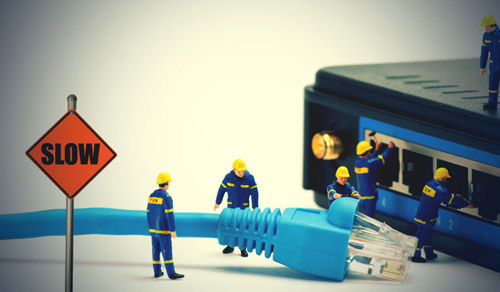
Internet Worms
Internet worms, which are malicious software programs that spread themselves throughout computer networks, can unknowingly automatically create network traffic. This can make your Internet connection slower, so be sure to run antivirus software on a regular basis in order to remove any worms that may have reached your computer.
Broadband Router Settings
The settings of a broadband router are a common cause of slower Internet speeds if they are not properly configured. One thing to look out for is the MTU setting of your broadband router. If it’s set too low or too high, it may cause noticeable performance issues. In order to make sure your router is running properly, make sure its settings are consistent with the recommendations of your Internet Service Provider and the manufacturer. Make sure you take note of any changes you make to the configuration of your router in case you need to undo them at a later time.
Faulty Network Equipment
Faulty network equipment can negatively affect the performance of your Internet connection even though it will still be maintained. If you think your cables, router or modem is potentially faulty, you may want to first try to reconfigure and rearrange your equipment temporarily. If different configurations are not solving your reduced Internet speed issues, try to swap the cables, bypass the router and change your network adapters to determine where the slow performance is coming from.
Wireless Signal Interference
Wireless connections, such as Wi-Fi, may suffer from signal interference which makes some computers resend messages continually to reduce signal issues. There are a number of things that can cause interference of wireless signals, from nearby wireless networks to even household appliances. If you find that you’re experiencing wireless signal interference, you may want to change the channel number of your Wi-Fi network or change the position of your router.
Service Provider Issues
Since your Internet speed is ultimately dependent on your service provider, if they are suffering from technical difficulties or change the configuration of their network, your Internet connection may inadvertently run more slowly. Your Internet Service Provider may also have installed controls or filters that can slow the performance of your Internet connection. If you think service provider issues may be the cause of your slow connectivity, give them a call to see if they can fix the issues.
Disclosure: We might earn commission from qualifying purchases. The commission help keep the rest of my content free, so thank you!



