I experienced a split-screen display (top/bottom) while trying to watch 3D Blu-ray movies on my Panasonic DP-UB820 Blu-ray Player. This issue can be frustrating, especially when all the settings on your Blu-ray player appear to be correct. Let’s explore why this happens and how you can resolve it.
I bought the Panasonic DP-UB820 Blu-ray Player because I wanted to watch 3D movies at home. However, for the 3D effect to work correctly, both the Blu-ray player and the display device (in this case, my AWOL projector) need to be set up properly.
A split-screen issue occurs when the 3D content is not displayed correctly. Typically, 3D video signals include two images – one for each eye – which are combined to create the perception of depth. If these images are displayed separately, such as in a top-and-bottom split-screen format, it indicates that the projector is not interpreting the 3D signal properly. Here is how to fix it.
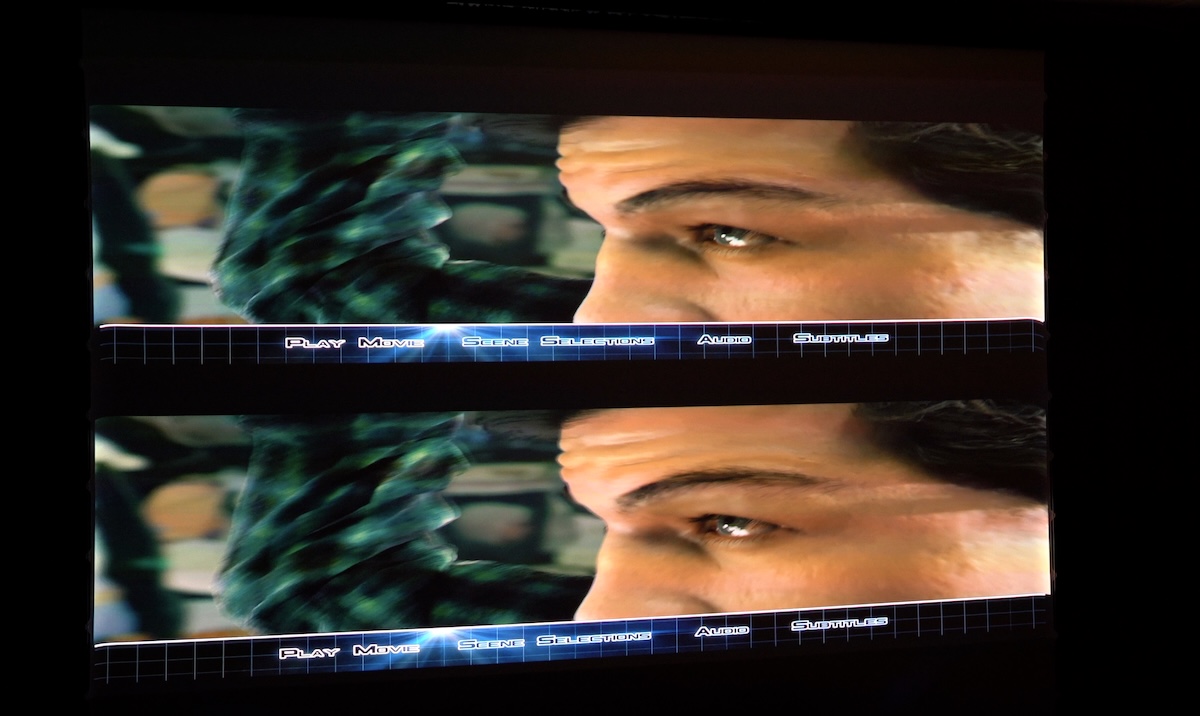
First, check the settings on your Panasonic DP-UB820 Blu-ray Player. Access the settings menu, navigate to the “3D Settings” section, and ensure that 3D playback is enabled and set to “Auto.” Save the settings and exit the menu.
Next, enable 3D on your AWOL Vision projector. Open the projector’s settings menu, locate the 3D settings, and turn on the “3D Mode.” Ensure that the projector recognizes the 3D signal from the Blu-ray player. Finally, select “Frame Packing” as the format. Avoid choosing options like “Side-by-Side” or “Top-and-Bottom,” as these formats are not designed for 3D Blu-ray movies. Save your changes, and exit the settings menu.
Frame packing is the preferred 3D format for Blu-ray content. This method combines the left-eye and right-eye images into a single frame with extra spacing to preserve image quality. Unlike other methods like “Side-by-Side” or “Top-and-Bottom,” frame packing provides the highest resolution for each eye, ensuring a crisp and immersive 3D viewing experience.
Now, play the 3D Blu-ray movie again and put on your 3D glasses. The images should now appear merged, providing the best 3D experience.



