Google has officially launched mod_pagespeed, the Apache HTTP server module used to optimize content and improve loading speed of websites. Thus, finally the beta tag has been removed after 2 years for development team to improve the functionality, quality and performance.
Launch mod_pagespeed on Websites
Google claims there are over 120,000 websites deploying the mod_pagespeed module and the number will increase in the upcoming time as this tool is ready for broader adoption now. Mod_pagespeed is Google’s latest effort to improve the Internet experience by offering performance improvements to websites. The module is built on PageSpeed Optimization Libraries and it applies more than 40 optimizations filters, including image optimization, CSS & JavaScript concatenation, minification, cache extension, domain sharding, domain rewriting, deferred loading of JavaScript and image resources, and many more. Visit their page if you want to install the module on your server, it is available as pre-compiled linux package or as source.
Page speed matters in many aspects of an website. In terms of visitor’s experience, readers are not patient and if they have to wait to access your website, they will leave to another one. Moreover, page speed is also one of factors Google is using to rank web pages on its search result pages. If you want to increase organic traffic to your website, page speed is the first factor to consider.
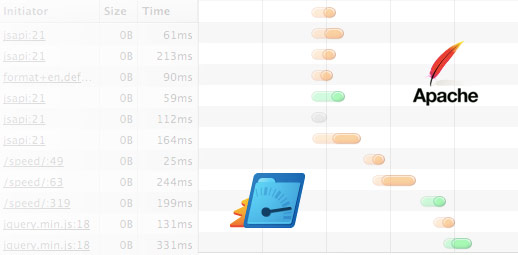
Although mod_pagespeed has just got official, there have been already some popular hosting providers like DreamHost, Go Daddy and content delivery network EdgeCast using the service. Therefore, if you are using services from those providers, you just need to turn on the feature. Notice that the option is not enabled by default. This is the easiest way if you do not have server to install the module on.
Besides, Google is also offering the Google PageSpeed service, which is currently in beta and probably Google will charge some money later. I am using the PageSpeed service on one of my website and in fact, its performance is quite impressive. Check out my post about setting up Google PageSpeed for your site if you are interested.
PageSpeed Review
I tried the mod_pagespeed module with Google PageSpeed service and it runs very smoothly. Then, I ran some tests to measure and compare the loading speed of the original and optimized versions.
In general, the loading speed is improved significantly, particularly in locations far away from the U.S. There is just one time I see the loading speed of optimized website is slower. However, even in that case, the site still started rendering earlier. Most components of optimized site were displayed while the original one was still blank. Check out the video and comparisons below for more details.
Tested From: US East (Virginia)
| Original | Optimized | Difference | |
| Page Load Time | 4.125s | 3.714s | -0.411s (10.0%) |
| Speed Index (lower is better) | 2592 | 2586 | -6 (0.2%) |
Tested From: US West (California)
| Original | Optimized | Difference | |
| Page Load Time | 4.405s | 4.125s | -0.280s (6.4%) |
| Speed Index (lower is better) | 2696 | 2753 | +57 (2.1%) |
Tested From: Asia (Tokyo)
| Original | Optimized | Difference | |
| Page Load Time | 5.355s | 3.532s | -1.823s (34.0%) |
| Speed Index (lower is better) | 3757 | 2298 | -1459 (38.8%) |
Tested From: Europe (Ireland)
| Original | Optimized | Difference | |
| Page Load Time | 4.262s | 3.909s | -0.353s (8.3%) |
| Speed Index (lower is better) | 2738 | 2495 | -243 (8.9%) |
Watch the episode by GoogleDevelopers below if you want to learn more about the mod_pagespeed.
Disclosure: We might earn commission from qualifying purchases. The commission help keep the rest of my content free, so thank you!




Nick says
Definitely looks like something I’d like to try out – do you think it would be necessary when I’m already using W3 Total Cache and Cloudflare though?
Tuan Do says
Hi Nick,
My first impression of the mod_pagespeed is excellent. I am using PageSpeed service on another site and it is much faster than CloudFlare plus W3 Total Cache. You could try the module on DreamHost, Godaddy or the PageSpeed service to see its power.
Nick says
I think I might have to try that out pretty soon… I’ve been messing around with a lot of features on Total Cache, but overall, it seems to cause more problems than it’s worth so I ended up getting rid of it altogether. Still using CloudFlare, but that doesn’t really cause a significant improvement, so hopefully mod_pagespeed will do the trick.
Naser says
Do I need to disable a CDN service to use it? as I am already using Max CDN……
Tuan Do says
Yeah Naser.
You have to disable MaxCDN to see the GoogleSpeed in effect. Google requires you to change name servers of your domain as well. So you can’t use both at the same time.
Check out my guide on installing Google CDN.
Alex Sung says
Why not try to use incapsula which much better security than cloudflare as i have tested them both.
Check out my website power by incapsula and with their seal as well.
NomDeGuerre says
Oh yes, Incapsula’s seal will magically protect and optimize your site. :rolleyes:
Deepak says
Good review :)
We already added this module to all our servers.