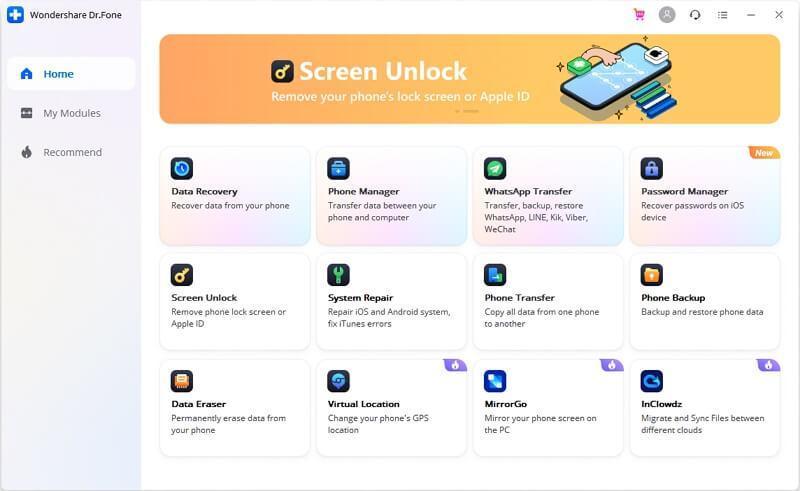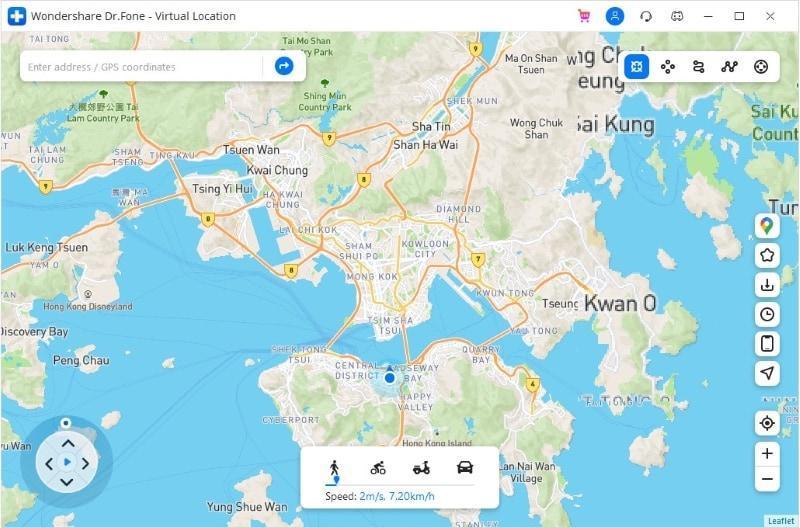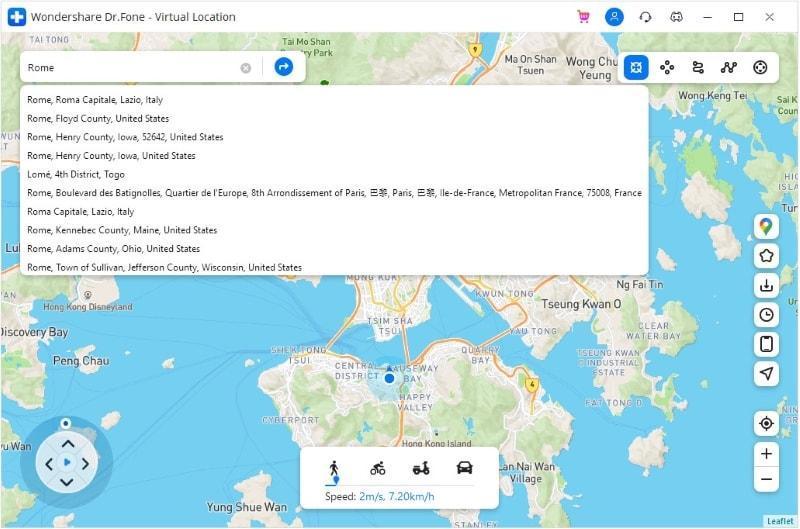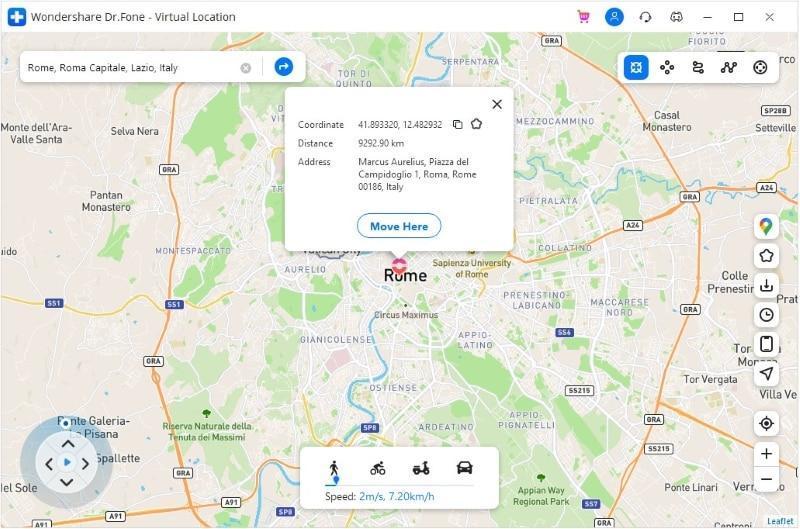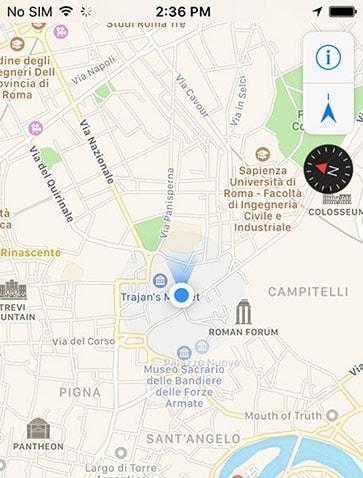There are multiple incidents when you may need to change the location of your phone to some other place. To achieve the purpose, there is no such inbuilt function in iPhone or Android devices. However, you can still accomplish the task by spoofing location on iPhone, which will manipulate your IP address and give an impression that you are at a different location. This article gives a step-by-step guide on how to spoof location on iPhone.
So without wasting time, let’s get this started! First, let us walk through some common problems where GPS spoofing comes in handy for iPhone users. You can easily fake location on iPhone using a professional iOS location changer, like Dr.Fone Virtual Location and run applications like Spotify, TikTok, Pokémon Go, etc., to access country-specific perks.
Why do you need location spoofing?
There are many situations in which location spoofing will come handy and resolve several issues too. Some of these situations where you can use location spoofing are:
1. Changing your location on Snapchat maps
Snapchat offers you the feature to share your location with your Snapchat buddies. You can fake your location and make others believe that you are at a picnic spot, enjoying a good vacation.
2. Get matched with more people on dating apps
Dating apps are the new trend. People create accounts on dating apps to meet new people and to select a partner for themselves. However, dating apps often allow you to only meet people who reside near your location and not distant ones. Therefore, you can spoof your location and then meet people from different nooks and corners of the country.
3. Improve online privacy
There are some sites that can use your IP address to track your location and get your personal information. To protect yourself from such situations, you can turn on location spoofing. This will enable you to keep your location private from cybercriminals.
Spoof Location on iPhone Using Dr. Fone Virtual Location
Available on both Windows and Mac, Dr.Fone Virtual Location allows you to teleport GPS location to anywhere with a simple one click. With this iOS location changer, you can trick all the location-based apps, such as with location-based apps like Pokémon GO, Snapchat, Ins, Tinder, etc. Most importantly, it allows you to simulate GPS movement along the route you draw, at customized speed, like walking, driving, etc. Let’s show you how it works below.
Step-by-step Guide to Use Dr.Fone Virtual Location
Step 1: Install and run Dr. Fone on your PC or Mac. Click on “Virtual Location.“
Step 2: Connect your Android or IOS devices with the laptop. Hit on the ‘Get Started’ button after this.
Step 3: Check your current location by pushing the center button in the bottom left corner of the application window.
Step 4: Now, you have three modes in the top right corner. Click on the last one and type the location where you want to fake your location. After this, click on the ‘Go’ button.
Step 5: The application will find the place that you have entered. You need to push the ‘Move Here’ button to change your location to that place.
Step 6: If you are with me till here, then congratulations, you have successfully changed your location using the Dr.Fone Virtual Location. All the location-centric applications will now use the teleporter area.
Some key features of Dr.Fone Virtual Location:
- One-click to teleport your location to any city, state, or country all over the world.
- Easily simulate absolute world paths at customized speed.
- Support Joystick to simulate GPS movement flexibly for more fun in AR games
- Work with all location-based games, dating apps, social media, etc.
- Keep you security while using GPS spoofing.
Besides changing GPS location on iPhone, there are many other features in the toolbox of Dr. Fone, such as system repair, password manager, data recovery, data eraser, phone backup, etc. Check more details on the website.
Conclusion
By now, you will be able to know what the iOS location changer is and how to use it to spoof iPhone location. If you are planning to fake iPhone location, then the recommended application for you is the Dr.Fone Virtual Location, as it is a well-trusted product by millions of users around the world.
Disclosure: This is a sponsored post; We were compensated to publish this article on our website.
Disclosure: We might earn commission from qualifying purchases. The commission help keep the rest of my content free, so thank you!