Anyone with remote knowledge of Mac knows the name, iCal. If not, the application is Apple’s main calendar tool that comes with all individuals who purchase a Mac computer. The calendar tool makes use of multiple programs on Mac, including event invites, iCloud, basic scheduling, and much more. However, for one reason or another, individuals may want to take a second look at other calendar programs to get a nice break from iCal as their main calendar tool. If you find yourself categorized as one of these individuals, we have four alternatives to choose from for your Mac computer.
Fantastical
Out of all of the iCal alternatives I have flirted with over time, Fantastical is my favorite by far. The application is easy for individuals transitioning from iCal to Fantastical for many reasons. Despite the outer shell of the application being totally different, staying more on a menu bar, Fantastical’s inner features and interfaces, for example when editing an event, is identical. Aside from this, it is very easy to migrate your events to Fantastical, as is the case with all of the applications we have featured on this roundup. One feature that I always loved of Fantastical that is now a feature in iCal is the ability to translate your event name into a correctly dated and timed event. For example, “Dinner at 7PM” will name your event as Dinner and will time it for tonight at seven.
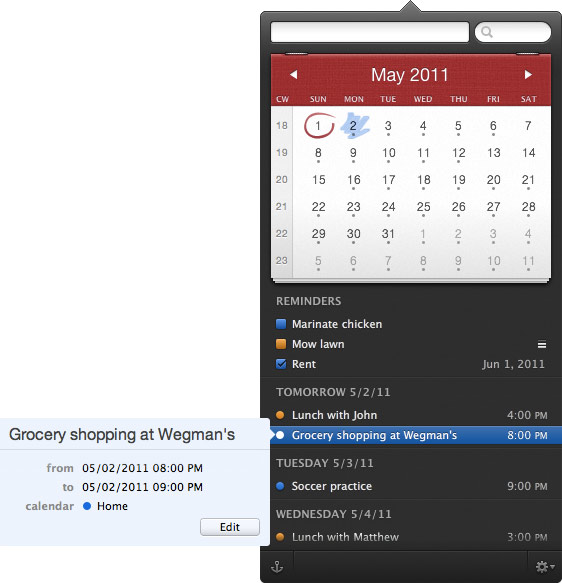
Price: $19.99
TimeWorks
TimeWorks focuses more on the display of your events rather than revolutionizing how they work. TimeWorks does this by having your events and full calendar presented on your desktop. This can be adjusted and hidden based on set keyboard shortcuts. Aside from being able to set how you want the events to show, you can also set which events are shown based on their date. Some individuals may not find this a viable iCal alternative that they were looking for, however if you are an individual that finds iCal fine the way it is, but want to spice up how you view your events, TimeWorks is the application for you!
Price: $9.99
Calendar PA
Calendar PA, or Calendar Personal Assistant, is an application that, like a personal assistant, is easily accessible. Unlike iCal, this is done by making the application easily found in the menu bar for easy reference. However, as the productive human race knows, it’s too much work to have to physically drag our fingers over to the icon and click to view our events. To make Calendar PA even more in tune with your fast paced lifestyle, Calendar PA is also accessible through a keyboard shortcut of shift+space. Aside from this, Calendar PA is of course an application that integrates along with iCal, so there’s no problem with getting started with Calendar PA.
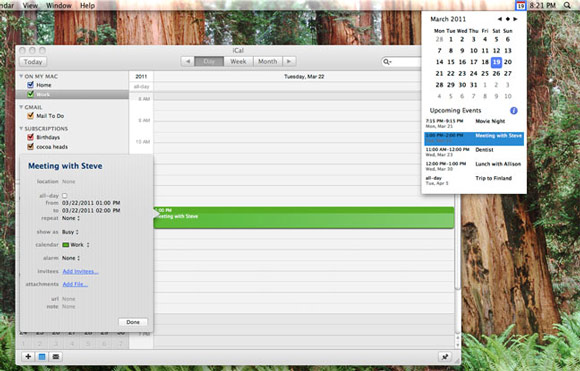
Price: $4.99
QuickCal 3
Like iCal and Fantastical, QuickCal3’s main initiative is to make event creation seamless, fast, and easy. Like Fantastical specifically, QuickCal 3 is also a calendar application that is available in the menu bar of your Mac. If you, again, aren’t looking for necessarily a new iCal than just a new way to make iCal more accessible, then QuickCal 3 will be your best bet, at an attractive price tag as well. Along with iCal, QuickCal 3 is easily streamlined with Google Cal and other calendar services. If you frequently use an event name, for example “Team Meeting”, QuickCal 3 will utilize autocomplete. Despite Fantastical being one of my favorites, QuickCal 3 is a close runner-up and my favorite in terms of quality/price balance.
Price: $2.99
Disclosure: We might earn commission from qualifying purchases. The commission help keep the rest of my content free, so thank you!



