The Windows 8 Pro was available for install/upgrade on Oct 26 and many users are trying to install the new Microsoft OS on a virtual machine.
They had many difficulties in the process because using Windows 8 in virtual machines can’t take advantages of your hardware and the OS will perform poorly. That’s why I introduced a way to install Windows 8 and dual boot with Windows 7/Vista. However, if you are using a MacBook, how could you try the new OS?
Bootcamp is an Apple’s application that allows running Windows on your Mac at native speed and full access to processors, accelerated 3D graphics. Note that you need to back up important data before installation.
Read also: Install Windows 8 on VMWare Fusion
This is an easy process and your MacBook could work fine with Windows 8 without additional drivers. Follow the steps below:
Step 1: Create a bootable Windows 8 USB or DVD using the ISO images of Windows 8. You can download the ISO images when installing Windows 8.
Step 2: Run the Boot Camp Assistant by typing Boot Camp in Finder.
Step 3: Choose Install Windows 7 under Select Tasks screen and you also should select the option Download the latest Windows support software from Apple.
Click on Continue. The option will turn to Remove Windows 7 if you have already had a Windows version on your Mac, so you must be careful.
Also remember to save all drivers for later use.
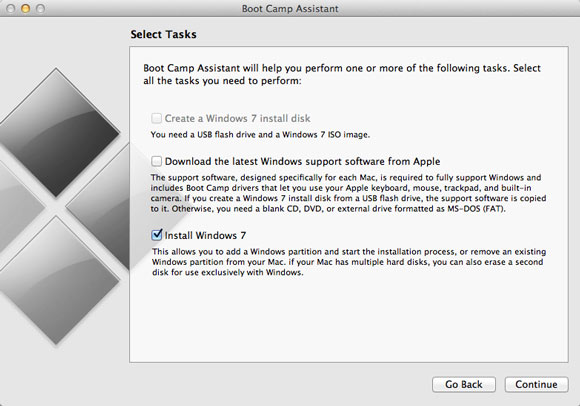
Step 4: Now you can create a new partition to install Windows 8. Drag the divider to set the size of the Windows partition, it should be at least 20 GB.
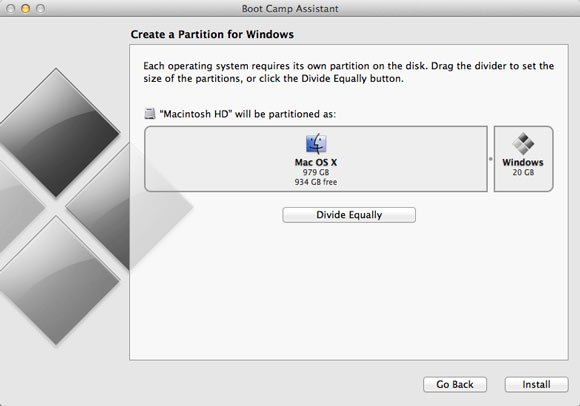
Step 5: Insert the Windows 8 USB or DVD into your Mac and hit the Install button available inside the Boot Camp Assistant wizard.
Step 6: This will start the familiar Windows 8 installation process on your Mac. You just need to choose the disk partition “BOOTCAMP” to install. If you have an issue requiring to install into a NTFS partition, just go to advanced Drive options and hit the F key to format that partition to NTFS format. Then you can follow the process and use the provided product key when prompted.
After finishing, you can switch between Windows 8 and Mac OS by holding the Option (Alt) key at start up.
Step 7: Now you should be able to log in to Windows 8. The final step is installing all drivers you downloaded in the step 3 (in Bootcamp folder), it will help Apple mouse, keyboard, trackpad, USB, networks work properly.
Have fun using Windows 8 on your MacBook.
Disclosure: We might earn commission from qualifying purchases. The commission help keep the rest of my content free, so thank you!




Mark @ Organic SEO Services says
Tuan,
Cool. Where can I get a copy of Windows 8 as a trial. I MS allowing a limited number of downloads?
Mark
Tuan Do says
Hi Mark,
The number is not limited, you can still get it via the download link I posted in this post http://techwalls.com/news/install-dual-boot-microsoft-windows-8/
Mark @ Organic SEO Services says
Thanks Bro…:)
Mark
Terrance says
http://techwalls.com/news/install-dual-boot-microsoft-windows-8/
http://windows.microsoft.com/en-us/windows-8/iso?ocid=W_OFF_W8P_TechCenter_ISO_en-us&SignedIn=1
Only FYI
I believe the link you provide gets resolved and now points elsewhere to
http://windows.microsoft.com/en-US/windows/download-shop
if I did that correctly.
And that says…(to Buy) and free downloads I did not see Windows 8
listed…or I overlooked it.
Get your hands on Windows 8
Windows 8 brings you exciting new ways to use your PC. It’s fast, fluid,
intuitive, and designed to let you do what you want, the way you want.
Buy Windows 8
_______________
Install and Dual-Boot Windows 8 with Windows 7/Vista
By Tuan Do
…
Now, let’s get started by following these steps to install Windows 8 along with your current OS:
1. Download Necessary Files
– If you are using Windows XP, you need to download and install Microsoft Image Mastering API V2 and .NET Framework 2.0 Service Pack 2 first.
– Download Windows Release Preview 32-bit (x86) or 64-bit (x64).
http://windows.microsoft.com/en-us/windows-8/iso?ocid=W_OFF_W8P_TechCenter_ISO_en-us&SignedIn=1
– Download and install Windows 7 USB/DVD download tool.
Terrance says
Hi Tuan,
Happy New Year 2013.
I did not update here… I managed to get Ubuntu on the Macbook but
went on the Windows 8 partition. There are some issues.
Actually after doing something in Windows, I accidentally lost the
Mac partition. I did something else and made it worse.
I panicked for a moment even calling Apple Care (emergency!) :).
After calming down, I managed to go to a hard drive I had made a
Time Machine back up on and was able to recover the Mac OS at least,
then I did a recovery of everything though I back up my data in various
places.
After the Mac side was fine (and not needing an appointment with Apple
for that purpose but I rescheduled it later just to get some keys replaced),
I went back to putting Windows back on maybe after I got some rest then
I just put Ubuntu Linux on the Windows partition running wubi? from
Windows and using the Windows 8 boot loader. It is weird as I have to reboot
twice to get to Ubuntu.
Well enough of that…
I am bored with bootcamp now and I think I may want to play with VMware
(I heard of layoffs there this morning…) so maybe I had wanted to explore
it free, but after hearing about lay offs, maybe I should pay something.
The thing is I have a limited budget since I am not earning anything in
this industry and actually I am losing money on my efforts.
So I just want to know if you think VMware is worth playing with, can I
keep my operating systems in their current states and just add this to maybe
switch the operating systems in real time or have them run in parallel?
This may give me something else to do, but I may not want to have to
reinstall anything and take a lot of time putting Windows 7 back on and upgrading
to 8 and then Ubuntu adding … But I do have time on my hands.
maybe you can send me a private email of your opinions instead of posting here
in public.
Thank you again (if anyone is really monitoring this forum any longer).
Oh and I am not really having any issues with Windows 8 on the Macbook except
the brightness is a bit dim or dimmer than the Mac side. Anyone knows
why and how to fix? Thanks.
Terrance
techtikus says
I want to test run Windows 8 as well. Want to see wants new there but I guess it’s not much now right? Anyways I got to clear my C: first and it is a very long process haha.
Nikolaas says
Cleaning your disk for about 20GB to 60GB takes up to 20-40 min
Zia says
Hi Tuan,
Please can u post an update with a test of the public beta version just released at MWC? Could u test it and give a walk through as well as test some PC games as well? Thanks a million sir. You are excellent!
Zia
Tuan Do says
Hi Zia,
I’ve updated the process. It hasn’t been checked carefully but there are some reports saying that there are some issues with keyboard shortcuts, randomly screen flashes, inconsistent wireless and volume control.
Hugo says
Hi sir, How can I make a bootable windows 8 image, if I’m working on OSX?
Tuan Do says
Hi, you can burn the downloaded image into a DVD and use it to install Windows 8.
Hugo says
Thank you, this post is awesome, keep doing post like this, congratulations.
Tram Tran @young business oppotunities says
Thank you, your a life saver =D
Terrance says
Again, thank you and you’re a lifesaver.
Perhaps spell check could not catch that one like I did.
And I am the one unemployed or having a difficulty finding work in this industry
due to my disability and being a new hire? Life just is not fair now is it?
Astro says
Hi Tuan,
Is there anyway to get Windows wifi drivers for Macbook pro 15″ of latest generation?
Gary says
Hey Tuan,
I have installed windows 8 under bootcamp and everything is working fine besides my DVD/Cd burner. It doesn’t show up in device manager or under computer window.
Any suggestions?
Vogon5 says
When I get to step 5, bootcamp tells me it couldn’t find an install disk. I have Windows 8 Release Preview saved as a bootable USB, but I can’t get it to work.
Rob says
Same problem here
313131 says
Anyone know how to make a bootable USB on a Mac?
Andy says
Thanks for the steps, I tried it on a Mackbook 4,1 running lepord, bootcamp 2. Only bootable dvd works with bootcamp 2.
t6nna says
I have a problem. When gotten so far that windows installer says “Setup is starting” a dialog appears saying a media driver (USB, DVD or HDD) is missing. Tried looking it from the Downloaded Windows Support files but its not there. Any ideas/solutions?
James says
Hello,
If you put Windows 8 on a USB to install it on your Mac, are you obligated to leave your USB always connected on your computer?
Tuan Do says
No James,
You don’t need to.
James says
And after you put Windows 8 on your Mac, will you be able to keep both the Windows 8 installer in the USB and some other files?
Thanks.
Terrance says
I was wondering if one can use the Windows 8 Pro Upgrade disk
to install or update Windows 7 partition on the MacBook without
damaging anything. I do not want to open the software if I cannot
use the upgrade disk for this but have to have a full version.
Thank you.
Tuan Do says
Yes Terrance, you can for sure. However, you should wait for a few more weeks because MacBook hasn’t pulled out all drivers for Windows 8. After the install, typing wouldn’t work although you can still use some other functionalities.
Parallels also stated that upgrading now may damage your virtual machine, causing you to lose all your data, files and Windows applications.
terrance says
I meant not damage anything in reference to the Mac partition as I used boot camp to install full version of Windows 7 Ultimate. I may not care if I erase the Windows 7,but just not affect the Mac side. So can I successfully upgrade using Windows 8 pro upgrade disc and keep the integrity of Windows 7 in tact (keep programs Office 2007,chrome,Firefox, etc.)or everything on Windows partition will have to be erased? Finally, should I try the free trial version from Microsoft before I open the upgrade disks package in case I am not satisfied and can return what I just bought unopened?
thank you
terrance says
Oh I forgot to add, I am willing to take the ‘risk’ with what happens after the Windows 8 pro upgrade disk install, such as not getting latest drivers or not being able to type? Can I use external USB keyboard / mouse then if the MacBook ones may not work?
my goal is to upgrade Windows 7 ultimate on that boot camped partition & NOT affect the Mac side or have problems with any boot loader issues and be guaranteed to go back to Mac side in case of an emergency
I will work on backups as well on both sides, but Windows is not a priority as Mac is more important to me. I just want an improved Windows environment if possible and giving Windows a chance again.
Terrance says
Finally,
Can I download a trial or evaluation version of Windows 8 Pro and if I decide to
keep it and trust it (if it successfully installs on the boot camp partition of the MacBook),
can I then use the disk I bought from the store to keep an official version without having
to uninstall and potentially losing the Windows 7 data, applications during the first
upgrade? I hope this all sounds right.
I truly do not want to open the Windows 8 Pro Upgrade package (even it has 2 discs)
as the store’s policy is no returns of opened software. Please understand my concerns.
I want to make this go right and not risk anything booting on the Mac on the Mac side
and to have a successful upgrade to Windows 8 if that is possible.
Thank you.
Tuan Do says
Hi Terrance,
I tried upgrading from Windows 7 to Windows 8 on an iMac and I have no problem, all data and applications are kept and run properly. The only issue is the keyboard didn’t work although I could use some specific keys like ctrl, alt, delete.
Don’t worry about your other partition of Mac, it won’t be affected at all. I just recommend you to back up the partitions just in case. You can try the Windows 8 Release Preview first to see if it works well with your Macbook. If it goes well, upgrade to Windows 8 Pro, otherwise, return your package for refund.
Good luck! :)
Terrance says
I am sorry to perhaps ask this again… I just want to confirm…
If I should use the Windows 8 Release Preview to upgrade from 7 Ultimate,
1st: will I be able to port or transfer all programs and data over to Windows 8?
I will assume I can
2nd: If I decide, and hopefully so, to keep Windows 8, this will expire in 30 to 90 days
as it is a trial version. Since I have bought the Windows 8 Pro upgrade, will I be
able to keep my current settings (files, programs) in the migration to the version
I bought or will I have to reinstall all over again and losing the data? I do not mind
this, but just want to be informed of this or perhaps try to find the best way to
preserve the data if possible — or even use a recovery to go back to Windows 7 Ultimate
then use the disc I purchased if I like the demo. I may end up just wanting to start fresh,
and put the files back slowly and re-download any applications and reinstall software
I own (Roxio, 123 DVD Maker, Garmin software, etc.),…who knows?
Thank you so much.
Terrance says
You’re right saying “Good luck!” even Microsoft was not helpful to me
just now and I told them I have a disability and Microsoft told me to
return Windows 8 Pro from what I understood.
Terrance says
Microsoft informed me that Preview of Windows 8 is no longer available.
I really struggled to find it and tried not to ask you here. If it is
still out there, please guide me to it or I may just end up returning
this software I bought if I cannot get a guarantee of a refund if I do
not like (do not trust) Microsoft Windows 8 Pro. Microsoft told me
to return the product and the agent may not have had faith in the product
from what I understood given my disability.
Terrance says
I thought you represented Microsoft here. I now see, the Preview was
available for a limited time and I was thinking it was still out
here or there somewhere online in some archive.
Maybe I will perform some IT task soon and charge the amount paid for
this upgrade ($40 or so) and play with what I have.
It just does not sound good when you encourage “Good luck!” and talk
about how some things don’t work (keyboard) from the start. Already
there could be potential problems, but I will be hopeful.
Thank you.
Tuan Do says
Hi Terrance,
Sorry for the late responnse. We are blackout because of a hurricane here and I can’t help you find the link for Windows8 preview. I believe it is still available somewhere.
I am not representing any company, just a normal user like you.
I will try to get the link tomorrow when I can connect to Internet.
I said good luck because there are some problems like I mentioned earlier when you run Window 8 on Mac. It will take some more weeks to get it run properly.
Terrance says
I really do apologize.
I most sincerely hope you and your family and all are safe
first and foremost.
I have not been monitoring the news closely as I have my own kind of
blackout here personally with my house: uʍop ǝpısdn – ssoɹ ɐuɐıp
a #1 song for entire month of September 1980
Best to you and get back to us when you can.
I am pretty much okay with things with Windows 8…
and if you can find and put up that link that would be
beneficial. I will return what I have unopened and get it again
the last day of the promotion (buy more time for a 2nd return
if necessary or I can just take the risk).
I truly hope this time there is no lag issue as I have experienced
with other Windows’ operating systems including Windows 7.
I expect great things.
Paul says
Hi. I have the following problem. I installed W8 PRO on my 24 inch imac. i installed bootcamp. everything works. except the lan driver. I cant’t connect to broadband (PPPoE) network at all. only wi-fi. How can i solve this problem? didn’t find a solution anywhere.
Tuan Do says
Yeah we will have to wait until Apple updates drivers for Mac. I don’t have problems with LAN driver but my keyboard is almost not working. There is nothing we can do right now. Anyone could help?
Terrance says
I contacted Microsoft Support department and I asked why I could not locate
the Windows 8 Pro preview software or download as I had trouble finding it
and help guide me to its location. The Microsoft agent, who would not give his
name, told me that the Preview is no longer available. He also , I believe ,
encouraged me to return the Microsoft Windows 8 Pro I bought from the store.
So now I am even more discouraged to try to give Windows 8 Pro a try since
I am having difficulty finding the preview version and maybe there was some
confusion, but the Microsoft person (almost rudely) told me to return the
copy I have unopened yet.
What am I to do to give Microsoft Windows 8 another chance as I have struggled
with the slowness, non-responsiveness, lag of other Windows products in the
past and even Windows 7 just now?
I am very discouraged indeed and I may be sorry I even tried to give this another
go.
Can I open this , try it and perhaps return it to the store or even to Microsoft with
complaint?
Tuan Do says
Hi Terrance.
I will try my best to find the link to download Windows 8 release preview for you, as soon as I get electricity back.
You should not open the package as you will not be able to return later. If the preview runs well on your Mac, then you can do the upgrade without worries.
I’m sorry for the late response. It is blackout here and I can’t do anything.
Terrance says
I am sorry for my impatience. I hope you and your family, friends are well where you are
and please take care.
The first call to Microsoft did not clarify that this Preview was offered before the software
was released and I am sorry I did not realize that. I would appreciate if there is a link
to something out there on the net, but my fear is that Microsoft may disable that if there
is some activation dependence via the internet and connection with the parent company
even for the 15 to 30 day limited demo software. In other words, Microsoft may have
cut this off or its access to be activated for a few days, who knows?
I just learned the store is offering the promotion I got this past Sunday up until
November 11th. I will return what I have and perhaps re-purchase again Nov. 11
to buy me more time for the 15 or so day return policy. Or is it 30 days, I am not sure.
You did mention to wait for some updates or something coming out with a different
release in the up and coming weeks.
I look forward to any links you can find … maybe I need to investigate better, but all
I could come up with was the link to Microsoft and it was charging maybe $70 or $40
for some download and perhaps no offer to a refund.
In the end, maybe I will just eat the cost of this … it is only $40 about and the next
time I help a client, I may just charge just that amount to offset what I paid for
Windows 8 Pro and I will feel comfortable in my head about it all (I broke even so to say).
Terrance says
So , will someone help me. I have a disability and Microsoft did not seem
willing to help me locate this Preview or it may have been disabled.
I just don’t know. I am really trying to trust Microsoft Windows and give
it yet another chance from the the sluggish type operating system it is.
Can someone please guide me where this Preview is or with the copy (copies)
of the Windows 8 Pro upgrade discs I have, can get rid of them for some
type of recovery if I am not happy with the product? This is why I went to
Mac a better responding machine / operating system.
Please help me give Windows another chance to win me over.
Terrance says
Well! I am waiting. I am really bored here and want to get something started.
I went to the link to the Microsoft website for this Preview of Windows 8 Pro.
I did a google search for it and clicked. I only see how to purchase the operating
system and the free downloads are for other software.
I was hoping to get something downloaded and burned to a DVD or whatever so I
can start this process. Do I have to wait? I am not sure how much longer the
promotion at the store will last to get the discounted operating system in case
I return my current copy to buy me more time if I want to re-purchase it at
a later date.
Maybe I should take a risk with this and just be out of nearly $40 if I am
dissatisfied. I have lost money before I guess it is fine and who knows I may
be happy with this potential loss.
reda mohamed says
my bootcamp says (you need 10 gigabyte free space to start windows installation ) ,i deleted files & now i have 18 gigabyte free space but still says that it need 10 gigabyte free space,i dont know why my macbook bootcamp cant see the real free space,please tell me how to solve that,thanks anyways
Terrance says
Oh my, when I used boot camp to install Windows 7, I was a lot generous perhaps.
The first time I installed I allotted 250 GB for Windows partition (total space on my Mac book is
750 GB). I thought I had problems with Windows stuff on the Mac side so I cleared
Windows 7 off the Macbook. I later put Windows 7 back on but this time allotting 320 GB.
Maybe I will just start all over and reduce this size and use more of my disk space for the
Mac side.
So are you saying, from what I think I read here, only allow up to 30 GB for Windows 7 or
Windows 8? Maybe I will just do a nice number such as 50 GB.
Daniel says
I have windows 7 on a bootcamp partition, and I have paid for, downloaded and burnt a windows 8 upgrade DVD. If I erase my bootcamp partition and re-partition, can I then install Windows 8 on the new partition? I’m afraid that, since it’s an upgrade, I won’t be able to install windows 8 on a blank partition.
Thank you
Tuan Do says
That’s right Daniel. You can’t install on new partition with your upgrade package.
Daniel says
Thanks. I first tried installing the upgrade from my windows 7 desktop, and was informed I didn’t have enough disk storage to do it. I needed 20 GB, and only have about 14 available — on a Bootcamp partition of 30 GB total. Yet I ran the installation wizard before downloading; they could have warned me I didn’t have enough disk space!! Do you have a solution for me?
Thanks again.
Daniel says
I mean I ran the Upgrade Assistant. They said I had enough disk space for the download, but didn’t say I didn’t have enough for the installation.
Tuan Do says
Hi Daniel.
So I think you just need to expand the boot camp partition. I would recommend at least 50 Gb for the Windows 8.
Terrance says
So I was wondering if I can run the upgrade while I am logged into the Windows 7
partition and not go through Boot camp from Mac? Does this make sense?
I was afraid that boot camp would not take an upgrade disk or rather Windows would
have problems since it is an upgrade disk and not the full version?
What do you think? I am looking at the box I bought and I am not sure if it is
an upgrade or the full version.
I will await how to download trial or Preview version….
Daniel says
Thank you.
Terrance says
After I determine whether or not to keep Windows 8 Pro (it is still in the bag
with the receipt and I have not really looked at to see if it is a full version or
just an upgrade), I may put it on one of 2 other notebooks that are running
Windows 7. I guess I wanted to install on the Windows 7 partition on the
Macbook since I am using that machine more (the other Windows machines
are either servers or the one my mom is using –she emphatically said she
wants to stick to Windows 7 and is not sure about any upgrades).
(stick with the devil you know than the devil you don’t know –kind of thing??).
So I will search for one I can download if it is still out there and I am not
overlooking it until Tuan gets back. Are there others who are experienced with
this?
Upon reflection, my first supervisor, during the first few months before I was laid
off or downsized–within 4 months of starting my career at AT&T Bell Laboratories–,
was named Tuan.
Oh, sorry, I digressed a moment.
Best of luck all , I will start searching again this weekend and explore this
package i have more examining it externally to see if I really want to open it or
return it and pick it up again Nov. 11 when the promotional price ends.
Tuan Do says
Hi Terrance.
It seems like you will have a lot of problems installing Windows 8 on Mac. I just see another comment here mentioning his issues and there are even more than what I had.
It is just not ready. So you shouldn’t upgrade it on your Macbook now. All people said drivers are not working well.
I’m sorry as I couldn’t find link for you yet. It is horrible here in New York. I hope everything will come back next Monday and I can support you then.
Terrance says
Oh please do not apologize as I have done to you if you got to read my other posts here.
I said before take care of yourself, family and all others as that is most
important is your safety. I pray for all affected by the storms.
I hope I was not being too aggressive with this and just thought
others had or have the excellent technical knowledge that you have with this stuff.
One thing we had at AT&T Bell Laboratories was redundancy even in technical
knowledge: if one engineer was not available, a back up one was on call to handle
the issues.
It is decided, I will return what I have and try to purchase again the last
day of the promotion and I have another 15 days for either a miracle to
happen or just go with the flow and put the upgrade on a Sony notebook.
I was just not sure how Windows 8 Pro would really work with older
systems that are not touch screen since it seems to be more focused on
that I think. Or who knows, maybe once or if I install it, some miracle will
happen and I will be able to touch the screen and get response.
Thank you so much, please try not to focus on this computer stuff and handle
the things to make you safe there priority. I appreciate what you have done.
Tuan Do says
Hi Terrance,
I’ve found out the links from Microsoft to download Windows 8 Release Preview. Hope it helps.
32-bit (x86) download link: http://go.microsoft.com/fwlink/?LinkId=251533 (2.5 GB)
64-bit (x64) download link: http://go.microsoft.com/fwlink/?LinkId=251532 (3.3 GB)
Backup and try it on your Bootcamp drive. If there is any problem, then you can decide to return the package. Let me know the result. :)
Terrance says
Things are dynamic with me … change again… I went to the store yesterday
and found out I could possibly benefit from getting a touch screen monitor
(Acer for $500) and I can consider installing Windows 8 Pro upgrade on a Sony
Vaio I have but it only has a VGA and a HDMI port for video, no DVI .
Also I found out I have 30 days to return so…
Now if I keep a Dell XPS M1710 or can trade the Sony with a Dell XPS M1730 my mom
is using, I can get DVI video ports.
I am thinking the Sony is a better machine for my mom to use anyway and
will have to convince her to swap :).
I have already backed up the Mac Partition and may get to the Windows one
or just overwrite it as nothing important there anyway.
Thank you. I will have to read the instructions carefully perhaps.
Tuan Do says
Wow, which Acer monitor will you buy. $500 for a PC computer is kind of expensive, except that it is a big one. I tried some touch screens from Asus before and they are just really bad. Totally different and much less responsive than when you touch the recent tablets.
I’d rather get a Microsoft Surface with Windows RT than investing more on another monitor. I’m not sure what you want, anyways hopefully you will get good Windows 8 machines soon. :)
Terrance says
Ah, good point. I was just considering. But it could be cheaper to get a new notebook
with the technology in place. I guess this monitor is obviously for those who get
desktop systems but that is a bit outrageous.
Actually I would NOT get this monitor for $500 but would look on ebay for something
cheaper and so far the bidding is at $200 and who knows where that could go.
Thank you for this little comment to jog my brain a bit to think this over more, but
trust me, I would not have jumped into doing something like this in haste.
Perhaps I would just be interested in trying it out to see how it works and return
without any additional cost to me.
Terrance says
Whatever, the case, I have the .ISO files and made at least one DVD and
perhaps I will work on install later today after I see a client. I don’t want to
start this now and need to focus. I have backed up Mac and Windows
partitions and will double, triple check to make sure those are done right
(back ups are everywhere … 1 to 3 hard drives and may even do one on
Blu-Ray or DVD)).
Overly cautious
Thank you so much.
Oh yes, I was considering a Surface …. Oh yeah please don’t worry, I was not going
to get a monitor for $500 can I laugh here? LOOOL
Take care again
Terrance says
The monitor is 23″ and this is outrageously priced.
I guess this was to see if it all works with the touch screen and not commit to
it long term. I just want to do it and see how it works on my own time…
Oh, my what was I thinking or getting into?
http://microcenter.com/product/401474/23_LCD_Touch_Screen_Display
Acer
23″ LCD Touch Screen Display
Usually ships in 5-7 business days. Limited availability. May not be in stock at time of order. No back orders.
$499.99
My Wish Lists: Add to my wish list
OVERVIEW
SPECS
REVIEWS
Overview
SKU: 987321 Mfr Part #: UM.VT2AA.001 UPC: 886541704931
Terrance says
Here’s the deal. I really want to try to give Windows 8 a chance.
I think it could be good but I may have to get a new machine that is fully
compatible with the touch screen monitor and all.
I was just trying my best to work with what I have presently. First try on
the Macbook Boot Camp partition but I hear there could be problems so it is
not so encouraging and that is fine, I expected this. I do not think I have
the benefit here with the touch screen monitor unless a miracle happens.
Also I have a Sony laptop and a Dell or two that I could try the upgrade disk
I bought on . However I don’t get the benefit of the touch screen with those
and I was thinking to try out that monitor I mentioned.
So it was potentially a crazy thing to do just to give Windows 8 a chance using
my existing equipment and maybe I was not thinking straight and that is
why I mentioned this monitor.
I will reassess everything and may end up getting the Surface if I was willing to
consider forking out $500 for something. :) LOL But really, I would have looked
for that monitor on eBay and I did see one for about $200 but it is early in the bid.
And even that needs some extra thought.
I thank you so much for that link to the .ISO files (64 bit for Macbook, Sony or one Dell or
32 bit as I do have another Dell).
I will just keep the $40 upgrade disk and hope it can be useful on one of those machines
even without the touch screen monitor. Now I need to price how much a desktop
model would cost and see what the difference is to even consider getting one of those
special updated monitors.
Tuan Do says
That’s a smart decision, Terrance.
If you decide to go with a touch screen monitor, I recommend you to try it in stores first before ordering on eBay. I tried many but honestly all of them sucks and are overpriced.
I am using Windows 8 on 15.6″ laptop without touch screen and it is still pretty good. There are smart gestures so that you can do stuffs easier. I am also considering the Surface and waiting for some discount on Black Friday/Cyber Monday. It is difficult to get discount on the tablet but I hope Microsoft will lower the price of Touch Cover. :D
I believe we could have some good deals in the upcoming time, so don’t rush.
Terrance says
I forgot to add in my long-winded discourse…
I would like to know IF (big IF) I should get some type of touch screen monitor,
can I connect it to the the Macbook as I have some converters or adapters
Thunderbolt to VGA, DVI and HDMI I have them all. So can I connect this
monitor and get the benefit of the touch screen or would special drivers be needed
on the Macbook windows side…
???
There are just so many questions to try to give this a fair chance with the existing
computers and hardware I have and trying to to waste money if something is not
going to work .
I will just have to be content with the MacBook and perhaps consider Windows 8
on a machine that is fully compatible in the future after one of my existing computers
malfunctions.
I will just have to be patient… will wait for the monitors as you suggest.
Maybe the desktops (it seems) cost a lot $1000? so maybe $200 to $500 may not be
so bad for the monitor???
And I guess all my comments here have been for naught. :)
It is time to be quiet, and try to install, upgrade or whatever using the .ISO you
supplied and just open the package I bought and put that on either the MacBook
if it will work or just put it on the other computer and deal with it going forward
as at least one computer will be running Windows 8.
Irew says
The step where you format the bootcamp drive, that’s sort of a killer as it kills all your drivers that bootcamp set up.
I tried Win8 on mac via bootcamp. The first thing is your wireless will not work as you don’t have the drivers for that. Even on a LAN, the driver can’t be found. You have to hunt for the wireless drivers.
I found them, but after that, the trackpad works like garbage. No right click (no, not even a combination of click plus any key will work). At some point, after trying to update drivers, I lost the mouse entirely.
So this isn’t really ready yet, unless there’s a good solution for trackpad support. I used bootcamp to kill my bootcamp partition and will wait until this is fully baked.
terrance says
Sounds or seems like a headache for Mac?
The store confirmed I have 30 days not just 15 to return, but my concerns are probably all for naught as I may keep Windows 8 pro upgrade to install on a Sony Vaio and get a touch screen monitor if that works using the HDMI video port. I may not install on boot camp partition on MacBook after all and will continue to monitor the logs here on the progress (if there is any) of things.
Thank you for the warnings.
Terrance says
And so why do I want to do this again? After this struggle, am I really going to suffer from compatibility
problems? (trackpad not working properly or as expected, wireless adapters not working properly,
what else should I expect? I even had some problems getting the Bluetooth to work within Windows 7,
but I managed to do something to make it work.
Oh I really and truly want to give Windows 8 a chance and I am willing to go through this and I hope
in the end there is some benefit like the non-responsiveness I seem to experience with Windows 7
and others prior or when I click something it does not register immediately but there is a delay
or my characters are not all shown or are buffered causing misspellings and having to backspace
and retype or the scroll down gets lagged and just other quirks I have patiently endured for the
past 11 years being outside a UNIX environment (Sun Workstation) (being laid-off is really bad
on your computing environment and options).
I am so so very happy with the Mac (kind of back to Unix) since the migration and
just use Windows 7 at home as 2 to 3 laptops have it, I use 2 of them as servers and
just mainly remote desktop into them at times to retrieve data or send print jobs when I am out.
I will rest and reinstall Windows 7 using boot camp and try the preview upgrade from
within Windows.
Terrance says
I am sorry I meant some benefit like the non-responsiveness will vanish or go away…
my run-on sentence somehow overwrote that … I want the lag and the repositioning of
the cursor or the eating of the characters when typing and other things to just go away.
I am praying Windows 8 is the answer this time. I really want to make this work.
Terrance says
So far not a success and I am tired after seeing a client for several hours
assisting with a cable TV and internet installation.
I attempted to install Windows 8 I burned (Preview I guess) and I got blocked by some
request of video drivers and I was not sure which to choose if any as they said
there was some incompatibility.
I thought I did a back up or created a Windows Assistant image onto DVD and USB.
I am tired.
Maybe I will work on this Monday morning.
Terrance says
I did not state that correctly. I am blocked as it is saying
some media drivers or files are missing. I created a windows assistant image
or think those files are on burned on DVD and are on a USB flash and
I located those but I am not finding or it is not finding some
media drivers.
I should have installed this via Windows 7 when it was on the separate
or created partition I have since deleted. Oh well.
Maybe I will put Windows 7 back on and try executing the Preview disc from
that environment and not using boot camp, if that makes sense or is the
right way.
And maybe I am doing something wrong and thus not too encouraged to
putting Window 8 on the macbook if this and other problems that have been
discovered.
Maybe Microsoft is or has blocked this after all the Preview I could not find on
its website and it has the right to block.
You don’t have to respond to this and maybe I will find out what I am doing
wrong. This is no longer a priority for me as I may determine if I want to benefit
from WIndows 8, get it on a new machine with all the bells and whistles
instead of trying to make old stuff work with it.
Thank you for your time.
Tuan Do says
Yes, that makes sense, Terrance.
You can try installing the preview disc on Windows 7, it should work. I believe that Microsoft is not blocking the Release Preview, they stated that it will be available until early 2013.
Terrance says
Maybe so, it was just when I called Microsoft and expressing I had difficulty finding
that Preview from the link you gave initially (and maybe I did something wrong there),
the person at Microsoft told me it was no longer available and after some discussion
about my upgrade purchase and some difficulties or incompatibilities with Macbook
anticipated, that person told or encouraged me to just return Windows 8 Pro upgrade. :)
So he would rather not help me find a Preview to check things out and perhaps he
did not have much faith in his own company’s product to encourage me to return what
I had.
But I really want to make something work with Windows 8 and I guess I am willing to lose
$40 or so just to try one last time. I hope things work out well and to my benefit on
either the Macbook or the Sony computer.
Can someone address if that touch screen monitor would work via thunderbolt adapter
to DVI, HDMI or VGA I have to connect an external monitor? Is that asking too much or
I can just try out that touch screen monitor (trial basis) with the Sony that has a VGA
and HDMI video outputs. I am just never sure about when you have to use an adapter
to convert things… the video may show but is it bidirectional with the swiping of the hand
and is that communicated via the adapter in the middle. I guess I can just try it out
and see , right?
Terrance says
Oh well, duh,… I should have done it that way and my mind said to do it that
way but I watched the video to do this from boot camp within Mac first.
Now I have to put Windows 7 back on the partition, and that take a long time.
I was exhausted and made some time to do this and did it wrong anyway.
I should have read other ways first to be comfortable installing on an existing
Windows 7 installation.
Okay, now, I just ask one question that I asked before… what do you recommend
the size of the partition should be again or confirm ….I think I saw 20 GB or 30 GB.
I initially gave Windows 7 250 GB then 320 GB as my entire hard drive on the Mac is
750 GB. I used 250 to make it a nice number but if you feel I can get away with
giving Windows a lot less, I am willing to reduce this to 50 GB and call it a day.
But I think I had about 60 to 70 GB of data and OS on that partition , who knows, who’s
counting or keeping track. Maybe I will up it to 100 GB??
Tuan Do says
Hi,
Microsoft Windows 8 requires just 20 GB of free disc space but I would say 30 GB. Adding your 60 GB of data, I think 100 GB partition is enough.
terrance says
Progress is…
I should have left Windows 7 alone as I had all the updates over time and now I just reinstalled that fresh and after applying boot camp updates and drivers, I will attempt a Windows 8 upgrade without all updates to windows 7….
just now got message about missing media drivers
Oh well, back to windows 7 to apply all updates and try windows 8 again
Trial and error
Terrance says
I am making more work than what was necessary I guess. Reinventing the wheel.
But at least I now have a fresh copy of Windows 7.
Oh I chose 150 GB for Windows and to make Mac side an even 600 GB.
Something Monk might do? I just had an issue of the Mac side being 650 GB
had I chose 100 GB for Windows.
So I will go through the process of updating Windows 7 fully and try
Windows 8 Trial Preview again and see if it asks for some media drivers that
seems to block me for now unless I am doing something wrong.
I am trying not to open the box since I have about a month minus a week left
to return if I so choose. I will try every effort to make something happen
or work on the Mac first and then move to the Sony next to get Preview
working on those to try to see if it is something I like.
But if all for naught, if all else fails then I will reluctantly open the Windows
8 Pro Upgrade official package and try on said computers. Or maybe this is something
I should do anyway instead of wasting all this time?
This is to truly get Windows 8 to work and not be like the previous operating systems
(sluggish, non-responsiveness, random cursor repositioning, lag, processes not
closing properly, hanging of application when trying to close a process, etc.).
I am truly hoping Windows 8 can be great.
Thank you
Maybe if you know why I see that error about media files or drivers needed on
the Macbook, … maybe I should try installing Preview on my Sony to see if I see a
similar error. Testing and debugging again.
Tuan Do says
Yes you should try on your Sony laptop, I believe there will be no problem.
I am testing on another way to install Windows 8 on Mac. So if you are not successful with BootCamp, you can expect the other solution in my tutorial next week.
Anyways, there is one thing I am sure at the moment. Windows 8 can’t run with its full performance on Mac devices. It is so much faster on my laptop, running smoothly and booting up takes just a few seconds.
Terrance says
Oh thank you for the encouragement… this is how my testing
goes… methodically (AT&T influence).
My initial goal was or is to get Windows 8 Pro in some
form (Preview or maybe the $40 I bought) on the Mac via
boot camp as I use the Mac machine more.
I really want to leave the Sony Vaio machine alone as it
is used as a server and I am not sure what benefit Windows
8 will have on that one and I heard one cannot remote
into it unless the client computer is also running
Windows 8. I only have one copy and can only do one
install on one computer (I believe).
So in desperation if I cannot get things running on the
Macbook, just to give Windows 8 a fair chance, I will
reluctantly install it (Preview or full copy) on the
Sony and be done with this.
Thank you so much for understanding and I will be patient
more so for your updates regarding Mac.
I am applying all the myriad of updates to Windows 7 now
and the Chrome browser just hanged for a moment… Oh Windows!
I really hope Windows 8 is better.
Terrance says
Now I remember… I also want the “Not Responding” messages
to go away. I just encountered it again in Windows 7.
I am hoping when or IF I get Windows 8 Pro to behave, this
message will go away please. If I want to delete a process,
I want it gone and not linger and tell me “not responding”
Pray for me.
Terrance says
Windows 7 Ultimate is all installed with all the updates.
Now I can try again to upgrade to Windows 8 Pro Trial or
Preview.
At the store, they said there could be some issue with something
upgrading from Windows 7 Ultimate opposed to starting from a
lower version of Windows 7 (Home Premium or is there a
Professional?).
First pass: execute the Preview disk burned (hopefully that
burned fine).
I get error message when attempting to run the disk within
Windows 7 environment
Error: D:\Sources\SPWIZENG.DLL is either not designed to run
on Windows or it contains an error…
Now I will reboot loading the windows 8 disc and try to
install that way.
Wish me luck or maybe something I did wrong… maybe the .ISO
file was corrupt or whatever …maybe time to open that
package.
Terrance says
Final try for tonight.
I attempted to execute Windows Pro Preview from what I think the disk
I created using some .ISO file posted here.
Unless that disk is corrupt somehow, I attempted to execute or install from
the boot menu and not using boot camp from within Mac.
I am getting the same error
A media driver your computer needs is missing. This could be a DVD, USB or Hard Disk
driver. If you have a CD, DVD, or USB flash drive with the driver on it, please
insert it now.
I am thinking there was some issue with having a DVD and some special drivers or
software was needed to run a DVD or load DVDs and media center stuff.
I will call it a day.
Tuan Do says
I am sorry as I can’t help you in this case. If you figure out a better way to install Windows 8 on your Macbook, I’d love to feature it here on TechWalls.
I’m doing some tests and hopefully another solution will be posted soon.
Terrance says
I know you probably cannot help with this aspect of the Preview upgrade to my
particular Macbook Pro 17 inch.
I heard that if one disables something regarding this media hardware or the need
for these drivers, one can complete the upgrade install. I may go ahead and try
Preview on the Sony as it may not have this problem.
I was afraid of this and being blocked and not being able to give Windows 8 a chance
on my existing computers and their hardware. It may be best to eventually in the future
just purchase a new laptop or even desktop with new features and Windows 8.
Thank you for your efforts.
Terrance says
Okay, the problem was with the .ISO file I downloaded on
the Windows 7 side. It was corrupt actually the size was smaller
than expected the files size on disk but the image burned onto
the now wasted DVD stated 3.5 GB so that caused confusion.
When I tried to execute the setup within Windows 7 I had thought
there was corruption from that file mentioned.
I decided this time to download the .ISO file on the Mac side and
make sure the size was proper and I burned a new DVD at lower speed
constant speed.
Anyway now I am blocked again, I need a Product Key for the Trial Preview
Version. I thought I saw a key but I am not sure if this is
legitimate…. Maybe I will just open up the package I have and do
an official install of that.
However, if there is a generic key for this Preview, I would not mind
getting it so I can go forward. Things are looking brighter I think
even though I feel I am blocked for now.
I will look to see what I can find in the interim.
Thank you.
Terrance says
Success! I guess…
I found a key online and it seems temporary and that is fine.
So far the keyboard and the trackpad did not seem to work properly initially
in the Windows 8 mode with the icons, but they *seem* to work fine in the
XP mode. I think it is still a little sluggish but maybe in time this
can improve.
I had to connect an external USB wireless mouse and keyboard combo from
Logitech just in case to get things going so I can type this email from within
the Windows 8 environment.
As far as internet, I did not want to take a chance and I am wired ethernet now
but it did ask for wireless encryption key for my wi-fi network… I will test this
later by unplugging the ethernet cable, but not now as I want to get this email
out.
Thank you for your assistance Tuan and especially for the link to download the
.ISO files.
I believe my goals have been accomplish, getting Windows 8 in some form on
the MacBook.
… hmm the trackpad does not seem to work consistently so I will continue to use
the mouse…
Good day.
Terrance says
Well
I think they say …
There is a thin line between success and failure (or was that love and hate?).
Well I am experiencing some erratic behavior using Windows 8 on the MacBook.
The trackpad does not seem to work all the time and the connection to the
internet via wireless is slow and I think it failed. Then the machine locked up
I could do nothing with it except a hard power off. Maybe some things need to be
worked out in experimentation and it is too late now, I am tired.
I think I got things installed properly and so that is a success and I could
consider opening the package and starting all over again and try with an official
version. Perhaps the Trial Preview version is not that good for this.
Also, even with Windows 7, I am noticing that I have to unplug the ethernet cable
and back in when I am on the Mac side. Strange.
So I do not know if activating the wireless to connect to the internet in Windows 8
messed something up as I was able to access internet via the ethernet cable directly
to my router and out to the internet.
More testing later today or maybe I will take a break to wait for any new developments
here.
Oh I think that quote was more like (what I heard at work when working on a major project)
the success of the project is considered a team effort,
however failure of the project suddenly becomes an individual effort.
Terrance says
I forgot to add… I did not see the trackpad in the bootcamp side on
Windows 8 in XP mode if that is what that is called
(hit Command or Windows button and X?) or Desktop mode?
Maybe when I go back to Windows 8 (now on Mac side thank goodness that
was not messed up) , I will run boot camp again like I did in Windows 7
and reload the drivers and software.
on that success / failure of project:
success: everyone takes part and claim including the managers
failure: the finger pointing /blame game (to individuals) starts …he / she did it… :)
Terrance says
I am back on Windows 8 and online…but I am afraid to do the following:
Disconnect ethernet and go or depend totally on wireless,
both are active so I guess wired connection takes priority.
Try to use trackpad… I need to get to running that bootcamp software
from the flash drive, I should have done that before typing this
Go back to Windows 8 screen (touch screen ) mode ;Start… When I tried
to go back to the more familiar screen (Desktop) either I could not or
the operating hanged and I had to do a hard reset/reboot
It just crashed again and I was lucky to log back in and did a restore
of the Chrome browser to send this. I will now quit while I am ahead to
get this out now. Post!
Terrance says
I got this error message updating more Windows 8
let me post this before it crashes or hangs again…
Search results for “WindowsUpdate_8007065E OR WindowsUpdate_dt000″ (1)
Terrance says
I notices all the updates I attempted failed and I am blocked by that
error message or code Code 8007065E
I think I did enough for now… oh it crashed or hanged again
and I am not sure if it is because of this update and maybe something
got corrupted the last time the OS was non responsive or hanged.
I may have to do this all over and perhaps I could get better results
using the official copy of Windows 8 Pro upgrade instead of this Preview.
Thank you. I somehow think this is a kind of success…I just don’t
know when it will stop working and hard reset/reboot….oh I miss Mac side
but still curious about Windows 8 even if Windows ate up my time and patience
once again.
Tuan Do says
Congrats Terrance.
This is a success as we all have problems with install Windows 8 on MacBook. At the moment we have to accept the annoying issues. I will let you know when there is a better way.
Terrance says
After all this, maybe I should take a little
vacation.
I guess all would have gone well had the downloaded
.ISO file not been truncated or corrupted. I did download
that initially on the Windows 7 side and maybe I had
a network problem. But I guess I had some low expectations
from the start and the store where I bought the software
said to expect some hardware issues and something regarding
Media center (and thus why I thought the request for media
drivers was the issue of being blocked).
I will play with the preview for a while, not opening
the software I bought , give it time, be patient …
Even now I am still using ethernet to connect to internet
as I am afraid what will happen if I go wireless. I will try wireless
later.
Thanks you and I truly thank you Tuan for pointing me in
the right direction to get the software .ISO as Microsoft
was unwilling to help me when I called and even told me to
return the package I bought.
Terrance says
Okay a few questions,
Do you think I could benefit from getting an Apple external
trackpad? I think it is bluetooth? Oh I need to check
Bluetooth out with Windows 8. In time I will get to it.
And I think I asked about connecting an external monitor
and one that is touch screen. I wonder if it will work
as it is supposed to using one of my thunderbolt to
HDMI, VGA or DVI adapters. Is it bidirectional.
If you don’t know that is fine, I may get some monitor
and try as experiment just to do it… and keep my receipt.
Thank you for helping me through this and this is
an accomplishment… Now let me finish this email before
Windows 8 may crash again. Actually I could not get out on internet
just now… let me try this…
Terrance says
I am sorry if I am inundating you with comments.
Just a thorough testing process learned and applied when working at AT&T
long ago. Telelogic and Motorola did not know what they were losing
after laying me off in 2001 and not assisting me finding alternate work
or to continue the excellent support (according to the emails) we were
doing at that time.
Anyway, I using wireless fine now and Bluetooth works as I had
problems there connecting some headset with Windows 7. Windows 8
connected fine without struggle. I am beginning to like Windows 8
despite some issues.
Do you think it crashes or stalls because of some timeout for using
Preview Evaluation copy ( I see that in the bottom right corner)?
I can accept this if it is just timing out because it is a trial version.
Terrance says
Oh gosh my characters are being eaten or Windows ate my characters
I am sure I said I am using wireless…
And I still am using the wireless adapter to get to internet so that
is fine. And I am happy I was able to connect my bluetooth stereo headset
so I can listen to iTunes and music now via Windows 8.
Windows 8 crashed again and while I was playing a song … the song
started sounding like a cracked or broken record repeating and the
entire system became unresponsive. Maybe I should time it when I start
into Windows 8 and when it hangs and maybe there is some time limitation
on this evaluation copy and perhaps I should do an official install of
the Windows 8 Pro Upgrade I bought (still sealed as of now).
Thank you.
Terrance says
I kind of took a break but even when I worked at AT&T, I really did not take much vacation or time off.
So now, I was back in Windows 8 off and on until it stalls, crashes or whatever. Now I am on Mac side so I can reliably do work and send this as I am never sure when the Windows 8 will lock up the Macbook.
Maybe I did something wrong in the install or even I was attempting an update and the computer crashed so maybe something got corrupted and I have to do this all over again.
I think I could like Windows 8 on the Macbook but I have to be cautious. I almost was not able to send out an email or post here and thought something went wrong with the wireless adapter as I heard there could be issues there. I do as much work on it before the screen freezes or I can only use the mouse and see cursor movement. I cannot switch back to the screen (touch) mode Windows 8 mode or go to XP or Desktop mode if I am on the other side. The only thing to do is hard shut down (power button) the machine or maybe I should just wait??? How many minutes or hours before it will respond.
I am tempted to open the package and start all over again if necessary (reinstall Windows 7) and upgrade with the official version and hope for the best. Or should I be patient and see any new developments here and if you could address my 2 concerns about the Bluetooth or USB trackpad from Apple and the connection of a touch screen monitor and using the thunderbolt adapter converter to HDMI, VGA or DVI… warn me before I go out and get the touch screen monitor to test for myself.
I could in the process put Windows 8 preview on the Sony machine to test all this out as well. You have a lot of free time after you are laid off in this industry. :)
Oh that reminds me I had a possible interview with Microsoft in 2003 and they did notkeep the promised interview date and then all the jobs were filled. (the email trail says and documents it all).
Take care
Terrance says
Oh, is there a way to edit these posts…I did not notice I put
notices and some other “misspelled” or wrong words or wrong verb
tense I accidentally posted… but I would never confuse
“your” when “you’re” is meant. That is pure laziness.
Take care.