Using CDN (Content Delivery Network) services is the fastest way to lower loading time of our websites, however, many new businesses are hesitant because they are afraid of complicated setup processes and high costs of those services. I’ve tried KeyCDN in the last few weeks and I believe it could be suitable for many websites. Let’s check out my review for more details.
Pricing
KeyCDN is probably the cheapest CDN solution on the market. At the moment of writing this review, they are charging just 4 cents for 1GB of traffic. For example, this website has monthly bandwidth of 50GB, so it would cost me around $2 per month or $24 per year. As compared to other services like MaxCDN, the pricing is much more affordable. MaxCDN is charging around $9/month with the bandwidth of 100GB. Even when my site uses up to 100GB, I will just have to pay around $4 per month. Here are details of KeyCDN’s pricing:
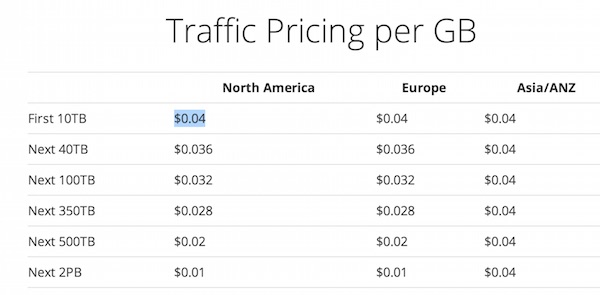
Setup
If you haven’t used CDN service on your website because of your limited technical knowledge, you can easily implement KeyCDN now. It took me less than 10 minutes to set up KeyCDN on my WordPress blog, you can check out my guide here.
Performance
This is the most important aspect of a CDN service. We want to install a CDN service to improve the loading speed of our website, it is nonsense to pay for the service if there is no significant improvement on the website performance.
Firstly, I tested KeyCDN with the CloudMatch tool. Below are the results for large file download tests and small file download tests. You can see that the KeyCDN’s performance is not really impressive as compared to some other CDN services like MaxCDN, Incapsula, Rackspace or CloudFlare. The average speeds of KeyCDN is always on the bottom half of those tests.
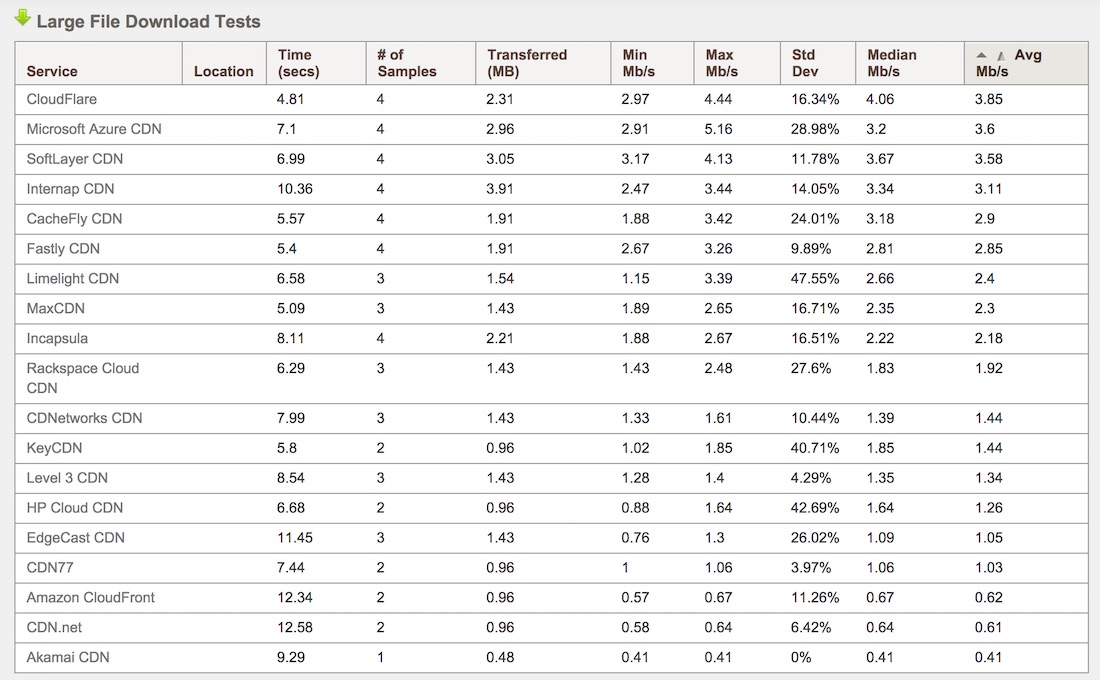
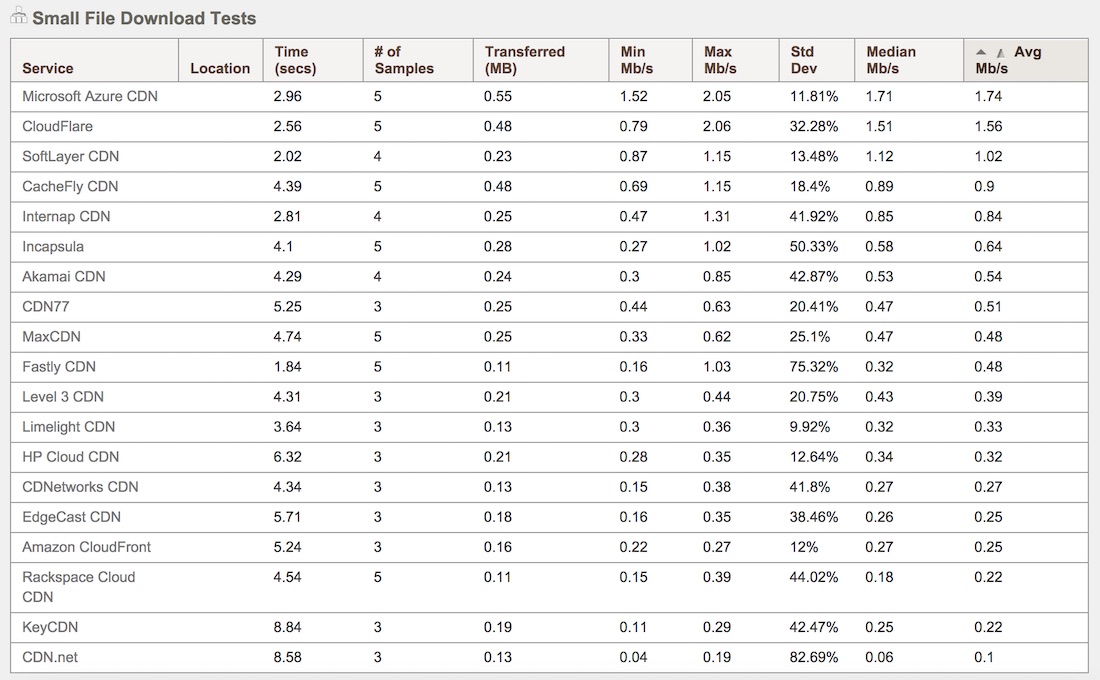
However, we shouldn’t rely on those 3rd-party tool to test a service as it could provide misleading results sometimes. Therefore, I installed KeyCDN on my website and here are the results comparing the speeds before and after using the service. In this test, I used some different tools like Pingdom Website Speed Test, GTmetrix and WebPageTest.
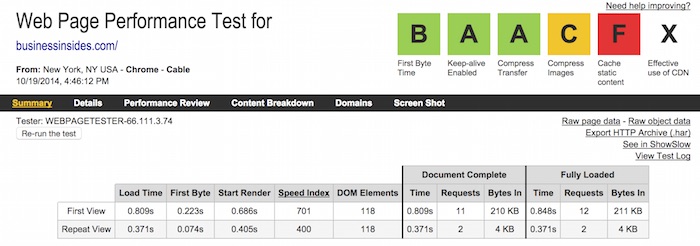
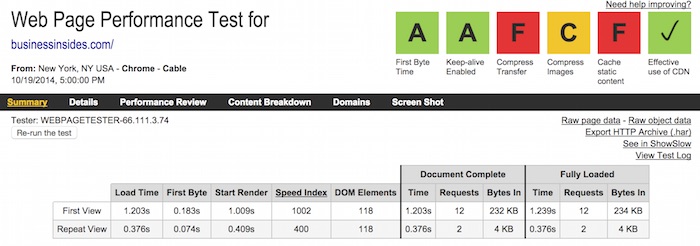


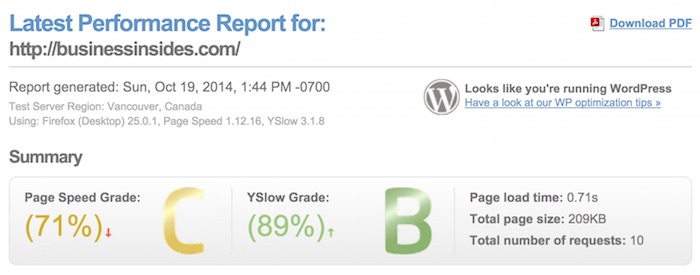

According to the tests, KeyCDN obviously did its job but the difference is not significant. The loading speed is decreased in the Pingdom and GTMatrix tests but increased in the WebPageTest test. However, if you have a new website with low traffic, KeyCDN can be a good choice as it might cost you just a couple of bucks each month.




Sam says
Their Shared SSL and Custom SSL service is most needed thing and pay as you go method is really help people who have moderated traffic yet willing to offer fast and seamless experience to their visitors. KeyCDN is giving most options as MaxCDN and it’s a worthy to give it a try since they also offer 125 gb worth testing for a month with 5 Zones :)
Thank you for awesome blog!