I am going to upgrade to Nexus 5 soon and most probably by the time you reading this article I would be playing with it. I am upgrading from Samsung Galaxy S Duos, I know that is pretty crappy device but my Galaxy S2 broke out earlier so I had to stick with that.
I am getting 32GB Black model with updated hardware (larger speaker grills) and it was pretty difficult to find that one in stock here in India, so keep an eye on blog if you want to see unboxing and review of the device. I will be reviewing a bunch of official Capdase cases and covers which I got for review earlier.
Coming back to the main topic, as I am getting new device I was looking for apps that could help in syncing/backing up messages, contacts, logs or photos. I know many easy ways to do that but I wanted to try some new app or service other than usual and thus I found LabiSync and it is wonderful.
What does it do?
LabiSync is able to sync your contacts, messages, call logs, calendar and Photos over the air to a number of devices. Right now app is giving all the new users a Premium membership for trial of 7 days after which your account will go back to simple free account.
What do you get in Premium Account?
If you are a premium member, then you have ability to activate more than 50 devices, sync unlimited number of contacts, messages, calls logs, calendar, and storage space up to 50GB for storing photos.
While in Free account you have certain limitations. Other than these two there is a plan named Standard which is in between both. You can look at offering in various plans below:
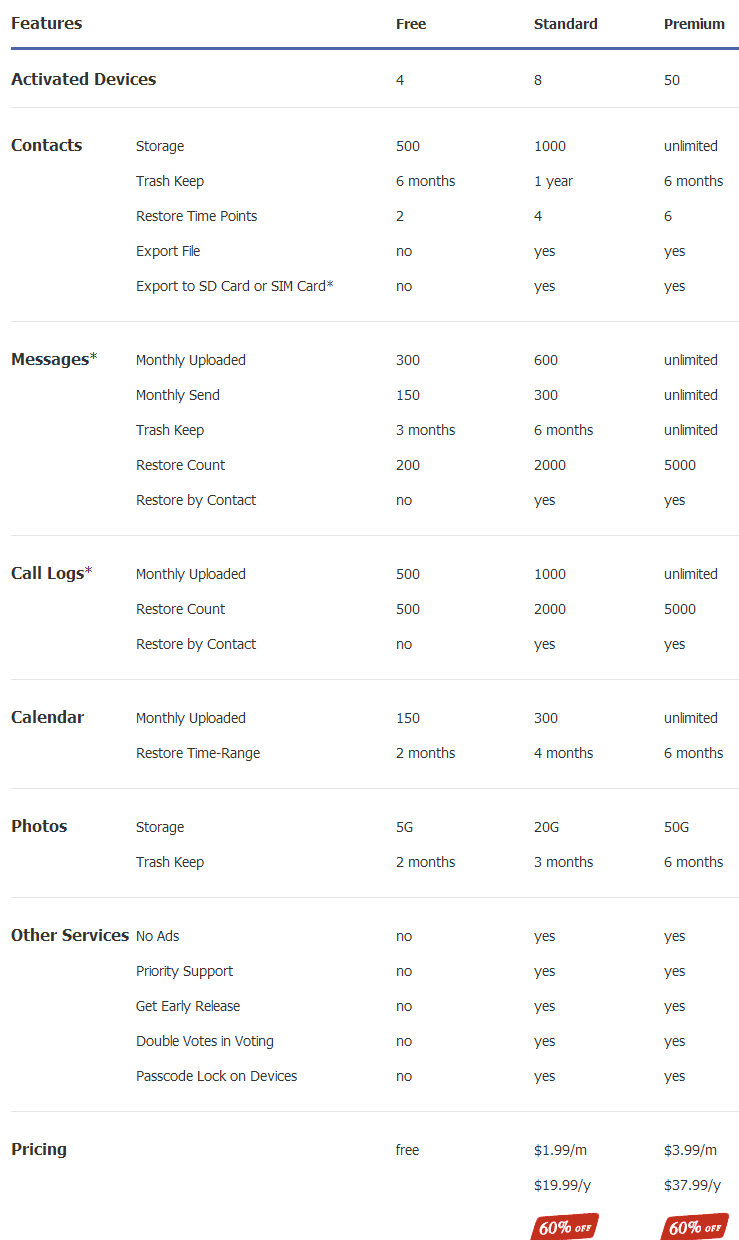
Design
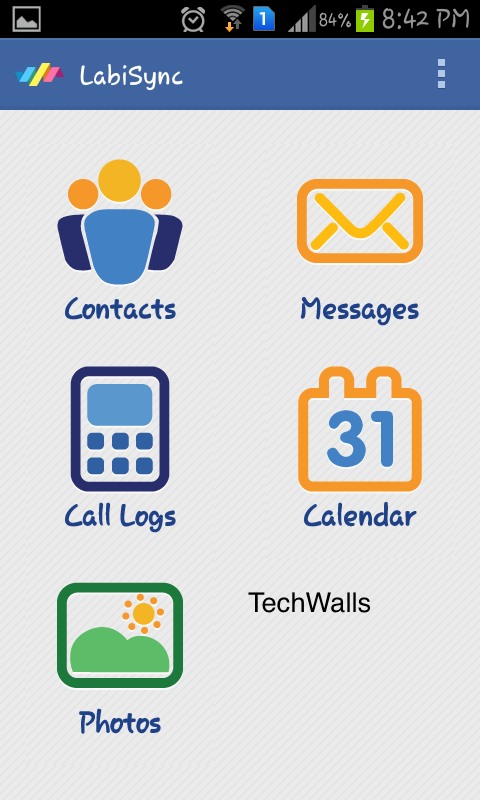
Design is application is not funky but it is fully according to its function. Simple interface and easy to navigation are the plus points of the application. There is nothing that you can’t understand here.
Features
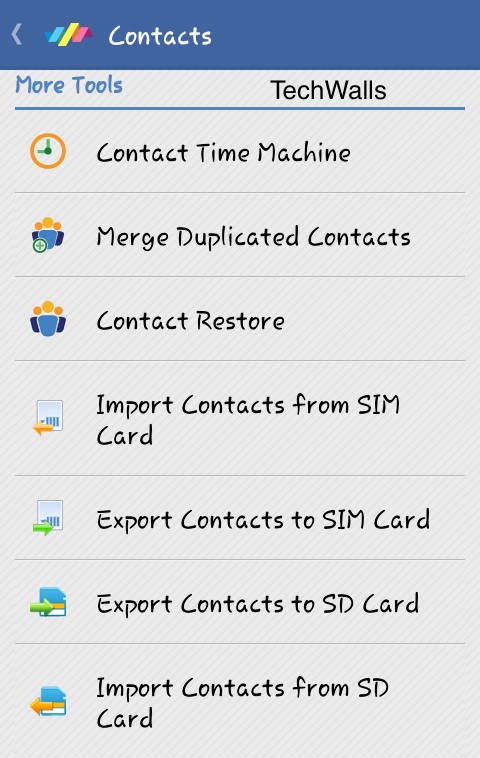
App comes with a lot of features which are useful for most of the people. For instance in Contacts tab you can merge duplicate contacts, Import and export contacts from SIM card and SD card. Then app does give you the ability to send and receive messages even from its Desktop version. If you are now wondering that someone may misuse it well, first of all you will have to create an account after that you also get option to set passcode lock, what else you need.
Verdict
I feel that apps does it work well as compared to what other we get in market and I feel that this is the only app which is able to sync/backup all the messages, contact, call logs otherwise you will have to download different apps for the same.
I think it’s worth to give it a try. You can download this app from link LabiSync.
Disclosure: We might earn commission from qualifying purchases. The commission help keep the rest of my content free, so thank you!




Robert Singh says
Hello,
Labisync seems really wonderful app for synchronization. I’m gonna first try out the free version, Hope to get the results as expected.
Thanks
Arshdeep Singh says
Sure, It worked great for me