Honestly I had no idea what a trackball is until I got my hands on the Logitech Wireless Trackball M570 that I received for review. For anyone hasn’t noticed about the accessory, trackball is an input method using a ball hold in a socket to detect movements. You can imagine it is like a ball mouse but the ball is controlled by our thumb.
Unboxing Video
First Impressions
The Trackball M570 with Leave-In USB Receiver was introduced last year and this has become one of the best trackball on the market. I am very impressed with its design, a heavily sculpted shape that fits your hand perfectly, I feel very comfortable and hold the trackball very easily.


The M570 is designed like a traditional mouse with 2 mouse buttons and a rubbery scroll wheel at the between. There are also back and forward buttons for quick navigation in web browsers, they are very convenient but they seems to be placed too far from my fingers, sometimes I need to move my hand to reach the forward button.


As this is a wireless trackball, Logitech provides it with a unifying receiver, it is so small that you can leave it on your laptop even when not in use. The tiny receiver is very helpful if you are using other wireless devices from Logitech, it can connect up to 6 compatible devices at the same time.
The device uses only a single AA battery but its battery life could go up to 18 months without battery change. The battery indicator light will remind you when the power is running out.
Performance
This is maybe the problem that many people are concerning, how this is working compared to the traditional mouse. In the first few hours using it, I was very confused and even held the trackball to move it on the table sometimes, I also had problem with the precision as it was very difficult to control the ball to an exact point. This is understandable because I had used mouses for all my life and it must take a little time to get used to another device.

After 3-4 days using the M570, I am now more than satisfied and I decided to throw out my old Gigabyte mouse. Getting precise cursor control is much easier now when I got used to it.
If you are on Windows, you should install the Logitech SetPoint Software as there are a lot of options to customize the trackball, for example, assign buttons to specific commands, adjust trackball movements, check battery status or customize settings for games. I tried playing a game with the M570 and it is really not bad, although it hasn’t been as easy as mouse but I believe I could control it better over time.
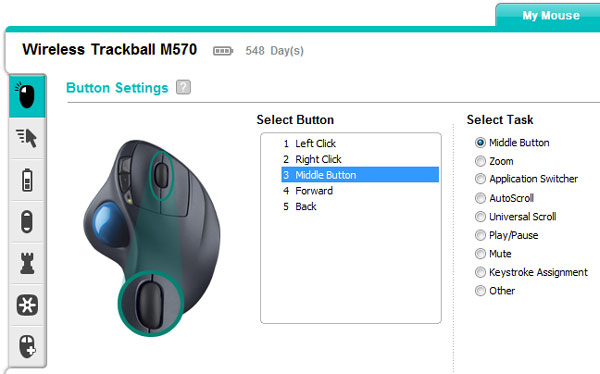
If you are on Mac, you can install the LCC connection utility. It will create a Control Center option in your system preferences and you will see something like this.
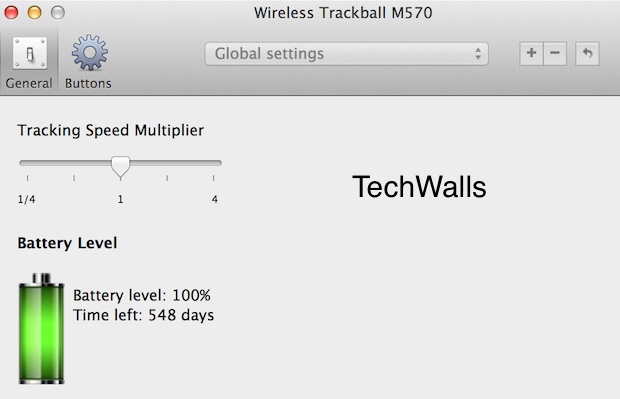
In my view, this is really a great replacement for mouse because of its awesome advantages. Here are the overall pros and cons of the Logitech cordless trackball M570.
Pros
- Comfortable over a long period of time, users won’t need to move their hands, arm and shoulder like they do with mouse.
- Precise cursor control: some people think the feature is impossible with a trackball but in fact, it is possible.
- Works on any surface: we can lay down on sofa or bed and use it without any problem.
- Long wireless range: you can control your computer from up to 30 ft away, I tried to stand out of my room with closed door and amazingly it still worked.
- Long battery life, you almost can forget about changing the battery as you just need to do it once in a whole year. Besides, you won’t have to turn it off.
Cons
- It takes some time to get used to using the trackball.
- Browser buttons are placed far from users’ fingers.
- The buttons make relatively loud clicking noises.
Update: I used the M570 for 3 years until I had some problems with its left button as it didn’t respond to my click sometimes. I came back to a normal Logitech mouse and really it didn’t have the comfort as when I used the trackball. Therefore, I understood that there is almost no alternative and I decided to bought a new M570 trackball. Fortunately, it is still available on the market.
Overall, I think the Trackball M570 is a great device to have and it deserves a better place on the market. It is currently available on Amazon for less than $40.
Disclosure: We might earn commission from qualifying purchases. The commission help keep the rest of my content free, so thank you!




TnTonly says
There is one thing you said about its advantage
“Precise cursor control: some people think the feature is impossible with a trackball but in fact, it is.”
Did you mean in fact, it is impossible or possible?
So, as I can understand, this mouse works only with the trackball? I always thought that it is kind of like a regular mouse, with the addition of the trackball so you can do “precise movement”. It is not, err? I’m starting to feel curious right now :D
Tuan Do says
It is an advantage, so I meant it is possible for precise cursor control of course. :D
I tried using it to play a shooting game with the trackball and it performs quite well although I haven’t been used to it.
This is not a regular mouse because it uses the trackball for movement only. I haven’t seen a hybrid of mouse and trackball like you said, lol. If it exists, it will kill the advantages of trackball.
Michael Aulia @CravingTech.com says
A hybrid might be cool, though I’d want a group of professional gamers to try it on first and told us what they think :D
Patrick Cosgrove says
I use a track ball for design work constantly. I started with AUTO CAD. Currently use it with Sketch-up doing 3-D design. 16 years now…
Track ball for precise control and effortless use is so far beyond a mouse.
When you are trying to snap to a point with a mouse, the act of hitting the left button will cause the mouse to move slightly and possibly cause the cursor to snap to another point in proximity. Not an issue with a track ball.
Michael Aulia @CravingTech.com says
I couldn’t imagine myself using a trackball like that to play online FPS games :D For easy single-player kind of game, might be okay but competitively…. I’ll be butchered by those noobs :D
Tuan Do says
Yeah right, Michael. Using this trackball to play FPS games is possible but not easy as mouse, actually it is still playable. :D
I think this will be ideal for web browsing and other normal uses. My dad tried the trackball and he really loves it over regular mouse. Old men often have some problems using mouse as it requires many moves of hand. I saw my dad face many difficulties in dragging mouse and performing double clicks whereas he can do them easily with trackball. :)
Carol says
My son has no problem using the trackball for gaming. Neither do I. Switching from a regular mouse to a thumball took a little practice but not much.
Pavel Sedach says
The left click being unresponsive is a common problem – you just wore out the switch.
The switches are cheap OMRON D2F-01F Micro Switch <– like 1$ each on ebay and can be replaced in 15 minutes (very easy fix)
But I do like the fact you bought a second mouse to support the product. I have three M570s and replaced the switch on one.
I only wish they somehow made a ball mouse with more precision. This mouse doesn't work for games and, now that I have a 4K display, its not precise enough for fine adjustments.
bill says
can’t recommend. battery does not fit well and trackball misfunctions unless battery is in exactly the correct position.
William R says
I’ve used the MH570 for about 10 years and it’s definitely got its place. I was doing editing on a newspaper and developing RSI. I’ve got big hands and the problem with the average mouse is you curl your hand around it. So I switched to a bigger mouse which was heavier and did not solve the problem. The trackball solved it and since then I’ve had not the slightest bit of RSI. If you have wrist problems then it’s the way to go. You can use it for the average gaming, but FPS probably not and certainly not competitively. It’s big and bulky but has the advantage that you can use it on any surface. You can also easily have a mouse and trackball on your desktop, one for daily use and the other for gaming.
Ray says
I used the M570 for years and always had a problem with the power switch malfunctioning. I thought it was the wireless connection at first but after the last one I bought only lasted 3 months before that issue came up again (the last few I’ve bought lasted about a year). I didn’t know it was a power glitch so I decided to buy the Perixx Perimice Mouse. Much more comfortable and no power issues so far (it’s been almost a year). They need to fix this issue ASAP, because they just lost this guy to Perixx.
John says
The switch issues with the wireless trackballs is common and have been an issue for years. I had a wired Trackman for over a decade (pre/post-college and some years after) but eventually the plastic contact for the switch of the button wore out. I’ve been through 4 of this wireless variant in less time. I’m sure they are fine for casual use but double-clicks from single clicks, dropping a held click or intermittently not working at all is more common with more use. The so-called simple fixes are “simple” if you have the tools and skills to do so but most buyers will have no experience or ability to resolder electronics safely and satisfactorily. It’s the best trackball mouse but it’s the worst.