After 12 years using Windows PC and laptop, I’ve just got the chance to try out my first Mac. That’s the powerful MacBook Pro with Retina Display. This is really a gorgeous device and I loved it at the first sight.
However, nothing is perfect and the Macbook Pro is not an exception. After a few weeks using the Macbook Pro as my primary laptop, I figure out there are some serious issues that probably will dissatisfy you as well. Let’s check out the list of issues.
1. Heat Issue
This is the first issue I recognize on the MacBook Pro. It is ok when I just use it for web browsing or typing documents. The issue occurs when I use it for heavy processing tasks like playing games, videos or running apps like iMovie.
The aluminum part under the screen became excessively hot. I can’t touch the upper part of the keyboard as it is so easy to get burned. The F1-F12 keys are also so hot that I don’t want to press them.
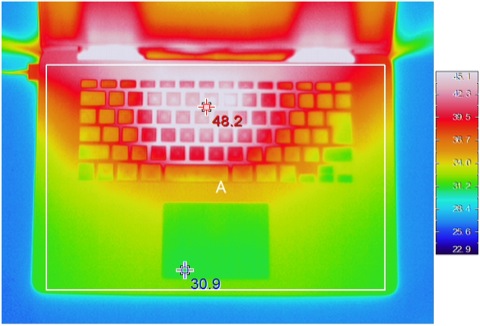
2. Learning Curve
As I transfer to the the MacBook from Windows, it took me a couple of weeks to master the new OS and keyboard.
I found the Mac OS X is pretty simple and much easier to use than Windows. You can change most settings in System Preferences found on Menu Bar, everything is so intuitive.
The keyboard shortcut commands are different from Windows, therefore, probably you will find it difficult to get used to the Mac keyboard.
3. Glossy screen
Undoubtedly the Retina display on MacBook Pro looks so shiny and beautiful, the colors look great and it delivers deeper black and crisper images. However, I don’t like the glossy screen at all because it doesn’t work well under luminous environments. You will feel very distracting as the light reflects from the screen and of course, your eyes won’t feel comfortable as well.

Actually Apple had an anti-glare MacBook Pro a few years ago but it was discontinued because it costs more money and it doesn’t support hight resolution of the Retina display.
4. Screen manufacturer issue
This is another issue with the screen of MacBook Pro. Some users could see ghosting on their screens, which means the previous images remain when turning to the next images. This is due to the faulty Retina displays made by LG. MacBook Pro with Samsung’s screen won’t see the issue.
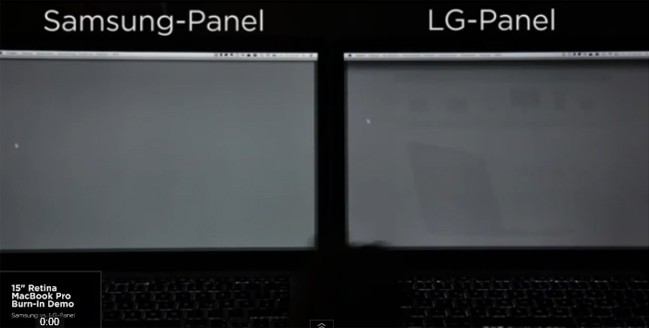
If you just buy a MacBook Pro, you can check if your screen is manufactured by Samsung or LG by going to Terminal, then paste the following command and hit return:
ioreg -lw0 | grep “EDID” | sed “/[^<]*</s///” | xxd -p -r | strings -6
Look at the second line. If it starts with LP then it is LG display, and if it starts with LSN then it is Samsung. You can bring your MacBook to the nearest store to get screen replaced if it is the LG panel.
Do you have any issue with your MacBook Pro? Let us know in the comment below.



