Regardless of if I get the opportunity to review the latest iPhone or not, when it comes to my personal phone, I’m always the individual who waits at least a month or two after a release to get the latest iPhone. Usually as a way to let all the glitches (like antennagate) run their course, however this time around I was an early adopter.
I jumped in and got the new iPhone 5, and as most users are saying, it’s pretty amazing. If you are like me and you just got a new iPhone, you may be wondering which apps will fit in well with your needs. If you need some inspiration, here is my full iPhone 5 app collection. My iPhone is separated into folders, the apps are also categorized accordingly.
The Homescreen
As you may or may not have known, Apple and Google’s ties were severed with the implementation of iOS 6. This wasn’t just a contractual end, but also an end to YouTube and Google Maps being shipped with iPhone devices. Because of this, a couple of additions had to be made to my iPhone 5 right away. I had to get YouTube and Google Maps, and I haven’t looked back since.

Apps Mentioned:
- YouTube: Amazing improvement from the native app. Despite not being able to upload directly from the app with the website inspired design, you can still upload to YouTube through the Photo app.
- Google Maps: Nice small improvements like Google Reviews implementation, along with large improvements like turn-by-turn directions and an overhauled design.
Utilities
The first folder you’ll notice is the Utilities folder. Included on all iPhone devices out of the box, there were a couple of apps I added to this folder to still utilize its namesake while adding a personal touch with apps that I make use of everyday. The two apps I added will help you out in many ways with your iPhone usage.
Apps Mentioned:
- Smartr: The app that has essentially replaced the on-board contacts app, Smartr allows me to automatically have the most updated address book, with contacts pushed in from my various social networks and iCloud.
- Find My iPhone: An iPhone essential, an Apple essential actually. Allows me to be rest assured that if my iPhone is stolen (or broken), my data is safe.
Games
I’m not really a video game player, yes I know, I’m the weirdest techie out there. However, my iPhone is the device that I become a true gamer in. From nostalgic classics to novel iOS-only games, if it’s not already on my iPhone, I have at least tried it out. Below are the games that are on my iPhone lately, with many more to be added in the near future.
Apps Mentioned:
- LogoQuiz: Put your memory to the test. Recognize a brand or logo, name it and even get rewards.
- Ski Safari: Outrun an avalanche with Ski Safari.
- Temple Run 2: An iPhone classic. Outrun the monkeys without falling to your death. Collect coins and boosts along the way.
- Cube Runner: A childhood classic of mine, now on iPhone. Make sure your plane doesn’t crash into the cubes.
- Pocket Planes: Run your very own airline, open new hubs, and make cash along the way. From the makers of Tiny Tower.
- Mancala: Play this childhood classic on your iPhone, either alone, with the friend next to you, or an individual from thousands of miles away.
- Doodle Jump: Jump on platforms and try not to fall. Shoot down creatures that get in the way.
Finance
There are very few apps that I trust this sensitive information with. However, the four that I have chosen are amazing quality, and allow me to ensure that I am on top of my accounts, credit cards, and stocks while on the go. Here are the four that you may enjoy. Some are more personal, like USAA (my bank), however most well known banks have apps of their own as well.
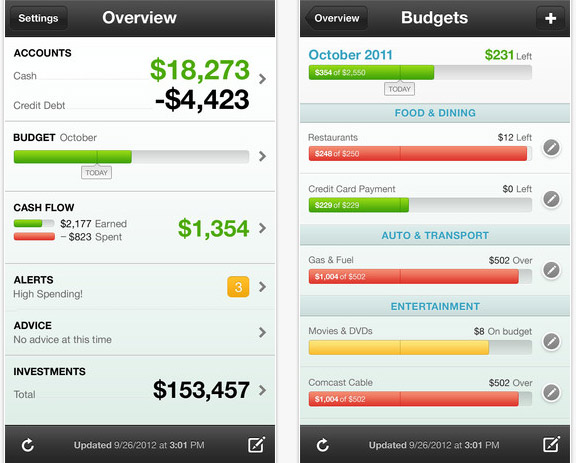
Apps Mentioned:
- Mint.com: My credit card, banking card, PayPal, and even stocks are tracked with Mint. Mint helps me to stay on budget.
- E*TRADE: Stock trading made easy. Keeping up with the highs and lows of my stock – could be a good thing or bad thing depending on the day.
- USAA: My bank. Allows me to keep up with my balance, deposit checks by taking a photo, and more.
- PayPal: “The bank of the interwebs” as some may say. If you have ever bought anything online, are a freelancer, or just work online like I do, PayPal is the app for you.
Social
Many aspects of my job require me to stay on top of social media. However, very few apps are needed for me to keep my job easier. Here are the apps that I make use of to ensure that my followers are kept updated both in my personal life and writing life. Many of them are essentials, while some are up-and-coming.
Apps Mentioned:
- Snapchat: Instantly send messages to friends that are only viewable for a certain amount of seconds.
- Instagram: The photo-sharing site that turns amazing (or even sort-of amazing) photos into spectacular works of art.
- Facebook: A social media essential that is touted for a new update soon.
- Twitter: Another essential, keep up with news from both friends and news agencies the minute they occur.
- Foursquare: Share your location, know where your friends are, and even get rewards, coupons, and specials for frequented places.
- Quora: The social q&a network. Answer questions, ask questions, and follow users to get accurate information.
- Wrapp: Gifting made easy. Send gift cards in a pinch.
- Pic Stitch: Stitch together two or more photos into a collage. Heavily frequented when making Instagram posts.
Lifestyle
The lifestyle folder is the section where I keep all of my most used applications that help my life in some way. From restaurant apps, to shipping (I do a lot of shipping for work and just online shopping), and more. Below, here are the nine apps that are within my lifestyle folder.
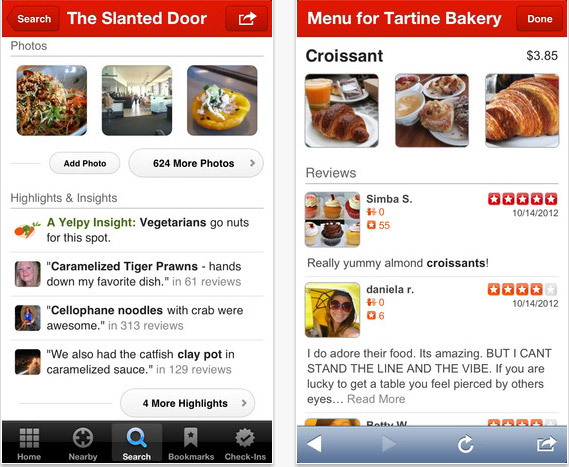
Apps Mentioned:
- Yelp: My city guide. Whenever I’m in a new city or even within my current one, I make use of this app to stay informed.
- Chipotle: Online ordering made easy to this southwestern restaurant.
- UPS: Downloaded it when I needed to return an item, now sticking around whenever I must track a UPS package of mine.
- Starbucks: Not a regular customer, mainly downloaded because of the Passbook integration.
- Papa Johns: Allows me to keep up with my Reward points and order pizza in a pinch.
- Alarm Clock: Waking up to my favorite song, now made easy.
- Gyft: Small rewards available regularly. Gifting made easy.
- Patagonia: Allows me to know the latest clothes Patagonia has released, temptation to buy then ensues.
- USPS Mobile: The shipping provider of choice for eBay sellers and buyers alike.
Productivity
The GTD principle is to get more things done with less. The more you use to get things done, the more time you’ll need to learn the tools used, and this leads to more time wasted. I keep this folder slim, and apps that aren’t cutting it get the axe immediately. Those who are admitted, however, usually stay for the long run.
Apps Mentioned:
- Evernote: My digital, productivity life is held in Evernote. Everything from my editorial calendar to long-term plans are in here.
- 30/30: From Evernote, when I need the motivation to stay focused, 30/30 keeps me from drifting off from the task at hand.
- Wunderlist: My to-do list of choice. Allows me to stay notified of what needs to get done today.
- Clipped: Cuts my morning routine in half, staying on-top of news articles in a condensed form with Clipped.
- Flipboard: Whenever I need to read full articles or view my networks in one place, Flipbook is my social magazine.
Travel
Since having my iPhone, I haven’t done any serious traveling. However, with my spring trip coming up, this folder will begin to grow. Here are the three apps already in the folder.
Apps Mentioned:
- Hotwire: I was sold this summer when I was able to see the amazing travel scored during my Silicon Valley trip. Now it has found a home on my iPhone.
- Airbnb: Find a room or rent a whole house easily with this app.
- Uber: Need a ride in a snap? Uber is the personal driver service affordable for everyone.
Disclosure: We might earn commission from qualifying purchases. The commission help keep the rest of my content free, so thank you!



