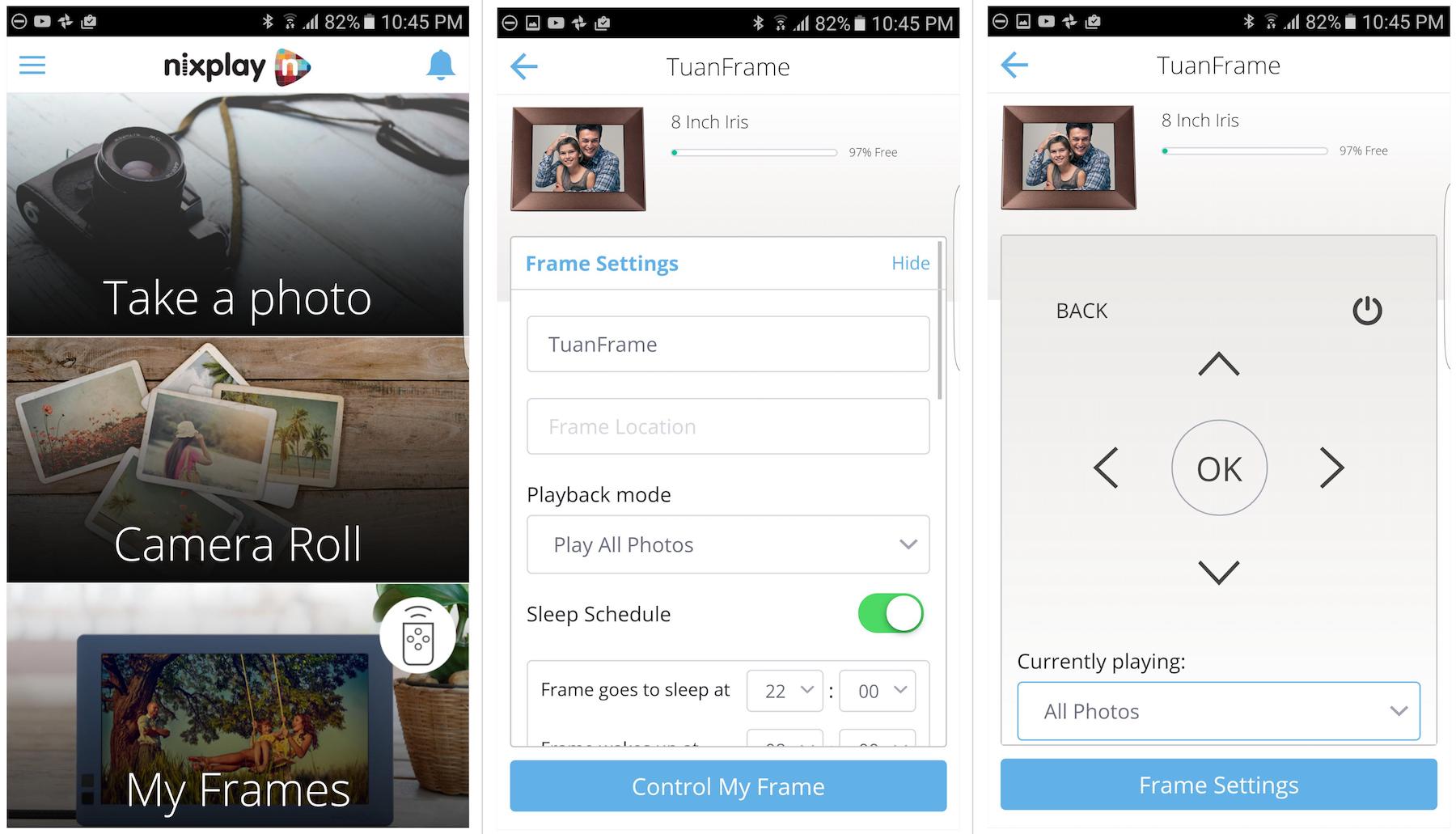A digital photo frame had been in my wishlist for a long time because there are a lot of beautiful moments that I want to share with others. I have thousands of photos and obviously, I can’t print them all and put them in traditional photo frames.
I was a little hesitant to buy a digital one because I heard many complaints of the frames, moreover, most of them are made by Chinese manufacturers. Therefore, the new Nixplay Iris 8″ is just my first digital photo frame and I was so excited to test it out.
Unboxing & Initial Setup
Features & Performance
The Nixplay Iris comes from NIX, a very well-established brand in the category. When you search for digital photo frames on Amazon, you will see a lot of products from the manufacturer and some are even picked as Amazon’s choice. Therefore, I was quite confident that the new Iris would be another great product.
In terms of design, this is probably the most good-looking digital frame ever. It looks more like a traditional frame and less like a tablet with LCD display. I really love the thick bezels coming in burnished bronze. You can also get other color options like silver or peach copper.
The frame also introduces a new cable stand that is bendable. It looks great and many people will be wondering why the frame could stand on its own without a real stand. However, I don’t really like the stand because it is not stable enough. Having said that, it should be alright as long as you don’t tip it over.
Unlike others, the Nixplay Iris is called Wi-Fi cloud frame because you can share photos directly from your smartphone or from online services like Instagram, Facebook, Google Photos, Dropbox or Flickr. All photos are stored on NIX’s own cloud storage, you will have 10GB of free storage. The frame supports JPEG, JPG, and PNG file types, so you will have no problem showing thousands of photos on the frame. I really love that I can add photos from my smartphones easily, and I can also invite friends or other family members to add new photos to the frame.
A downside of the frame is that you can’t add, create or edit album on your mobile devices. You will need to access the Nixplay webpage on your computer to edit your album, as well as set up online services to retrieve your photos.
Another shortcoming is that the Iris frame doesn’t use the Hu-Motion sensor as found on the Seed or Edge frames. That sensor can detect movements and turn on/off the frame automatically. The Iris frame uses an activity sensor instead, it just can turn on/off the frame based on the ambient background sound level. I set the sensor sensitivity quite high but the feature doesn’t work at all, it just wouldn’t wake up or power off the frame automatically. Therefore, I often have to schedule the frame and turn in on/off manually.
Fortunately, the light sensor works great and it manages to adjust the brightness of the display according to the room’s lighting condition.
In terms of image quality, the display has the resolution of 1024 x 768 pixels on an 8-inch screen. It is not really sharp and has an average viewing angle. Obviously, it doesn’t have a stunning display as found on your smartphone or tablet, however, it is bright and clear enough as long as you don’t examine it closely.
Conclusion
Pros
- Beautiful design
- Works with popular online services
- Good image quality
Cons
- The activity sensor doesn’t work well
Overall, the Nixplay Iris is among the most advanced and beautiful digital photo frames on the market at the moment. It would be perfect if the activity sensor worked like advertised.
Buy Nixplay Iris 8″ Wi-Fi Cloud Digital Photo Frame on Amazon
Disclosure: We might earn commission from qualifying purchases. The commission help keep the rest of my content free, so thank you!