Update: The trick also works on the HTC One M8, One M9, and HTC 10.
The HTC One is a beautifully designed device and this is almost the first time we see a device that overcomes Apple’s iPhones in terms of design. I couldn’t understand why the HTC One couldn’t sell as much as the Samsung Galaxy phones but now I totally get it.
Apart from the defects I mentioned in the HTC One review, I just figured out another issue with the phone. It is another manufacturing issue.
The One worked well in the first 2 weeks but then suddenly I got the no SIM card error. The phone couldn’t detect my T-Mobile SIM card even though I placed it very carefully on the SIM tray.
I tried removing and inserting again but it didn’t work. Then I followed some guides on the Internet, I turned off the Fast Boot option, then restarted, still no SIM card detected. Another guide told me to reset the device, I did but it didn’t solve the problem as well.
Although those solutions didn’t work, they helped me figure out that the problem is probably caused by the connection between SIM card and the device. I used a brand new T-Mobile SIM card and insert to the HTC One but it still can’t detect the SIM card.
Then I remembered a trick I did on my old phone when it had the same issue. Amazingly, it solved the No SIM card error immediately. Here is what I did:
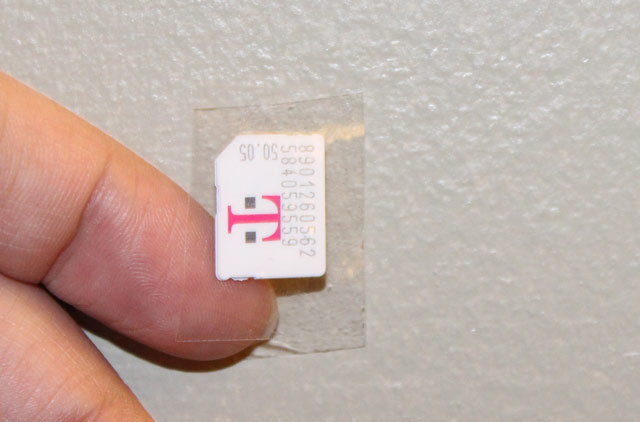
I applied a layer of transparent tape (or two, depends on its thickness) on top of the SIM card, then I cut the tape so that it fits the card. Insert to the HTC One and the SIM card is detected now.
It is that simple. The problem is caused by the loose connection between the SIM card and its contacts on HTC One.
This is really a significant build issue and I am very disappointed with the HTC’s flagship phone. HTC’s phones always have problems in quality control and I saw a lot of complaints about this error.
Hopefully, you guys will find this post useful. Let me know if you have the same problem on your HTC One.
Disclosure: We might earn commission from qualifying purchases. The commission help keep the rest of my content free, so thank you!




George says
Wow!!! How could a big manufacturer like HTC can launch such device with this kind of defect. Surely it will cost them a lot of customers
cephas says
thus wonderful, thank you it worked i had a similar problem. you are a star better htc give you a job. thank you again
satish says
I have similar problem I applied transparent tape of single than two layers but same result no sim while morning it was working.
anyone there to help me
thanks
Tom mason says
I’m on sprint and this has happened to me. Sometimes with only a notification and other times with no Internet
sell laptop says
Happened to me as well, but now it’s working fine. Thanks for the trick.
imnothing says
Ive tried the trick, even 5 layers but still “no sim card” detected. please help me…
Johnny says
Mine isn’t reading at all, with tape, no tape, nothing. I called HTC and they have me a SIM card replacement tray. Just the part that goes into the phone itself. They said that should fix it, if not, they said contact them back and they will order for a repair on the phone. We will see in about a week when the tray gets here.
Neeta says
Every single customer service rep I spoke with… His name started with a “J”. John, Jeremy, Jay, James, etc. Do you remember what your cust svc reps name was? I called more than 6 times and found this rather odd. It’s nothing but felt patronized on one occasion when all the time the cust svc rep must have known the bug issue and tried to portray me as the one with the problem of the sim not being recognized. I have been generally annoyed at the waste of time with the phone issue. BTW.. the replacement device works fine
Morsalin says
I have also have the same problem. I also tried to put layers of tape but it doesn’t read the sim card. Please help me. Give me a solution.
MHN says
Thank you.I had same issue with my phone but now it’s solved.
Onur says
thank you. good working :)
muhammad ali says
Still not working with layer trick
ganesh L says
Thank u it,s not working
jason says
Cheers, with only 2 layers of celey
Mo says
Thank you, Thank you, it worked I am over the moon.I have spent hours messing about with this phone. HTC have let themselves down on overlooking such a minor fault Its such a shame.
Neeta says
I too spent hours, What a waste of time.. and for what?????
Ken Alexander says
I’ve had the same problem. First occurred a couple of weeks after getting the phone. After several times of happening I contacted HTC who suggested doing a factory reset or getting a replacement Sim card. I got Virgin to send a new card after a reset failed to work. New card seem to sort for a while and then it started to happen again. Taking the card in and out always seemed to solve the problem for a short while and I was coming to the conclusion it had to be something to do with the contacts. I’ve just gone 3 weeks without any problems and then today it happened again. In desperation I did a web search and found this info.page which confirmed my suspicions. I will try this tape trick starting with one layer at a time. Thanks for the info and it’s very poor bit of design on what is a £500 mobile.
Tuan Do says
HTC always has problem with build quality. I was also so disappointed. I thought it was my error and bough a new SIM card but it still didn’t work. Let me know if the trick works for you.
Good luck.
Neeta says
I also purchased another sim as well as shipping costs to send the device to HTC. They sent it back saying all was good.. and guess what? Yes, right, the phone would not recognize the sim. I finally returned the phone to Amazon. Thank goodness for Amazon. Since I had not read this blog and did not know about the bug, I had Amazon re-send me a replacement. The replacement worked fine on the first try with the same sim I had tried in the defective phone. I wonder if there is a quality control issue and that not all phones are built to consistent standards.
Neeta says
Can you return the phone and request a replacement?
Sam Lawson says
Thankyou, it worked. For now anyway. Really disappointed in this new HTC ONE.
maria says
tried this on my new HTC One and it worked first time. I needed two layers of sticky tape, thanks for the tip
Betty says
tried it but still not working :(
Dr Hussain says
I had same problem …if ur gone correct plzz tell me
sung says
Thank you for your tip!
Please,, I hope your tip solve my error..
Tamara Starbuck says
You’re a genius!! Thank you thank you thank you!! This SIM card issue rendered me unable to make an urgent call..I had to seek out a neighbor to borrow a phone…otherwise the phone is ok
Angel says
I concure with Tamara Starbuck you are a genius!
joy says
I dropped my HTC one and now it says there is no SIM. I tried inserting another Wilbur same thing, no SIM insrted. is it because I dropped it ? :/ so frustrating !
Kevaris Wesby says
Yea i dropped my phone today and now it says no sim card. Now dont get me wrong ive dropped my phone only a few times since i got it and now its not working. Could it be that i dropped it or is that my phone is picking up a common mistake?
Squirrel says
Today my htc phone got driven over by a car, it was just towed in a robust leather bag, but somehow sim card stopped working after that. I can use phone, but have no network, simcard seems not to be detected.
Is it possible that the sim card is more fragile than the phone?
kenan says
wow thanx man you are a life saver
Darren says
4 pieces of tape for me. Thanks!
Paul says
Thank you! I started having the problem with my One-X in the last week.
I just used to re-insert the card, reboot and it would be fine for a few hours or so
then fail again. I googled the problem and found this page, tried
your advice, one layer of sellotape and no errors in the last 3 days so far!
This sort of thing should not be happening on a phone of this quality and price..
lavan says
I encountered this problem for thé first time after having used this phone for several months. I tried the tape trick using one layer only with no success. However after using four layers it now works! Thank you! I shudder to think what would have happened if this had occurred during an emergency and I didn’t have scotch tape on hand.
Dev says
Worked perfectly thanks!
Sandra says
Amazing trick, it worked a charm!! Thanks so much!
Liviu says
Work like a charm.tks
Tim Turner says
How do you access the SIM card on an HTC One?
Tuan Do says
You can find the SIM card tray on the left side where there is a small hole. Just use the SIM ejection tool or a paperclip to push into the hole and the tray will be ejected.
Saad says
I have HTC First and same problem “NO SIM CARD” I applied two layers of transparent tape and insert sim card … its work dude .. thanks to sharing ur idea.
HTC Team,
You should work on it..
Jim says
Will try on my phone today. Looks like helped a lot of folks on here.
A question for Saad.. why did you buy HTC first. ? It’s a cruel joke of a device !
Neeta says
All along I thought I had done something wrong! Perhaps inserted the sim wrong or thought the problem was due to my using the Straightalk sim. Thank you for pointing out this issue. I had to return the original HTC to Amazon as I just could not get the phone to read the sim. Just received the replacement HTC today and am wondering whether to even keep it knowing that a major flaw such as this exists
Elberel says
Thank you. I tried it for looooong time. Went to service providers. Therefore i used your trick. Thank you very much.
Amir says
You are a legend.
Good job.
It works. 2 layers
Duane says
Mine M8 is 2 hours old and now also shows “no sim card” error. I tried up to 4 layers of tape and still no go. At least I had 2 hours of use with this piece of shit.
Thienphuc says
This actually worked. Thank you so much!
Hidon says
Can anyone help me?
I get two Alerts on my brand new htc one: Alert : Network Error or YouTube has stopped
They Reset the phone twice and finally gave me a new phone yesterday. Same problem
lucas says
You are my HERO!!!!
Thanks
Rove says
Hi just a handy tip from someone who’s really grateful for your tip all those saying it still doesn’t work after 3 layers or so of sticky tape just put about 2 layers flip the SIM over and see if the 3 connector marks that get scratched on the chip are all the same length if not that’s where the problem is keep adding layers of tape on that position until your phone reads the SIM looking at the gold chip my connector issue was on the left hand side after applying 3 layers of tape just to that area after I had applied 2 layers of tape already over the whole SIM worked perfectly didn’t even switch the phone off in the process also if you add 5-6 layers over the whole SIM the tray won’t fit into the phone just add where it’s needed. Hope this gets put somewhere ppl can see and tyvm for helping me. :)
barbara says
Phone was a mess when I got it. Never buy from Radio Shack. They told me three ridiculous reasons the phone wouldn’t read the SIM card includimg that my screen cover was interferring with reception. I went online and read about the defective SIM trays, ordered one myself and temporarily fixed the phone. One years worth of good performance. I am now getting the “no read” message again. I just put tape on the card and if it works, you will be my hero too.
Tuan Do says
I don’t expect much from Radio Shack or any retailer’s customer support, they’ve never been helpful for me. Btw, some people reported problems with HTC One M8 as well. Let me know if the trick works.
Rove says
Hi the trick I applied was for the HTC one m8 only couple hours old and right out of the box thought it was me that was the issue after reading your post I looked at my SIM more carefully and noticed the left side wasn’t getting pressed onto the contact pin at the back added tape on that area only until all 3 contact pins etched in the SIM were same length also it was a new SIM that came with the phone so was easy to find the issue no more no simcard ever. :)
barbara says
Two days now and still no problems after adding two layers of tape to SIM card. All is well, but I would like to understand how to identify if you just need to add tape to part of the SIM card.
Rove says
Hi I ordered my phone through Vodafone and since my micro sim didn’t work with it they issued me a new nano sim for the phone after trying for a day with no sim I read this post and took the SIM out flipped it over to the side with the gold connector and noticed the 3 lines that get etched into it from the contact pins on the phone weren’t the same length the mark on the left hand side only went halfway up compared to the other 2 so I just added about 2 layers over the entire sim and 5 layers just on the left side only on that one pin that wasn’t pressing down haven’t had the no sim error since just add one layer at time till you see 3 scratches in the SIM the same length hope it helps you out tis a awesome phone with its 3D camera either than this one annoying problem :)
barbara says
Thank you so much. Hopefully, I will not need to add more layers, but it’s nice to know what to do in advance. I can’t believe how adding two layers of tape seems to have fixed the problem. Such a simple solution after all the other things I tried. Thank you, thank you.
Fran says
Hello to Barbara and Rove i would like a picture or a video where you can explain me please… i’m having the same problem :( so… contact me [email protected] :)