Update: The trick also works on the HTC One M8, One M9, and HTC 10.
The HTC One is a beautifully designed device and this is almost the first time we see a device that overcomes Apple’s iPhones in terms of design. I couldn’t understand why the HTC One couldn’t sell as much as the Samsung Galaxy phones but now I totally get it.
Apart from the defects I mentioned in the HTC One review, I just figured out another issue with the phone. It is another manufacturing issue.
The One worked well in the first 2 weeks but then suddenly I got the no SIM card error. The phone couldn’t detect my T-Mobile SIM card even though I placed it very carefully on the SIM tray.
I tried removing and inserting again but it didn’t work. Then I followed some guides on the Internet, I turned off the Fast Boot option, then restarted, still no SIM card detected. Another guide told me to reset the device, I did but it didn’t solve the problem as well.
Although those solutions didn’t work, they helped me figure out that the problem is probably caused by the connection between SIM card and the device. I used a brand new T-Mobile SIM card and insert to the HTC One but it still can’t detect the SIM card.
Then I remembered a trick I did on my old phone when it had the same issue. Amazingly, it solved the No SIM card error immediately. Here is what I did:
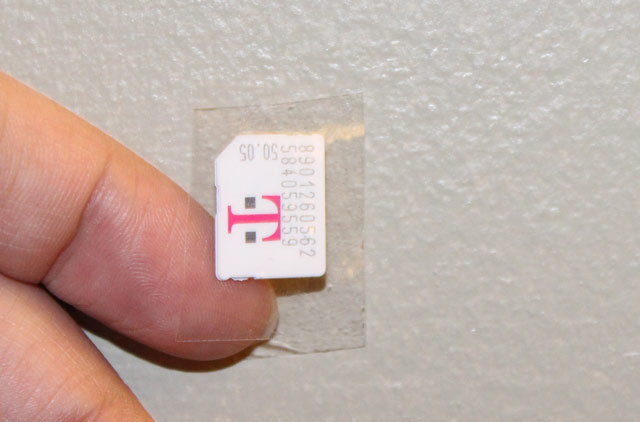
I applied a layer of transparent tape (or two, depends on its thickness) on top of the SIM card, then I cut the tape so that it fits the card. Insert to the HTC One and the SIM card is detected now.
It is that simple. The problem is caused by the loose connection between the SIM card and its contacts on HTC One.
This is really a significant build issue and I am very disappointed with the HTC’s flagship phone. HTC’s phones always have problems in quality control and I saw a lot of complaints about this error.
Hopefully, you guys will find this post useful. Let me know if you have the same problem on your HTC One.
Disclosure: We might earn commission from qualifying purchases. The commission help keep the rest of my content free, so thank you!




samuel barney says
Thanks alot it worked
peggy says
thanks, great trick!!!
Suzanne Jones says
My mobile is HTC xl sensation I tried 6layers still not working please help
Teoh says
Tape trick works for me.
Thanks.
Count says
Tried 4 layers on the top half, 4 more layers over the whole sim, still nothing. Scratch marks look even as well
Count says
HTC Butterfly S. Had it for a year with only one problem: overheating.
A month ago I lost sound in phone calls, and now it doesn’t even see the sim card. Sigh.
Julian says
youre not supposed to put tape on the bottom half where the gold layer is or the phone wont read it
Richie says
This is also a big problem with the Samsung Galaxy S4. This method doesn’t work and my phone is on its 3rd motherboard after as many warranty repairs.
Bobby Barre says
Thanks Man, It worked. Cheers….
genb says
used two layers of clear packing tape and i havent had in problems in over two weeks! thanks!
stacey says
You ROCK! This has been an ongoing (and extremely irritating) issue for me ever since I bought this phone. You just fixed the issue! Thank you so much!
Sonn says
I had my suspicion it was the sim card. But I wasn’t sure if it had gone bad or what not.
I’ve tried bending the SIM tray just alittle to reseat the card with no results.
Little did I know that all I needed was tape!
Thanks, problem solved.
Mathew David John says
I actually had to do the same sex on one of my debit cards because it wasn’t reading in the scanners. Works just fine now.
Mathew David John says
Damn speech to text feature. I said FIX not Sex.
Sandra says
It worked !!! Many thanks !!! So grateful !! :D
jagvinder brar says
Thanku sir
i hope i will get proper silution of my problem with ur genious idea
Bode says
great. Thank you. I tried it and it worked.
Tanner says
Thanks man, you saved me a ton of $. Very much appreciated!!!
Carol says
I’m having this problem, although the Verizon guy says he gets a “no SIM card detected” when he puts it in another phone. I’d like to try this before I ditch my HTC One.
How do you open the phone yourself?
Heather says
Thank you so much! You ended months of frustration with this tip!
arielle says
Thank you! This worked! Only took one layer for me!
hakim says
I had this problem after i droped my HTC one X.
I have this phone since 2 years and I do not
remember this problem occured to me before.
Anyway, the tape workaround worked pretty good.
Thanks for sharing.
-hakim.
Aine Reetah says
I tried your trick but it didn’t work for me… My phone had been showing me the no simcard error twice and all I used to do was remove it and insert it again then it works but this time round it dropped from the chair to the carpet and when I removed it from the slot and reinserted it, it couldn’t work again like it used to … So I googled the probproblem and I have tried out your trick but it has failed ….I used 3 layers at first and it refused then I reduced to 2 and still it won’t work ….I can’t make calls or any apps….I can only use Google and YouTube …. Now I hate my HTC M8 so much …????????????
Sam says
Thank you for the trick. I used a tiny piece of duct tape though , not sure if the tray would ever open again lol but the SIM works!. HTC customer support should be aware of their manufacturing defects and stop acting like it is the customer’s fault.
Naveen Prince says
Thank u for the information. I am a htc one E8 user from India and I was struggling with this problem for a while. I had used Sim from different operator like BSNL, Airtel, TATA DOCOMO anfd everything was working fine. But when i was using vodafone the network coverage was droping every 5 min. I was looking for a solution and finally this one helped me. I used 3 layers of tape and from yesterday night to till now, network issue is solved.
gohar moeed says
i just bought new HTC butterfly and have this issue after few days and i complaint to the service center and they replace sim card jacket and by changing that issue resolved for few days and it happen again and i use that trick and it really works and i just found that no signal issue and connectivity problem there…………….thank to you man you just saved my $………….
Ben says
Worked perfectly on my HTC one s. Two thumbs up.
Andry Lim says
Wow… It’s work ! Thanks in advance.
My history…
My m8 is sprint which can run in gsm and cdma. At the first i use gsm for a long time, till today i wanna test a cdma operator sim. It’s not luck. The card not detected. Then I replace to my gsm sim again. What ! No SIM now… I see this thread, the i watch the cdma sim more detail… and yes… this card is more thicker than my gsm card. I think this the problem. cause of the cdma sim thickness, the it overpress the pin inside the device, then after i replace the gsm sim, that pin won’t back to the first position. It makes the pin won’t touch the thinnest sim card. Well… this is the big problem for the HTC.
Best Regards,
Andry Lim
From Jakarta (Indonesia)
nicky says
the thing is that it stucks in there it was stuck the moment i have put it in and it didn’t want to come out only if i used force thanks for the advice though
Deborah Nolan says
I would like to say I have an M8,it kept saying no sum card I only had the phone for 4 days so I bought a new sum card same problem I tried up to 4 layers of tape didn’t help then I looked at the 3 prongs at the end right by the battery I took a small sharp knife and one at a time I lifted each prong up just a little it worked now I have my phone again.
Abdulrahman Al Marzouqi says
But if you put 4 layers how do you manage to inseart the sim into the tray ! and how do get it out out, I tried to put 2 layers and it was very difficult to eject it !
Sam says
I have an HTC One M7 device which was working like a charm until… I don’t know I dropped it or it was an update that missed up everything.. My phone blocks then restarts and doesn’t detect the sim card with a “System Error Report” that they suggest me to send it to HTC, but that does’nt fix the problem… My phone detects the SIM randomly for 1 hour and sometimes for a week then I get the problem again.. even this trick didn’t work, and I don’t know actually of it is a soft or hardware problem.. weird. HTC customer suppport suggested the factory reset, but problem isn’t solved!
Is anyone else experiencing the same issue, or can help me?
Val says
Thank you so much. Had the issue with my brand new HTC One A9. Tried your tip and it’s fixed. That was one heck of a scare
Graham Oliver says
I have this problem as well where it won’t detect the network (shows an X over the signal bars) tried other sims and resets and the tape on the back of the sim card still no joy, phone been back to HTC twice now the first time they said they could not fault it they won’t replace as they say they have to replace two components they really are a joke and the support line is like a sketch from little Britain (computer say no!!)
Pajah says
I had this peoblem too, and it is almos 3 months from now. I bougth brand new phone to get communicate with people i got in my contacts, cause i tot my phone was already infected with virus. Ive done everything. Restarting, remove and insert the sim, and the worst,, formating my fone and still no work at all. So i am hopping this this itll work
Antonio says
I’m so frustrated with this HTC One M8 and the notorious “No SIM card detected” problem. Thanks for your tip. I placed 4 layers of tape on the SIM card, no luck. And then I figured since the problem started after the phone was dropped 2 days ago, maybe if I intentionally dropped it hard, it might just work. And yes, I slammed the phone twice on a carpeted floor, bingo, sim card is now detected and all is well.
HTC need to recall their phones and fix this problem permanently. Slamming a phone on the floor occasionally to fix a problem is too damn primitive!!!!!!!!!!!
Sara Mohammed says
wooooow it worked thank you soooooooo much I’ve been trying to fix it for a week now.. :)
Thamizhan says
Its working great… I put a bit of business card under a layer of cello tape
Abdulrahman Al Marzouqi says
It seems that this is a manufacture issue, then why HTC is not doing any thing about it, I have the same thing with my HTC one Max !
amos opoku says
Mine is still not working with your idea. It worked for the first week and I am right back in the same problem again. NO SIM CARD. Please if you have other way to help me I will be glad to welcome it. Thank you
J..... says
Thanks a lot dear, it worked… nice and simple hack…
Jerome says
IF nothing else works, try this: place two thumbs under the area where the sim card is located, and four fingers on the screen of your phone, then press. As crazy as it sounds, keeping your phone in your back pocket and sitting on it can warp the metal casing just enough to allow the card to lose contact with the circuit board. I had the same problem — this morning I got the No Sim Card notification and I tried cleaning the contacts, adding tape, toggling Airplane Mode on and off, and a reset. Nothing worked. Then I tried the fingers and thumb approach and voila — it worked! Credit belongs to someone who posted this approach on another board.
Franciscode2015 says
it works thank you very much. no cello tape needed
ibrahim says
Mannnnnnnnnnn. You saved my daysss . i have tried many things . type anythng . so thanks man . your trick worked for me :D
Steve says
Thank you Jerome! This seems to have worked for me with my HTC One M8, after trying and failing with the sellotape trick
dj says
thx for the wonderful piece of advice!
apparently all those who are claiming it doesn’t work need to add another few extra layers of tape and voila! IT does the trick