Update: The trick also works on the HTC One M8, One M9, and HTC 10.
The HTC One is a beautifully designed device and this is almost the first time we see a device that overcomes Apple’s iPhones in terms of design. I couldn’t understand why the HTC One couldn’t sell as much as the Samsung Galaxy phones but now I totally get it.
Apart from the defects I mentioned in the HTC One review, I just figured out another issue with the phone. It is another manufacturing issue.
The One worked well in the first 2 weeks but then suddenly I got the no SIM card error. The phone couldn’t detect my T-Mobile SIM card even though I placed it very carefully on the SIM tray.
I tried removing and inserting again but it didn’t work. Then I followed some guides on the Internet, I turned off the Fast Boot option, then restarted, still no SIM card detected. Another guide told me to reset the device, I did but it didn’t solve the problem as well.
Although those solutions didn’t work, they helped me figure out that the problem is probably caused by the connection between SIM card and the device. I used a brand new T-Mobile SIM card and insert to the HTC One but it still can’t detect the SIM card.
Then I remembered a trick I did on my old phone when it had the same issue. Amazingly, it solved the No SIM card error immediately. Here is what I did:
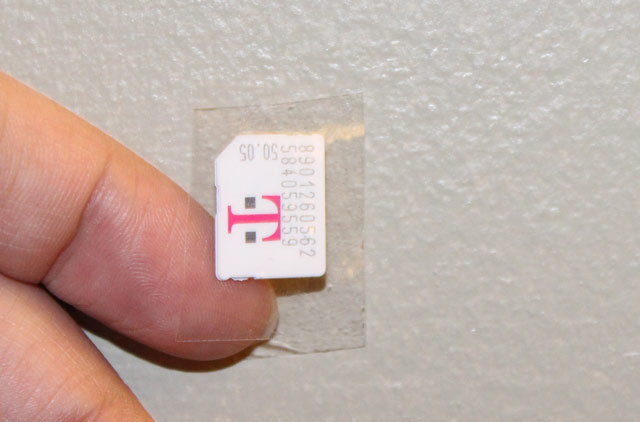
I applied a layer of transparent tape (or two, depends on its thickness) on top of the SIM card, then I cut the tape so that it fits the card. Insert to the HTC One and the SIM card is detected now.
It is that simple. The problem is caused by the loose connection between the SIM card and its contacts on HTC One.
This is really a significant build issue and I am very disappointed with the HTC’s flagship phone. HTC’s phones always have problems in quality control and I saw a lot of complaints about this error.
Hopefully, you guys will find this post useful. Let me know if you have the same problem on your HTC One.
Disclosure: We might earn commission from qualifying purchases. The commission help keep the rest of my content free, so thank you!



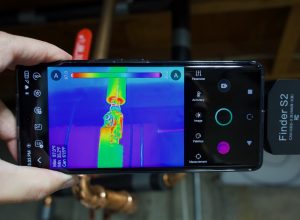
abinet says
i have htc one m8 invalid card message help
Godwin says
HTC Desire 625 with the same problem and i tried your suggestion. Worked great.
Ngenge Senior says
It works perfectly.thanks man
Sophia Sarpeleh says
I did this trick and now it reads the simcard but there’s no signal?? Plz help
NUSHKA says
PROBLEM FIXED , YOU GUYS SHOUD TRY IT!!!!\\
Thanks tunfeld!!!! Squeezed, bent phone and sim card error is gone! Squeezed phone back into shape!!!! Amazing!!!! Once again thanx!!!
Hussein Hassan says
I have to say am really grateful to the person who took the time to eloquently explain the step by step procedure to fixing the HTC one sim reader problem. You have saved me money stress and many more unwanted troubles by sharing ur much needed knowledge.
Thank you very much
Sami Khan says
The trick is
Make 5 to 6 years of transparent cello tape
and cut the edges of cello tape as per SIM Card
and insert back SIM card back with the tray in HTC One M8
Then restart your phone
if it doesn’t work then slightly press the phone area where SIM card is located from top of the screen until the SIM card is detected
Faraz says
Omg it work for me i have htc one a9 after 2month it happen to me so i find this page and do it that you say so my problem fix thanks alot ???
Poo Mang Ho says
Hi everyone ,
I have mine HTC One ME for a year , yesterday both sim slots cant detect SIM and no signal . After consult to HTC service , reset my phone and its works now .
Avinash says
I m a HTC desire user in India. My mobile had similar complaints . I used a paper and fixed it in the sim card Tray . Thereafter my mobile started detecting sim card . Thank you for the trick . You are a rockstar
Mike S says
Wow… such a simple fix and it worked like a charm. Much appreciated.
John Svinicki says
This worked for me but not at first. I put a single layer of tape on and I still got the “No Sim Card” error. It was a really tight fit with the tape on it so I did not try a second layer. I removed and re-inserted the SIM.tray a couple of time, checking EACH TIME that the tape was not coming off INSIDE THE PHONE. On the third reboot, the “No Sim Card” error was gone but my phone would still not send SMS messages (that was the only problem I was having).
Oddly, after playing around with a new messenger (SMS) app (Android messenger instead of HTC’s version), the SMS started working. I deleted the Adroid version and switched back to the HTC messenger and now everything is fine (and still no “No Sim Card” error). I’m guessing it took some time for the SIM information to sync with the network.
I would advise people to be really careful with this fix. Seems VERY LIKELY that the tape on top of the SIM could come off inside the phone and get attached to the SIM contacts and then you’re totally screwed.
Aarthi says
I too having same prob. Pls someone suggest idea