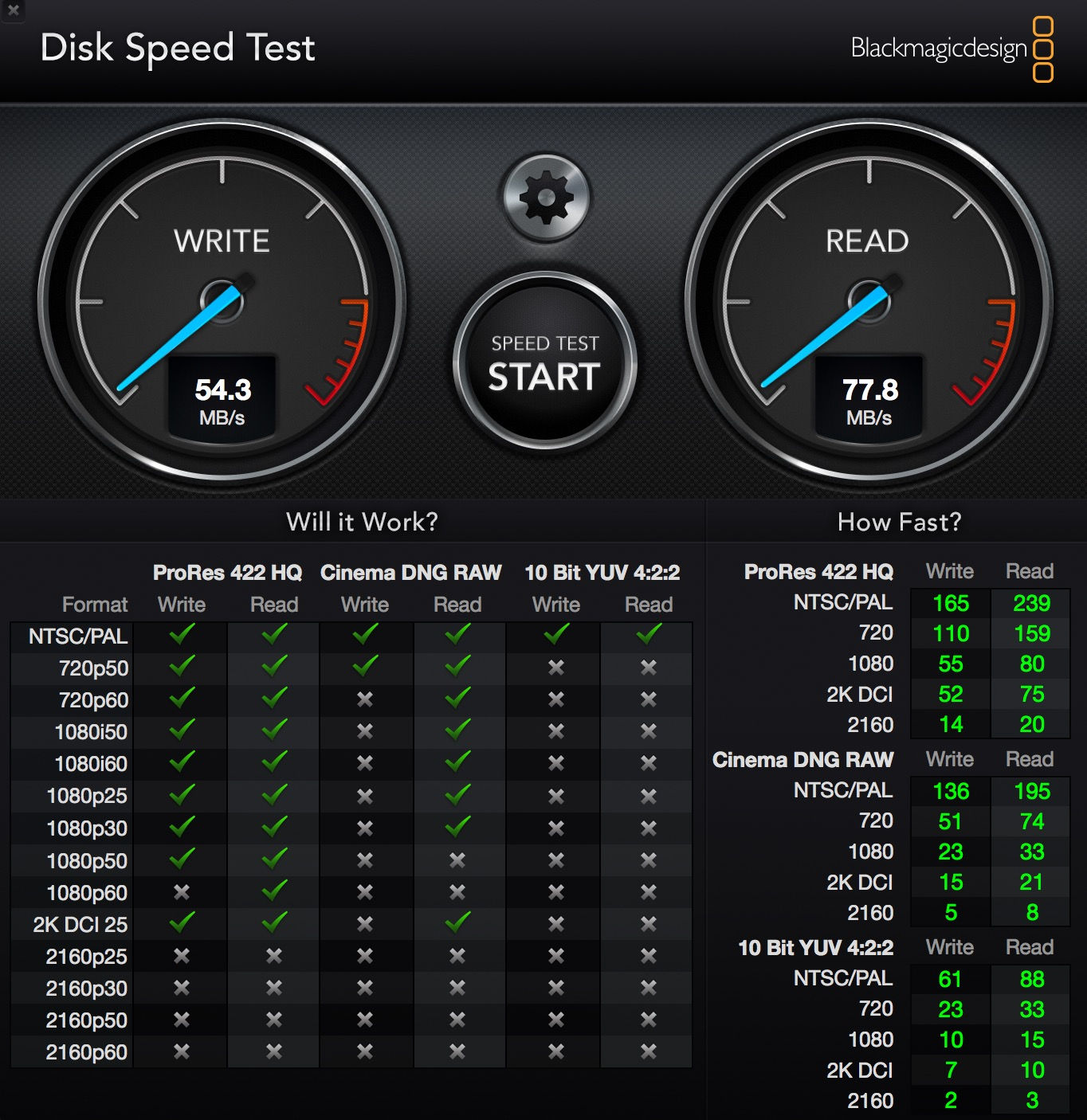After purchasing the new MacBook Pro, the most important accessory I had to buy is a USB-C hub because most of my devices still don’t have the USB-C connection. The PocketHuB 6-in-1 Dual-Display USB-C Adapter is the first product I tried, let’s check it out.
Unboxing & Testing
Features & Performance
The PocketHuB adapter has 6 ports and I use this because it has both the microSD and SD card slots. These ports are useful for me since the new MacBook already removed the SD card slot on the right side. Besides, we also have 2 USB3.0 ports, an HDMI port to mirror or extend your MacBook display, and a USB-C port with power delivery to recharge the MacBook. You can plug the adapter
The hub has a modern design but the whole piece is made of plastic and it doesn’t feel really solid.
You can plug the adapter to the left side of your MacBook, it will cover both USB-C ports there but you can plug the charging cable to the USB-C port on the adapter. I often use the adapter on the right side since it becomes very hot after a while; removing the adapter from the right port is also a lot easier since I don’t have to touch the charging cable.
I tested the speed of the SD card slot but it is not really impressive. The read and write speeds are actually significantly lower than other adapters. Here the Disk Speed Test app measures 54MB/s for write speed and 77MB/s for read speed.
Overall, the PocketHuB adapter is not the best choice for your MacBook as its build quality and performance are just acceptable.
Buy PocketHuB 6-in-1 Dual-Display USB-C Adapter on GearBest
Disclosure: We might earn commission from qualifying purchases. The commission help keep the rest of my content free, so thank you!