If you are constantly overloaded with bundles of tasks that you have to extend your working hours on your desk, you should try to get some, if not all, of these five great productivity apps brought to you by Microsoft’s Windows Phone platform.
Connect Via Skype
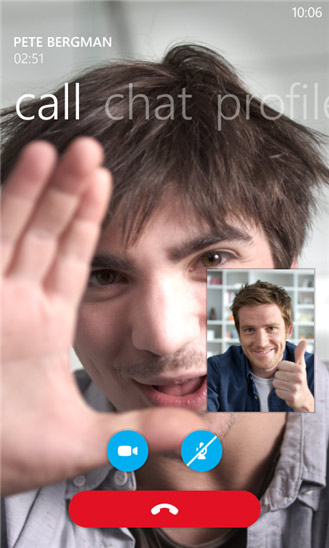
Take a conference call, attend an online workshop, or simply spend your break with friends from another place over at Skype, a VoIP service and software application that offers free video and audio calls and instant messaging when you need it, where you need it. Keep in touch with co-workers in Colorado, clients in Ontario or prospective customers from Michigan all via your Windows Phone gadget.
Stay Connected Anywhere With Yammer
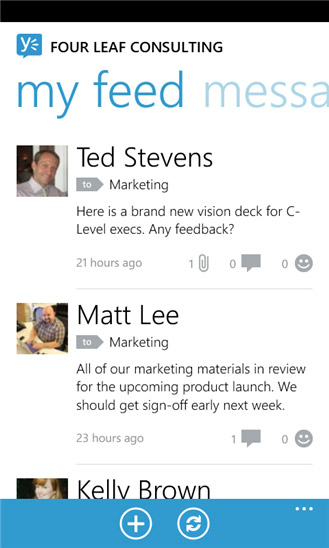
Access your company’s network from your computer wherever you are with Yammer. The application stores conversation media and files in the cloud, providing you with easy access at any rate. It is available in Web, mobile and desktop applications on Windows Phone platform, so you can receive company updates and notifications with whatever device you have.
Keep Your Files In SkyDrive

Microsoft’s cloud storage service, SkyDrive, makes your important files, favorite photos and video clips and other documents just a click away, with its easily accessible sharing functionality from Windows Phone or Windows Phone 8.
Collaborate Using Lync

Communicate with friends and colleagues from the next room or the nearby building using Microsoft Lync, a unified communications platform that connects people from any location via Windows 8 and other devices, enhancing their productivity experience. Lync offers instant messaging, voice and video calling experiences. The 2013 version can also connect you to anyone on Skype, where millions of users from around the world meet.
Quick Read (QR) Business Card
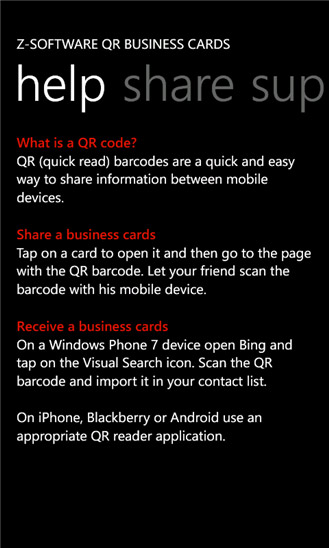
QR (quick read) makes for quick and smooth creation of different business cards with varied information stamped on them. Customize your business cards, from personal to work cards that bear your e-mail address. The app works through barcodes that quickly and easily share information between mobile devices. Tap on the card to open and let the other end user scan the barcode with his device. Windows Phone 7 devices can receive a card by opening the Bing browser and tapping on the Visual Search icon.
Don’t just stick in front of your computer and bury yourself with loads of assignments, you deserve some coffee break at Starbucks, or host a meeting while watching the sun set, or edit files under the sun. You can do these things and so much more even on the sidelines of your favorite basketball game, thanks to some of the powerful productivity apps, your long hours of sitting on your office chair will now form part of your memory.
Disclosure: We might earn commission from qualifying purchases. The commission help keep the rest of my content free, so thank you!



