If you are a photographer or videographer, you might know how important it is to keep your works safe. You might have a backup after transferring all data to your computer, however, we all face a huge risk of data loss when our photo and videos are still stored in memory cards.
Nowadays, memory cards are quite durable, fast, and inexpensive. They become more popular as the transferring speeds get faster and they even could have the same storage capacity as a much larger hard drive or SSD. They are being used as the sole storage for digital cameras, camcorders, music players, or as the expandable storage for smartphones and tablets. As we all see, those cards are very convenient to use and some people even use them as a primary storage.
Over the years, I’ve used many products from different brands and none of them has a failure yet. Many of them are waterproof, temperature, magnetic and x-ray proof; Therefore, they are not easy to get damaged. However, I’ve never used memory cards as a long-term storage solution because I know they could get corrupted suddenly, especially when they reach their limited lifespan. Nobody wants to experience a data loss due to the corruption, however, if you are in the situation, you should know that there is a way to save your day.
Symptoms of corrupted memory cards
When you use your SD or micro-SD cards for a long period of time, you start seeing some signs showing their aging. By knowing the symptoms, we will be able to protect the cards from data loss and take actions to avoid further consequences.
- Missing files or empty card.
- You can’t take pictures or videos on your camera, the screen might turn black.
- Cannot read files when accessing the cards.
- CRC error when moving files
- Read/Write error
The problems can be caused by virus/malware, abrupt card removal, bad sector formation, or file system error.
How to Recover your Lost Data
When you can’t access your files in the memory cards, there is still a way to recover them. Developers make recovery software to solve the problem and Recoverit is one of them. The software can recover your data not only from memory cards but also from any storage device like hard drive, SSD, USB drive, or your smartphone. This is an all-in-one solution for all data loss scenarios and anyone can use it without any computer knowledge. It presents a simple and intuitive interface that computer novices would have no problem getting used to it. You will just need to follow on-screen instructions and complete the task within a few minutes.
Moreover, there is a free version of Recoverit and you can give it a try before deciding to cash out to save your data. In case you want to save data from external storage devices like memory cards or USB thumb drives, I highly recommend the Windows version since it’s much cheaper than the Mac version. The Recoverit Pro plan costs just $39 per year or $49 for the lifetime license. The free plan has the same functionalities but the recoverable data amount is limited to just 100MB and it doesn’t offer the Deep Scan function.
Once you open the software, you will see a dashboard with all tools like Deleted Files, Trash, Formatted Disk, Lost Partition, External Devices, Virus Attack Data, and All-Around Recovery.
In this case, we’re going to choose External Devices Recovery to recover data from our SD card. The next step is to select the path of your lost data. It might take a few minutes to complete the scanning process and after that, you will see a list of recoverable files. Then, you will just need to select files to recover; The software offers a Preview option which is helpful when recovering photos. Click on the Recover button and everything is done. It is that easy to retrieve deleted or lost files.
Notice that the scan in the previous scenario is a quick scan. So, if you can’t see your lost files, you will need to use the All-Around Recovery option which will perform a deep scan. This is a powerful scanning mode to examine your device for all possibly recoverable files and you might end up with a longer list of files. The developer says that it uses an advanced algorithm to increase the data recovery rate to more than 96%. It supports almost all file types and file formats. The All-Around Recovery mode is available on paid plans like Recoverit Pro or Recoverit Ultimate only.
Overall, Recoverit is a useful tool if you’re desperate about data loss. It has great performance while the price is reasonable. It comes with a free trial which is the top free memory card recovery software and the 7-day money back guarantee, so you’d have no risk giving it a try.
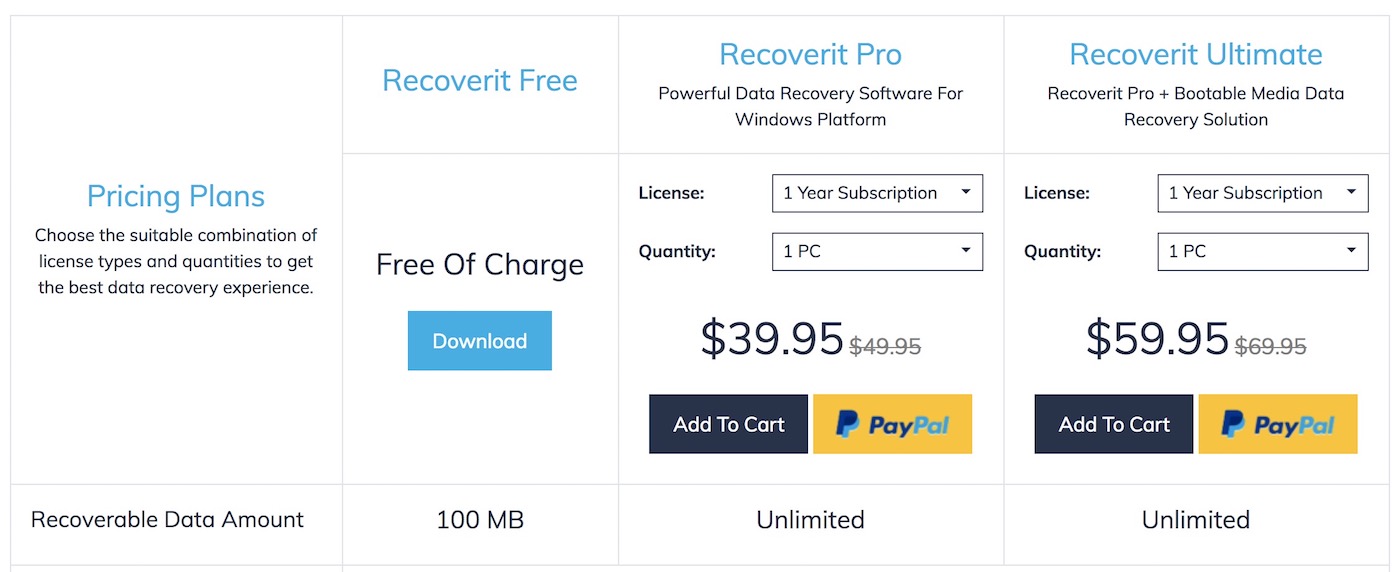
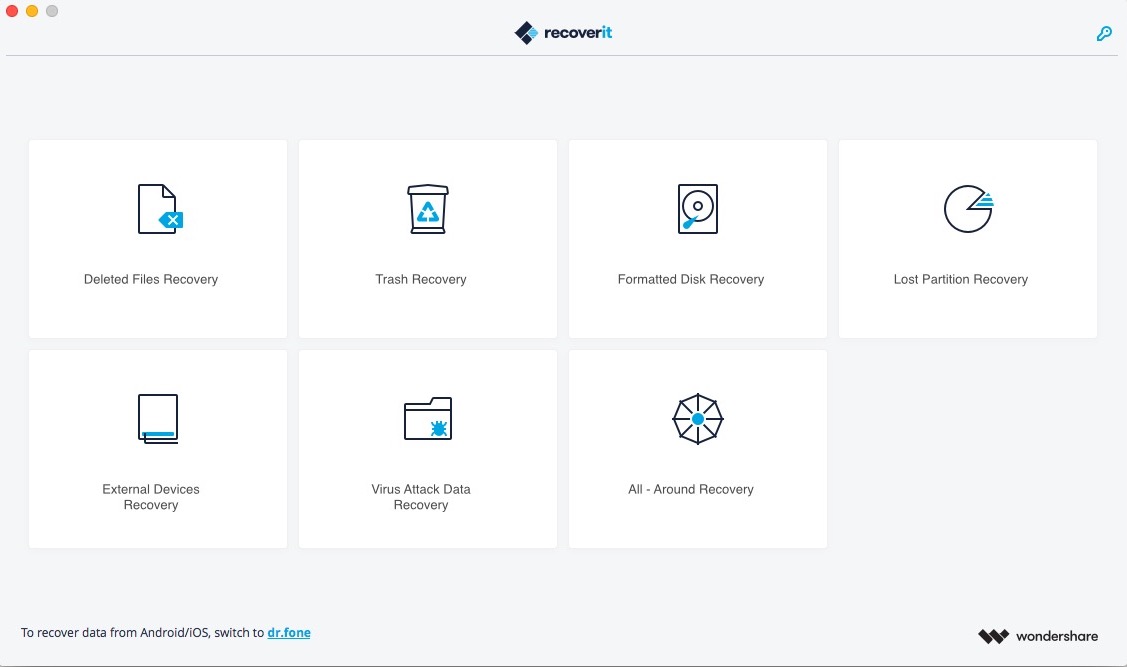




Tania says
It is very useful information.i have also faced so many problems regarding this. i didn’t recovered files from memory card , bur with your these methods; think now i can absolutely retrieve all the deleted files.
Digital floats says
I was worried about my lost data and this article helped me out to retrieve my lost data,Thank you very much