Maintaining the correct tire pressure is very important for the performance and safety of your Tesla. Luckily, Tesla vehicles are equipped with a Tire Pressure Monitoring System (TPMS) that automatically displays the current tire pressures on the car’s touchscreen. However, if you’ve recently inflated your tires or the system hasn’t updated, you may need to refresh the readings manually. I’m going to show you how to do it.
First and foremost, always check and adjust tire pressure when the tires are cold, typically before you start driving or at least three hours after the vehicle has been parked. I pumped up the tires of my Tesla Model Y to 42 psi as suggested by the manufacturer. You can find the recommended tire pressure on the Tire and Loading Information label; It is visible when you open the driver’s side door.
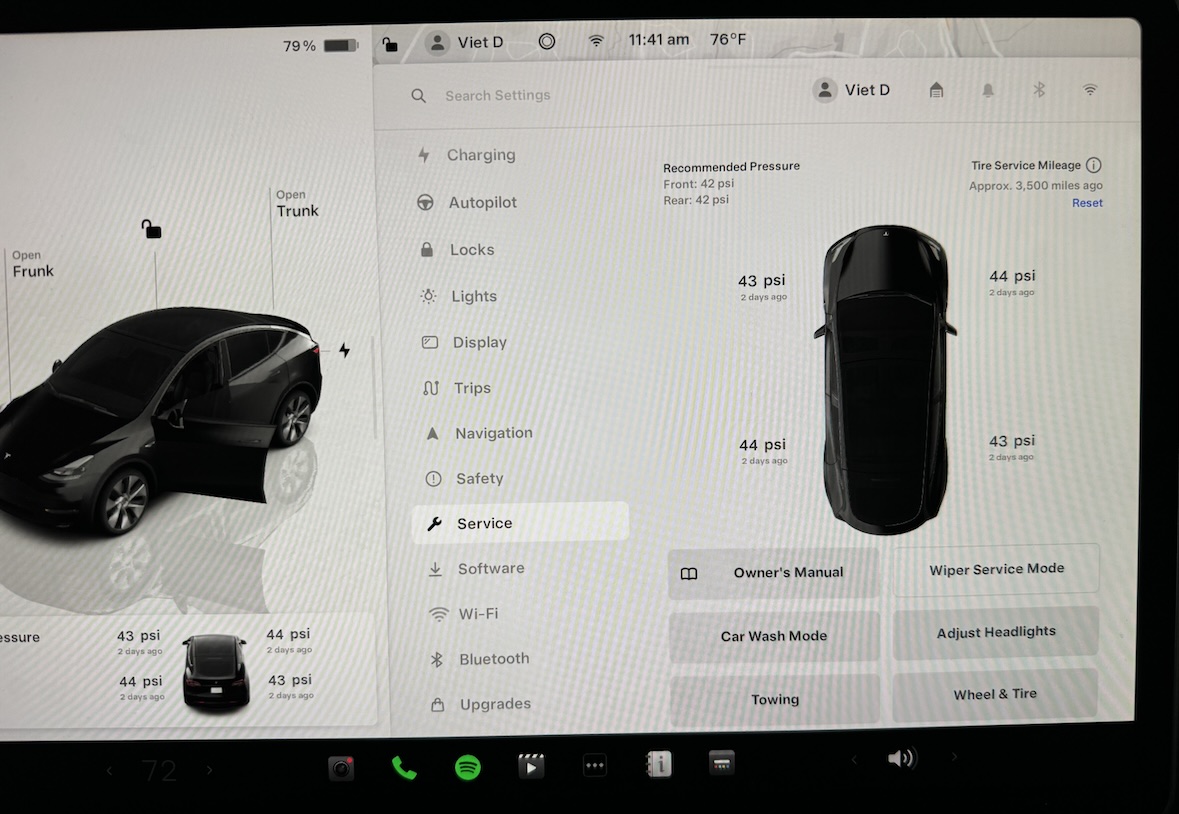
Now, ensure your Tesla is parked safely on a flat surface. To access the tire pressure menu, tap the car icon at the bottom left of the touchscreen to open the controls menu, then navigate to the Service section where you’ll find the tire pressure display. You can also see the pressure in the media tab or in the Tesla app.
After inflating the tires, you might be aware that the readings are not updated right away. To refresh the readings, start by driving your Tesla. The TPMS automatically updates when the car is in motion. After moving the car, check the tire pressure display on the touchscreen; the readings should now reflect the current tire pressures.
If the readings are still not updating or seem incorrect, you may need to perform a TPMS reset. Return to the ‘Service’ section, select ‘Reset TPMS,’ and follow the on-screen instructions. After completing the reset, drive the vehicle again to allow the system to relearn the tire pressures.
Using a quality tire pressure gauge for manual checks can also help ensure accuracy. Regularly monitoring and maintaining the correct tire pressure will keep your Tesla performing at its best.




