Google has announced a big change to Google Apps for Business. From now, the Google Apps for Business is no longer available for free for new customers. That means existing Business customers can still continue using the service without paying any fee whereas new customers will have to pay $50 per user each year.
There will be no change to other products like Google Apps for Education and Google Apps for Government. Google Apps for Education will still be offered for free to schools and universities while the pricing for Government is $50 per user each year. Personal Google Account will not be affected and you still can use Gmail, Google Drive and other apps for free.
Therefore, this change has impacts on Google Apps for Business only. Google explained reasons behind this decision, that they want to simplify offerings for Business and improve user experience, including 24/7 phone support, 25GB inbox and a 99.9% uptime guarantee.
When we launched the premium business version we kept our free, basic version as well. Both businesses and individuals signed up for this version, but time has shown that in practice, the experience isn’t quite right for either group. Businesses quickly outgrow the basic version and want things like 24/7 customer support and larger inboxes. Similarly, consumers often have to wait to get new features while we make them business-ready.
(Google)
This change makes sense to me because the price is reasonable and if you have a business, you can’t rely on an unsupported service. Greg D’Alesandre, Senior Product Manager of Google App Engine, brought us good news as the Google Apps Standard is still available for free through the App Engine Admin Console. However, it has the limit to only 1 user per account. The free version of Google Apps has become more limited by time. Google allowed the number of users at 100 when it is first launched, then it started dropping to 50, 10 and now only 1 single user. Anyways, a free Google Apps Standard account is still good enough for a lot of users as they just want to create a Gmail account with custom domains.
Update 2019: Now you can no longer create a free account on appengine.google.com. If you decide to use the service, you can visit this website as it is offering G Suite free days and promo code of 20% discount for the first year.
Following is the step-by-step guide on how to get your free Google Apps account for single user.
1. Login to your personal Google account at http://appengine.google.com/
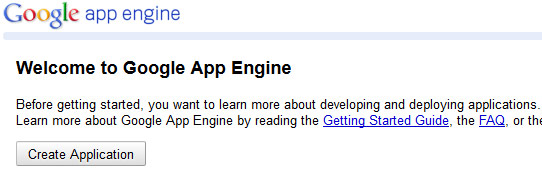
2. Verify your account with phone number.
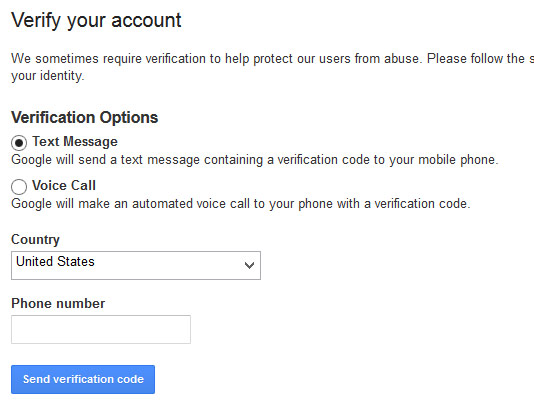
3. After verification, you will see the screen to create an application. Just get any name and fill in the textbox.
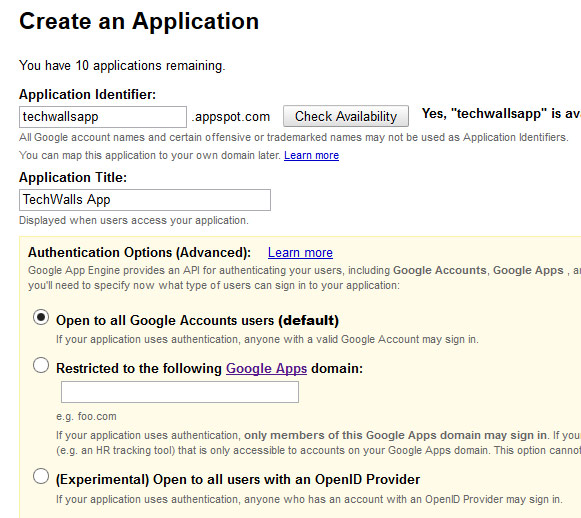
4. Then you will see your application registered successfully. Go to Dashboard -> Application Settings, find the Domain Setup section like the screenshot below, choose Add Domain.
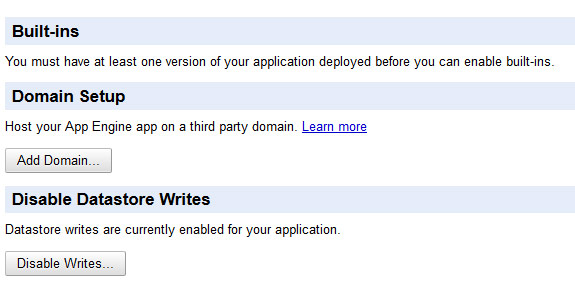
5. On the next step, don’t care about the left side. Read the Note and you will see the link to Sign up for Google Apps Standard.
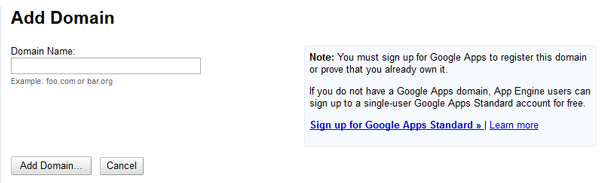
6. Now, you will see the page to setup your account. Just fill in appropriate information to create a Google Apps account for free.
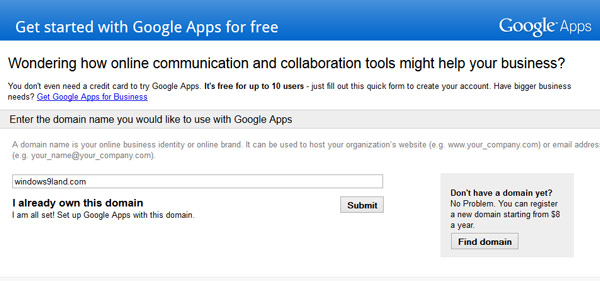
All done. If you are wondering why I didn’t post just the link to this Setup Page, it is because it will not work. You have to follow exact steps like mentioned above.
Let me know if you have any issue registering for a free Google Apps account. If you have another solution, share with us.
Update 1: Some comments below confirmed that there is a workaround to get more users for your Google Apps account. You can follow the guide above, upgrade to trial, add more users and finally cancel the subscription. Then, you will have a free account with up to 10 users. It’s worth trying.
Update 2: It seems like the workaround is no longer working and both Google and Microsoft ended the free service and migrated to the new Google G Suite service. If you need a free domain email, you can use other email hosting services like Zoho. Check out my guide to set up custom email for your domain with Zoho Mail here.
Disclosure: We might earn commission from qualifying purchases. The commission help keep the rest of my content free, so thank you!



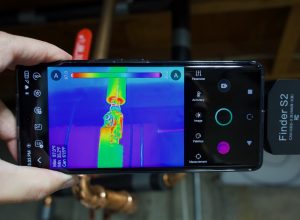
Jayphen says
Excellent, thank you! This worked just fine.
mthomason says
Forgive me for a noob question, I followed all steps until I got to the add domain, I didnt do the right side and instead added my domain. Now it says I have a free account, but that I must upload a app first before using google apps. I know NOTHING about dev or making a app. I just wanted a way in apps to download my personal email. Would anyone let me know how to either get around this or how to upload a app. Sorry, just need help. Thank you
Seex says
Ok you try
ian says
It also works if you obtain a domain through blogger.com. If you buy a domain through google, they will setup a google apps account. 1 user limit.
Mykel says
Does this option for a Google App single user account still work? The steps above just sends me to my sign in page.
David says
Nicely done. My heart sunk when I heard this news. Now I’ll either have to raise prices for clients or take a pretty significant hit considering my web services target the low-end range. Dropping Google is almost a non-option at this point as so many people expect the easy-to-use interface and custom domain. This should save me the pain for any new one-user clients! What I’ll do for the rest, I just don’t know. Thank you!
Tuan Do says
You are welcome.
Majority of our clients just require 1-user account, so the change won’t affect much. Hopefully you and your client will save some money as well. :)
Dan says
I’m pretty surprised to hear people talking about 1-user accounts for their clients. Why would anyone do that? Is this just for organizations that have a domain with no hosting account?
g.s says
nice info
Chris says
It is not working to me : (
Tuan Do says
Hi Chris,
It should work as many people have successfully registered an Google Apps account. I hope you get it now.
Jestin says
I think google caught up to this because it is only limiting to 1 user now…
Chris says
sorry, it does work! Thanks!
Alastair McDermott says
Thanks for the heads-up on Google Apps Standard – that should still suffice for many of my clients. Is there a simple upgrade path from the Apps Standard version to the now-paid Apps for Business?
Tuan Do says
Yes, Alastair,
You can upgrade to Google Apps for Business seamlessly by going to your Dashboard->Domain Settings -> Account Information and choose Upgrade to Google Apps for Business.
Hope it helps. :)
Alastair McDermott says
That’s super, well needed. Thanks for the quick reply!
Salman Ahmad says
Hi Tuan Do,
This has helped so far and I have been able to create a basic App account against my domain. Many thanks for the tips.
If I upgrade to Google Apps for Business, will 1 account still remain free or it will convert into 30 days trial and get billed after that?
Regards,
Salman
ejike says
hi tuan,
thanks alot.plz i need ur help. i need this but plz i want to do it for free. i have paid about twice or so now and i was forced by google when i sign up that i must have 3 accounts and pay 12.5USD monthly. plz how do i get this free successful account without having to pay at all. am due to pay on 4th sept again but ur helping me out could stop it. i just need a single account.thanks.plz reply me via my email soon i will be very grateful!
Pothi Kalimuthu says
Thanks for the detailed instructions. Was bit worried. BTW, do you know if we can still use catchall email with this individual account?
Tuan Do says
Hi Pothi,
I still see the option in my account, so I suppose you still can use the catch all address feature with Google Apps Standard account.
Pothi Kalimuthu says
Thanks for the clarification. Appreciate your help again.
Prabu Rajasekaran says
It just worked. Thanks for the hack, Tuan Do.
Cyen T says
Thank you for the information. Are you able to create more Google Apps single-user accounts for another domains? i.e. can you repeat from step #5 to register more than 1 domain with google apps? or.. you need another google account to register one more domain?
Tuan Do says
I think you can sign up for another domain without problems. :)
chris says
I tried this on two different accounts with two domains I own (one of them was created minutes before following these steps), both of them gave me the same error on the last step: “This domain has already been signed up for a Google Apps edition or Postini product. Check out our Signup Troubleshooter to help guide in troubleshooting this issue.” Google is such a PITA.
Tuan Do says
That’s so strange, this is the first time I see that issue. Are you sure you haven’t signed it up on another account?
If you are not satisfied with Google Apps, you can try Outlook.com. It has some great features as well and allows up to 500 users per account. Check it out: http://techwalls.com/news/how-to-create-email-with-custom-domain-on-outlook-com/
chris says
well its looks like I did the google apps on one of them, but the other one was used/registered in 2008 but never renewed.
Googles own documentation tells me to do something called ‘Reset your administrator password by domain verification’ but I was only able to find the link on a third party website (tnx for making things difficult and convoluted Google). After I did that I guessed the username as ‘admin’ and was able to access the account of the guy who created it in 2008 and never went back to use it. So it looks like I lucked out and got a google apps account from 2008 which I think was a 100 user limit back then (99 more then I need).
While the second domain: im still waiting for the google apps deletion which will happen on the 12th. Then ill re-try what you posted here.
ron says
Chris, did deleting the original version of google apps allow you to access the free version per the method above?
Will says
Is it possible to still have Group E-mail addresses that can be forwarded to external e-mail addresses with this Single User setup?
frank Go says
i got 1 user email account for free by following your step. many thnaks.
Pam says
Thank you! Perfect tutorial!!
Roderick says
It did not work for me. :( I still see the 30 day trial. What am I missing?
Roderick says
Free 30 day Google Apps for Business trial? Does this mean that it is working?
Tuan Do says
No, you must see the screen “Get started with Google Apps for free” like I posted above. Are you sure you follow the guide correctly? Most people have created the account successfully.
Roderick Wells says
Yes I saw it, but it still took me to the 30 day trial. But it may be my ingornace. Because i see 30 day trial in the top right, but when I click on it, it says upgrade for the 30 day trial. I also have 1 user. So Im guessing I do have it, if you sign up for a trial and you have 10 users?
Tuan Do says
Hi Rederick,
Have you registered your domain in the last step above? If you did, you shouldn’t upgrade to the 30 day trial because Google will charge $50/user/year later. You can have unlimited users as long as you pay the fee.
Roderick Wells says
As by register, do you mean with google? I did not register through google but I did add my domain to it. Sorry for all the questions.
Tuan Do says
No problem. If you have already added the domain, you can start using Google Apps now. After logging in to your Google Apps panel, you still can see the link “Free 30 day Google Apps for Business trial” on the top right corner. You need to upgrade if you have more than 1 user, otherwise you can use it for free.
Matias says
Is it just me or we can´t forward ours emails from this G-Apps account to other email anymore? Option seems to have dissapeared from “POP/IMAP Download”, even with those options enabled?
Kenny says
I registered my domain with Google Apps for Business after the Dec 6th cutoff date, but there is no option to downgrade to the free one user version. When following your steps above, I get the same error as another poster listed: “This domain has already been signed up for a Google Apps edition…”. Do you know if there is a way to route an already created account to this version? Will fully deleting my old version of Google Apps for Business allow me access to this free version? Thanks in advance.
Tuan Do says
Hi Kenny,
If you registered the Google Apps for Business account before December 6, 2012, you have the option to downgrade to the Google Apps free edition. In your case, I suggest you to try cancelling your trial to see if it works. If it doesn’t, you will have to completely delete your account and signed up again. You will lose all data and it takes some time to complete.
chris says
there are no dates posted on this site, not very useful… but anyway….
and update on my second domain im trying to get working (same issue Kenny is having): I deleted my domain from google apps and waited till 12th before it was removed. I can still login but with 0 core google features (no mail, no catch all,etc)…. So if I try to follow instruction above, step 5 now now redirect to the google apps login (a big middle finger from google).
From what ive read online, apparently you are supposed to wait yet another 5 days till you can use the domain anywhere else. So ill give that a shot then post an update then. But apparently many people havent had too much luck with that.
Alex says
If this post is not useful then why are you commenting on it? Do you think someone would respond to your comment by being rude?
@Tuan Do
Thanks for making this post and great comprehensive instructions!
I’m trying to start a small business and of course like many others limited on resources. I really like google’s UI and would much prefer to use their google aps rather than godaddy’s email client.
So I followed all these instructions and now I’m waiting on “Setting up Gmail” I believe this may take some time?
I did however have some questions in the meanwhile:
the nicknames created for the emails aside from the main email will those be functional emails that will direct messages to the main email?
Example:
[email protected] (main)
Nickname
[email protected]
[email protected]
Another question is if I wanted to register another domain aside from the one I have registered would that be free as well or would it incur additional charges?
Would I simply have to open another account and register another domain or can I do it with the account opened with no additional charges?
Thanks for all the help and information you provided thus far! Looking forward to your response.
Tuan Do says
Hi Alex,
If you created that nicknames in Google Apps, you can send/receive emails from any of those nicknames. They call it the email alias as well, actually there is just one email address you are using. You will automatically receive emails from any of those aliases.
In case you want to register another domain, I believe you can still use the same Google account, there is no additional charge at all.
Hope it helps. :)
Alex says
Hey Tuan,
Thanks for the prompt response I really appreciate all the help and answers you provided!
Hope you have a happy holiday season. I hope I can ask some more questions if needed :)
Tuan Do says
Yeah sure,
Let me know when you have any problem setting it up. I don’t know everything but I can get answer for you.
Have a great holiday :)
Ulrik says
We are a family -4 persons. I want the family to use the family domain name. Will it work with the free 1-user account -i.e. can we make 4 1-user accounts and share the domain or ..?
Tuan Do says
Hi Ulrik,
No you can’t share the same domain with different accounts. I recommend you to try Outlook then, it can meet your family needs and you can create a few hundred users for free. Check out the guide on my previous post here.
Dan says
Ulrik,
If you have a hosting account with your email, you can also sign each family member up for a free google account & then use the mail fetching and “send as” features of Gmail. This is the norm for lots of groups! :)
Brandon Sean says
Thanks for the detailed instructions with screenshots you rock :)
Harsh says
Thanks, I have successfully created account. but the issue is i am getting this error:-
“You have reached the 1 user limit for this organization. To add more users, please purchase Google Apps for Business.”
Tuan Do says
Hi Harsh,
How many users you have created for this account?
Steve says
Hi
Just been trying to follow your guide.
I have an error message, so a couple of questions.
Do I log in to App engine using my existing (personal) google login or need to create a new one?
I log in, I’m not asked for verification of phone number.
When I click to create application I see the below:
Server Error
A server error has occurred.
Dan says
Like “Harsh” above, I am confused about the “you have reached the 1 user limit” message. In the article, Tuan reports that you’re allowed 1 user, but in the Google Apps documentation differentiating the free version from standard, it says you’re allowed 10 uers. I’m referring to those of us grandfathered from prior to 12/6.
Tuan Do says
Hi Dan,
I suppose the standard version is the free account created before December and Google still allows up to 10 users. The free Google Apps is the one created with above solution and they allow only 1 user now.
Dan says
I understand that they only allow 1 user now using the above solution. I was commenting that MY account (created before December and downgraded at 29 days in mid-December) will also not let me create any more users and is reporting that I have “reached the 1 user limit”. Just thought that was strange – means grandfathered isn’t _really_ grandfathered.
Tuan Do says
Yeah that’s right. That workaround doesn’t work. Someone tried registering the trial Business account and then downgraded to Standard account but they also have the limit of 1 user only. :)
Zorka says
I just succesfully created the 1 user version. Then upgraded to trial, created 9 more accounts and cancelled the trial.
I now have 10 accounts in my google app.
So it can be done ;-)
Huey says
Hi there Tuan
Thanks for your really great post.
To confirm the above comments then, it’s possible to create a 1-user account for free, and then a bunch of aliases. And it is possible to send from those aliases too?
The main thing is that it is all under the 1 user account it seems. I believe gmail allows 20 aliases, is that correct do you happen to know?
Thanks again for your awesome post.
Jeremy says
I am confused about the single account…
Does this mean for 1 domain that I can only have 1 user?
I am trying to set up google apps for a client. I have done this several times in the past but just found out about these changes. The client has abuot 5 different email addresses that I need to set up.. Can I just repeat this process 5 times? or will I have to pay 5/user?
Tuan Do says
Hi Jeremy,
Do you mean 5 different email addresses under the same domain? If so, probably you still can get 5 users for your account by following the guide above. Then try upgrading to the trial, adding more users and then cancel the trial. Let me know if the workaround still works.
Of course it will be easier if your client can pay money. :)
jeremy says
Yeah we went ahead and paid lol
Nobody Jones says
I followed the directions in the comments thread and it seemed to work.
Created the single apps account. Upgraded to the trial.
Added a couple other accounts then canceled my trial.
Now my limit is higher.
Thanks!
Patrick says
Excellent tutorial! I just wanted to let everyone know that I also tested the 30 trial workaround and it was successful. Once you have the 1-user account setup, upgrade to the trial, add as many users as you like, then cancel your subscription. Once you cancel, your account will maintain however many users you created, free. You can even create placeholder users that can later be deleted to make space for real users. I’m sure Google will fix this loophole at some point.
Badhumvee says
Thanks a lot Tuan!
Hi Zorka, Jeremy, Jones and Patrik, can you guys confirm if your additional users are still available without any problems after ending the 30-day free trial. Also, roughly when did you cancel the 30 day trial – has it been more than a month already? I mean did Google come back and take the extra ones away? I was going to try this trick as well but before I give people their individual email addresses, it might help to know if they are here to stay. Thanks a lot for your help.
Clint says
I am impressed with your knowledge so much so I will try this, but before I do, is Sites available and Drive once all set up? (Your method+adding say another 9 users then canceling the trial)… Thank you in advance all the way from New Zealand.
Adi says
Thank you Tuan Do. It works for me… Excellent tutorial.
sinoun says
you’re a life saver
Reddy says
Hello,
Thanks for the information, we can create only one e-mail account for domain through above mentioned procedure. Because every small company also will use at least 4 to 5 E-mail account. And some times one admin E-mail id we have to create.
Thanks,
shiva
Tuan Do says
Hi Reddy,
There is actually a workaround to create more users with a Google account. Check it out in the comment section. :)
jim says
Followed all instructions. When I cancelled the trial it says my account will be deleted in 4 days with all users and settings. Hopefully that does not happen and I am left with my 10 users.
Josh says
This was touched on above in the comments section, but was hoping for more clarity.
For someone who purchased a domain thru Google, they’d like a free custom domain email to go along with my domain.
Am I right this person would need to cancel their current account with Google, the one they got when purchasing the domain, create a whole new account through the App Engine page, and then they’d get the free custom domain email?
Bing says
While I try the workaround for more users, after the cancellation of the subscription of the trail, the system actually now prompt you a warning that the account is suspended and will be deleted after 4 working days.
Does this mean the workaround has been hotfixed?
Jonathan says
Can anyone report back if deleting your current Google Apps account works? How long does it take? And will this trick work? Thanks in advance!
GSCK says
Thanks you I got a Google Apps account successfully, courtesy of your good tutorial.
Now I’m taking note of update in the article, though nobody knows it still works fine. I’ve also followed it – upgraded to Google Apps for Business trial, added some users, and cancelled the subscription. Finally Google will delete my Google Apps domain 4 days later.
Because I added some users, it seems my Google Apps can’t downgrade and can only be deleted. But, you know, I just want more users. Is there step what I missed? Or the postscript doesn’t work now?
Tuan Do says
Hi,
I am not sure if the workaround is still working. That’s great if you can can report back what happen after 4 days. That will be helpful for all readers here. :)
SB says
thanks for the great feedback from you all, can I ask what will happen after the 30 days is over? will the extra accounts get suspended? or what happen if you cancel the business version, will the whole account get cancel or you’ll go back to 1 user standard version? any help is highly appreciated…
GSCK says
I think you can get help in this page: http://support.google.com/a/bin/answer.py?hl=en&answer=60755&topic=2769072&ctx=topic
In my case, I didn’t save any payment information in Google. So Google will stop my Google Apps after trial. I don’t know my accounts will be freezed or eliminated.
When canceling subscription, Google gave 2 choices:
1) downgrade to 1 account version
2) delete services and domain
First one is available anytime if you set only *an* account. But if you not, the former option is closed.
GSCK says
Finally, Google killed my Apps services and domain. Yay!
Now the workaround doesn’t work and I decide to consider Microsoft.