Cydia, a third party application used to jailbreak an iPhone can now be used to root any Android device too. Saurik, the man who made Cydia has developed another application named Cydia Impactor which can root 99 per cent of all the Android devices.
Application was developed after the Security solutions company named Bluebox said that there exist a master key which can exploit all the Android devices.
What’s so special?
We know you might be thinking that what’s so special in this Cydia Impactor? Well, this application is special because it will automatically root your device and even if it fails to root it your device will not be harmed.
That’s not all, another plus point of this application is that if your Android device can’t be rooted with a given bug key then this software will automatically find another bug key for your device and root it, so it means all you need to do is connect your device to your system isn’t that amazing.
Why do we need a Universal Root Application?
The speed with which manufacturers are producing a new Android device, it becomes really difficult to remember each device’s rooting procedure as each one has different requirements and that’s why so many non tech people stay away from rooting as they fear it anything goes wrong they may end up bricking their device. Here this Cydia Impactor might come in handy.
System Requirements
As far as the system requirements is concerned you can use this application to root any Android device running Android Jelly Bean or higher. There is high possibility that you can use this application to root Google Glass too.
Availability
Cydia Impactor is available on all major operating systems such as Windows, Mac and Linux. You will need to download the software from the link below before you could root your Android device.
How to Root Your Android device?
Procedure to root your Android device with this Cydia Impactor is really simple and easy. Just follow the steps below. In addition to rooting you can Lock/unlock Boot loader, boot an image or even download AOKP for your device.
STEP #1
Extract the zip file which you downloaded above as per your system, and run the application.
STEP #2
After that you need to enable USB Debugging in your Android device for that go to Settings then to Developers Options where you will see USB Debugging option enable it.
STEP #3
In case you are running a Windows computer make sure that you have all the required USB drivers installed for your device. Alternately you can check drivers by clicking on USB option then on Driver Scan.
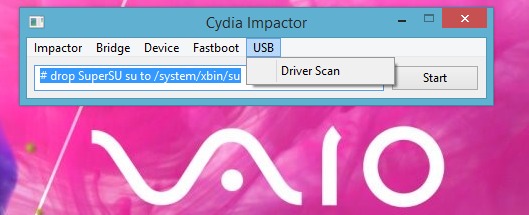
STEP #4
Now in drop down box make sure that you select # drop SuperSU su to /system/xbin/su from various options before clicking on the Start button. As soon as the process completes in your Android device tap on Play Store option and download SuperSU app.
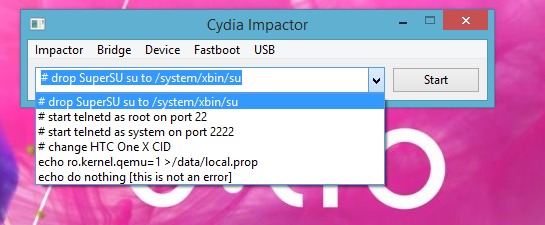
STEP#5
And it’s done. Your Android device is rooted.
If you are facing any kind of difficulty then do ask us in comments below and do share if you found it informative.
Disclosure: We might earn commission from qualifying purchases. The commission help keep the rest of my content free, so thank you!




Samir says
Wonderful article, I was looking to root my micromax mobile since a long time but never did it. I’ll surely try out Cydia impactor to root the device.
Thanks for sharing.
Arshdeep Singh says
Thanks. Do tell us whether were you able to root your Micromax device or not?
Tariqur Rahman says
Woo its a beautiful article.I root my samsung phone.Thanks you.
Arshdeep Singh says
Great!
Harsh Shah says
Indeed a great write-up, well i’m soon going to root my HTC device. Thanks Arshdeep
Arshdeep Singh says
Thanks, Do share your views afterwards.
Peter says
I tried this on my 2012 Nexus 7 and the tablet refused to accept the install cycling back to Google warnings every time. I’m running Anroid 4.4.2. Install from windows 7 PC.
Arshdeep Singh says
As I said,it doesnt work with every device. Check XDA whether it works for N7
bill says
the problem is likely not Cydia, problems rooting using fall with the MSConfig “adb” and “SDK” realm. a lot of programmers like myself, still use SDK with WindowsXP 32bit. it is older, but more stable.
1111111 says
keep getting error basic_ios::clear not sure what it means googled and got nothing
Arshdeep Singh says
Try XDA
Perry Cell says
i went through all the steps, and after downloading SuperSU, the application prompts me that there is no SU binaries installed. How can i install the SU binary?
Perry Cell says
BTW, I am attempting this on a fairly new Nextbook 8″ tablet running Android 4.1.1
matt says
Im trying to do this but it will not find my device. Galaxy s3
Reniel says
The impactor Cannot detect My Touchmate Android 4.0.4 Even Tough Its Already Been installed and IF Also Tried The Scan Device, Hope I Found This Answer In My Question Thx
brijesh says
could nt acess the pacakage manager
brijesh says
and also error is the system runing???
Pablo says
When i prees USB->DRIVER SCAN it says “No such device”, then when a click START after a few seconds says “signature bugs not available”, what can i do? I have a Intel TM105a, with Intel Z2460 Processor, Kernel Intel Medfield Processor 3.0.8. Thanks
Sean says
Hello, i tried a bit around with Impactor and after klicking Device->Bootloader my TV Box rebooted but dont boot up. I cant connect via Wifi know and the Reset Function (Reset Button + Power on) wont work. How can i get my Device booting again? Its a Ninss Tech BBA22 with JellyBean 4.2
Rax Rahul says
I am trying to Root Intex Aqua Style X , But i Only get Errors Frequently , could u people Help me with this issue …..Thanks In Advance