Amazon Kindle Fire, the best selling low priced tablet, has received the 6.3 software version and it is now available for users to update through direct download or over-the-air. Although the new version doesn’t include anything revolutionary, users will still feel excited with new features/enhancements mentioned below.
If you have already rooted your Kindle Fire, installing the 6.3 update will break the rooting on your device and you will need to root it again with a new method. We will also introduce the method from XDA later on this post.
New Kindle Fire 6.3 Features
- Sharing: A toolbar for easily sharing favorite passages and notes from your books directly from Kindle Fire without leaving the book.
- Book Extras: easily see supplemental material of your books (like descriptions of characters, glossary of common terms, author information, and more) without leaving the book.
- Archive of Personal Documents: Personal documents added to Kindle are now synced to the Amazon Cloud and available for re-download any time from the Documents tab.
- Print Replica Textbooks: Students can buy print replica textbooks and save up to 60% off the list price of the print textbook. Original formatting and page numbers will be preserved.
- Reading View for Amazon Silk: The new reading view removes images and other distracting content for easy reading. The body of webpages will be loaded in a reading-optimized, single screen view (even for multi-page articles).
- Movie Rentals: The rental period now only starts when you start playing the movie, rather than when downloading it.
- Additional Enhancements: other features like faster re-connect of Wi-Fi after sleep and general performance enhancements.
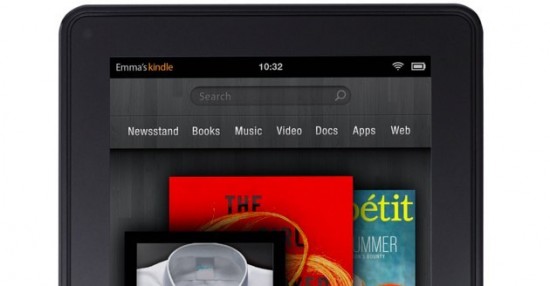
How to Root Kindle Fire 6.3
As mentioned above, we will need to root the Kindle Fire again with a new method from XDA. Remember to backup your data first, charge your device fully and install Android SDK, Fastboot and ADB on your PC. Try rooting with your own risk, we will not be responsible for any damage caused to your Kindle Fire through the process. If you have prepared, follow the guide:
- Download the following essential files: fbmode.zip, twrp2, su
- Unzip the fbmod.zip file
- Go to Fast Boot mode and type following commands:
adb push fbmode /data/local/fbmodeadb shell chmod 755 /data/local/fbmodeadb shell /data/local/fbmodeadb reboot
- You will seem to get stuck on the Kindle Fire screen but this is the fastboot mode and don’t worry about that.
- Next, enter the following command:
fastboot -i 0x1949 boot twrp-blaze-2.0.0RC0.img
- Your Kindle now boots into recovery twrp, then you will be prompted to reboot. After that, it will take some time on an yellow triangle screen.
- Enter commands:
fastboot oem idme bootmode 5002fastboot reboot
- When you are in recovery, continue with the commands:
adb shell mount systemadb push su /system/xbin/suadb shell chown 0.0 /system/xbin/suadb shell chmod 06755 /system/xbin/su
- Before you reboot, it’s important to disable rooting check by the commands:
adb shell mv /system/bin/check_rooted /system/bin/check_rooted.bakadb shell idme bootmode 4000adb reboot
- Now you just wait for your Kindle to reboot and the final step is to install superuser app:
adb install Superuser.apk
All done, enjoy the new features of your rooted Kindle Fire 6.3 now.
Disclosure: We might earn commission from qualifying purchases. The commission help keep the rest of my content free, so thank you!



