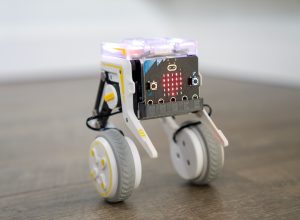Nobody can ignore the fact that Samsung Galaxy S4 is the most awe-inspiring Android smartphone at the moment. It’s selling like hot cakes and Samsung has already shipped more than 10 million units within a month.
With its dazzling Full HD display & monstrous Snapdragon 600 (or Exynos 5 octa) chipset, Samsung Galaxy S4 has already impressed all of us. But, everything that glitters is not gold and that may be the case here. Because when it comes to everyday usage, Samsung Galaxy S4 is falling far short of our expectations.
Samsung Galaxy S4 has many infuriating issues. Some of them have workarounds. Sadly, rest of the problems have no real solutions.
1. Overheating issue
Many Samsung Galaxy S4 users (if not all) are complaining that their devices are getting unbearably hot after playing some resource hungry games and using some heavy applications for only 20 to 30 minutes. The temperature of the device can rise above 50° Celsius, which is not at all acceptable.
Solutions:
- While playing resource intensive games- Turnoff all the smart features, turn off GPS, Do not set live wallpaper, and turn down the volume & decrease the brightness level of the device.
- Go to settings => My Device => Display => click on the “touch key light duration” and set it off. (Warning: this will switch off the light coming out from the capacitive touch keys i.e. “Back” and “Menu” keys).
- You can turn off the Wi-Fi connection if the game doesn’t need one.
- Free up the RAM by killing running apps.
- You can Root your Samsung Galaxy S4 and control the processor speed and voltage to decrease the amount of heat generation.
- In the latest OTA update Samsung has addressed this issue and the devices are not overheating that much now.

2. Internal Memory Shortage
According to the size of the internal memory, Samsung Galaxy S4 has three variants-16 GB, 32 GB, and 64 GB. But, in most countries many of the carriers do not offer the 32GB and 64 GB variants. So, most of the Galaxy S4 users have the 16 GB variant which only offers 8.82GB to the user (rest is used by the TouchWiz itself).
Solutions:
- The latest update from Samsung has added the most needed feature-you can now move app data to SD card.
- Samsung has also removed some unnecessary files and increased the size of the internal memory. Users now getting 9.23GB of internal storage.
3. Battery Drainage
Some users are claiming that despite of having a huge 2600 mAh battery, their Samsung Galaxy S4 smartphones are giving only 4 to 5 hours of battery life after a full recharge. The battery is draining 20-30% at night when you are not even using it.
Solutions:
- Follow the instructions which we have suggested for the “overheating issue” and also use applications like “Battery Saver Du & Switch Widget” from Google Play Store.
- Buy an extended battery pack or carry a spare battery.
4. Wi-Fi signal problem
Samsung Galaxy S4 users who have D-LINK routers are having slow 9or no) internet connectivity through router. Samsung officials have also acknowledged this issue.
Solutions:
- Samsung officials have said that the users should update the firmware of their routers to the latest version. This will solve the issue.
- Also, Go to your Dial pad and Dial *#0011# and select WI-FI. Now, turn off the Wi-Fi power saver mode.
5. Sluggishness
Some users are experiencing lag in the UI while using it. Sometimes the camera (or the device) restarts when you click on the camera icon (This issue is specifically affecting the international version of the Galaxy S4 with the octa core chipset)
Solutions:
- Start S-voice. Go to settings and uncheck “open via the home key”.(This will disable the activation of S-voice via double tapping the Home key and will improve the response time of the Home key)
- Go to Developers option in Settings Menu. Turn off all window animations.
- Sometimes specific applications can slow down your device. Try to investigate which apps are continuously running in the background and uninstall them if your phone becomes really sluggish.
Samsung has already pushed out an update and solved many of the above stated issues. Some other problems like Smearing on the screen (or ghosting effect), clicking sound through some specific headphones at higher levels of volume, purple screen effect etc have also been fixed. But some of the bugs are still there and hopefully Samsung will be squeezing the bugs very soon.