You might have used the Ezvid software to record your screen. I have to use it on my Windows 8 machine because this is a popular screen recorder, it is free and easy to use.
However, I have some issues with the software. I can’t preview the output video, and there is no option to save the video to a file. Ezvid allows uploading directly to Youtube at the moment and I don’t really like it because I have to provide Youtube credentials within the software and I’m not sure the freeware is reliable enough.
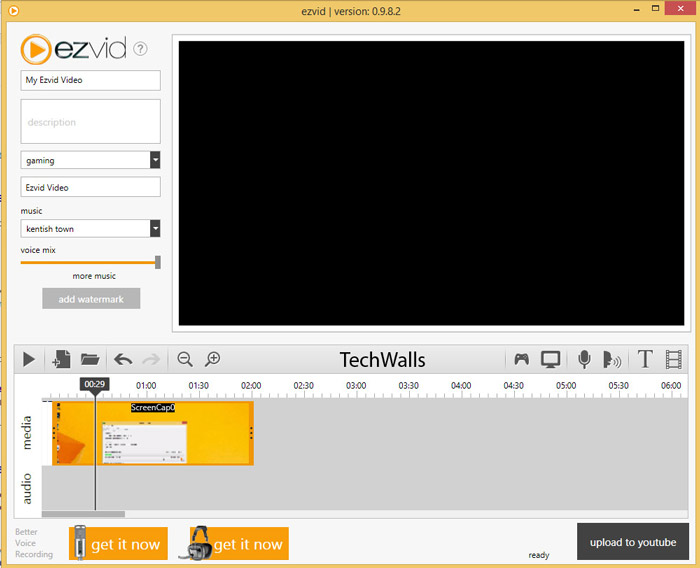
Fortunately, I found a way to retrieve the videos I captured using Ezvid. The software saves all of our screen-recording videos to its own folder in My Documents. Specifically, here is where I found my videos: C:\Users\Tuan\Documents\ezvid\projects\1\media
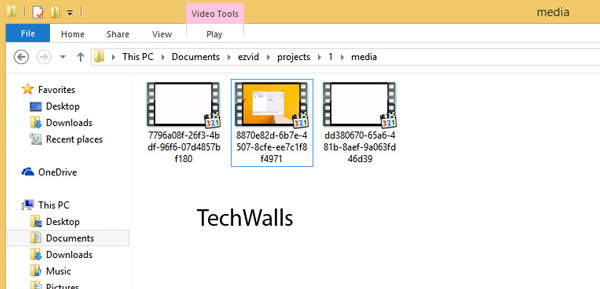
So, now you can get your videos and bring it to your video editor. Hope it helps.
Disclosure: We might earn commission from qualifying purchases. The commission help keep the rest of my content free, so thank you!




TheUnisister says
Um, but I can’t find it there! I tried to find it on every single one, but the only thing that appeared was the images I used to make the video… I deleted the “Made using Ezvid” video… is that it? Or is it something to do with the settings?
Ash says
i had the same trouble…i can’t find my files
Tech PNG says
Thanks mate. This really helps
Technology PNG says
Great. It works