How many times in a day do go through the ordeal of searching a particular file and face the frustration of not finding it online or your system? Every other technology user goes through this ordeal since they don’t have the time to find them. When it comes to managing your files and documents online you are made to juggle between multiple accounts and it gets all the more challenging to keep track of them.
What you need is lightning fast internet from Windstream bundles and get these apps and tools to solve your file organization woes:
History Search: Access Material in Your Browsed Web Pages
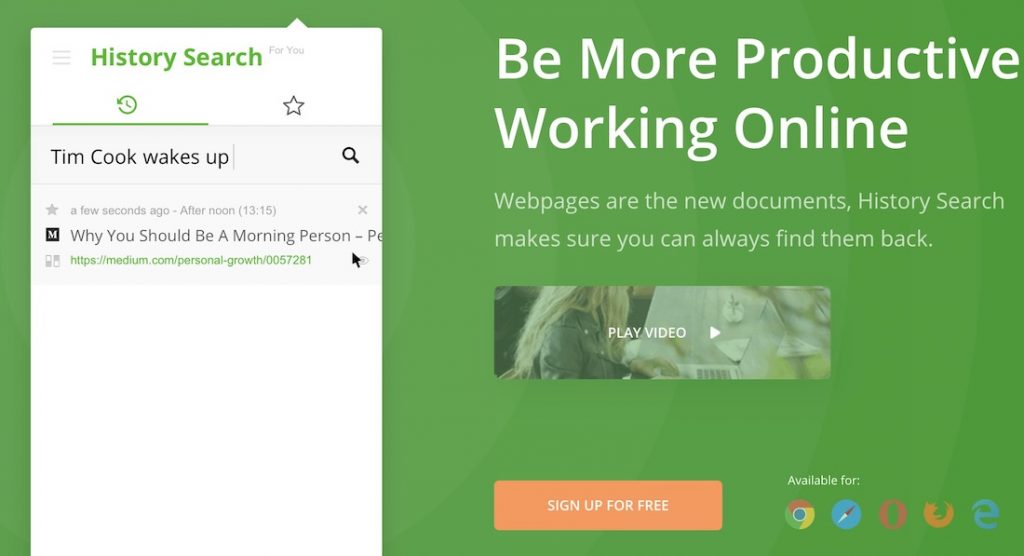
This History Search service assists you in searching all your files and documents through your browser history, inside the web pages you’ve accessed.
With super useful features like:
- Automatically indexing text on pages you visit
- You can do full-text search of previously browsed sites
- Search by date and time
- Integrated with Google
- Search across browsers
- Exportable data in CSV format and much more
So, go ahead and install this handy extension and have all your data preserved for future reference. What’s more, it’s conveniently compatible with millions of sites imaginable.
FYI: Access and Control all Your Cloud and PC Stored Data in One Place
These are the days of cloud storage and everyone using it is well aware of the ordeal you have to go through while juggling between multiple cloud storages. FYI claims (very rightly) to have solved this problem for you. It brings all your files or documents in one place irrespective of the cloud service they are on.
The browser extension has integrated cloud storages like:
- G Suite
- Dropbox 7 Dropbox Paper
- Slack
- GitHub
- Trello
- Gist
- OneDrive
- Box
- Asana and many more
The great news is there’s no limit to the number of apps you’d want to connect to FYI. Go for as many as you please or need. It also comes with windows and Mac apps in case you’d like to integrate local desktop files too with many more features only unlocked if you choose to go for the subscription for a monthly fee.
WayTab: Your go-to save-for-later Service
WayTab is one of the most interesting extensions to your browser. In our lives of smartphones and devices we happen to save a lot of stuff to read or watch later. This is where Bookmarks come in handy. However, there’s a whole new dimension of time needed to browse through and actually enjoy those saved items.
The moment you strike this point in your browsing journey WayTab comes to your rescue. It is a one-stop solution to your excessive browsing woes. What it does is simply open a random entry from your bookmarked collection each time you open a new tab, helping you go through all that precious treasure of yours without having to allocate extra time for it (which is practically near impossible).
Google Photos: Perfectly Sorted Picture Gallery
From a huge picture storage to an all-purpose cloud back-up, Google Photos has set a benchmark for the best alternative to picture sorting software(s). Other interesting features include automatic album creation, editing, picture stories and much more.
You can easily integrate all your photos from multiple devices in one Google Photos account and access them from anywhere in the world. Google Photos has been programmed to recognize and group similar faces, places and events like birthdays, etc., in easily accessible categories on any device you have. Google Photos comes with the option of storing unlimited photos of up to 16Mp and videos of up to 1080p resolution.
TrackMySubs: Keep Track of All Your Subscriptions in One Place
TrackMySubs is a one-stop shop for tracking all your subscription expenses and when they’re due. All you need to do is choose your subscribing company, the currency and price, set time when it’s due and leave the rest on TrackMySubs. It’ll alert you when it’s time for you to clear your dues. Moreover, it isn’t just restricted to your app subscriptions but also for warranties, gym subscriptions, loan installments and much more.
The app is well equipped to not only alert you at the right times but also keep track and show you an exhaustive picture of all your expenses helping you eliminate unnecessary ones. The app is good for personal use but is a real stress reliever for someone like a young entrepreneur who has to juggle between multiple expenses and trying hard to keep track of all of them while struggling to save time and money.
SessionBox: Multiple sessions for your Browser
Do you find it frustrating too, not being able to start multiple sessions of the same website? SessionBox allows you to do that while being compatible with Chrome, Mozilla Firefox and Opera. The facility allows you to initiate multiple instances of the same website. Tabs can be color coded easily helping you to sort and juggle between tabs of personal and professional nature without fretting much over it. Another cherry on top is the feature of shareable sessions, hence, no need to hand out passwords to someone else when you don’t want to.
You can either share the password of your Netflix with a friend giving them the window to misuse it or you can stay safe and share a single session with them, which won’t be accessible once closed. This keeps your privacy intact.
Get your hands on these super useful app and services, mostly free and have the best of browsing and digital experiences. Have more to add? Ping me in the comments below.
Disclosure: We might earn commission from qualifying purchases. The commission help keep the rest of my content free, so thank you!



