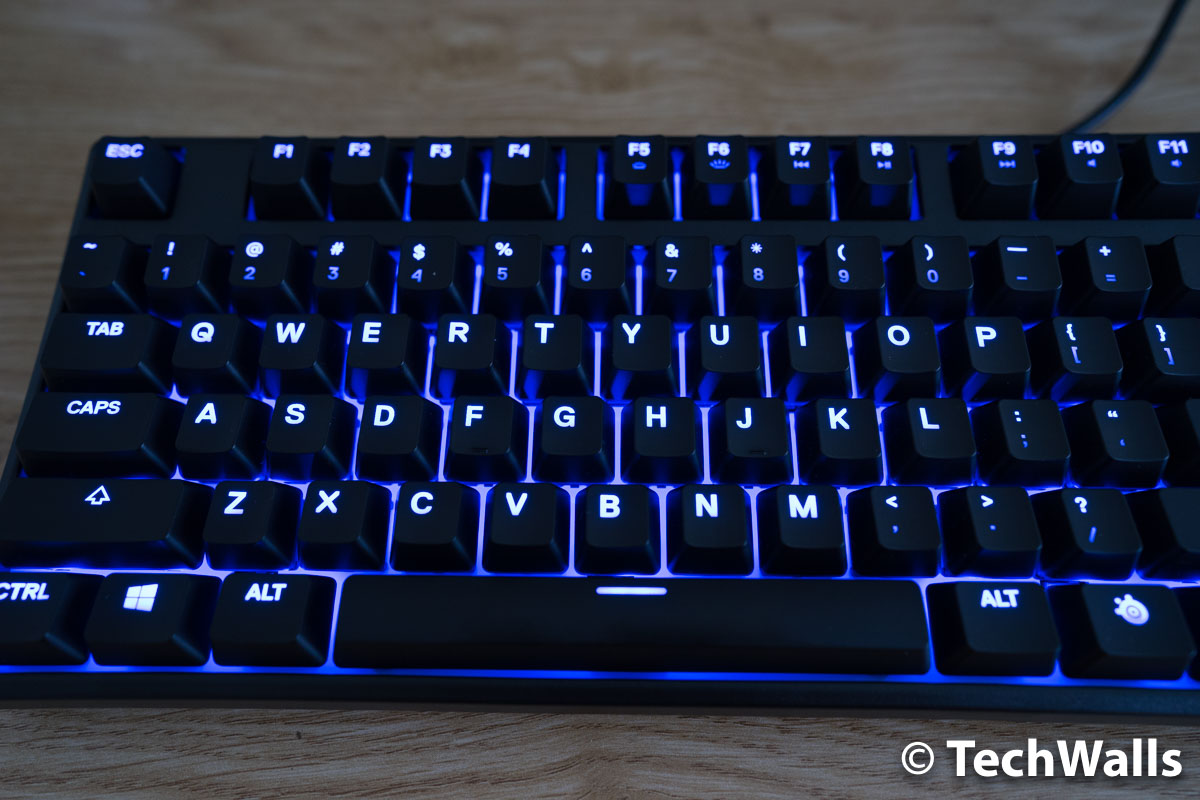Many people probably don’t know about mechanical keyboard since compact laptops and mobile devices get all the attention. However, the keyboards won’t disappear anytime soon as they still have their own market, especially for writers and gamers. Gamers are spending hundreds of dollars for a high-end mechanical keyboard but there are a lot more affordable choices.
Today, we are checking out the SteelSeries Apex M500.
Unboxing
Design & Features
Inside the box, you can only see the Apex M500 keyboard with its attached USB cord, there is nothing else. The keyboard looks a little dull in the black color and plastic exterior. However, it has a very good build and it is heavier than I thought. This is because the manufacturer uses a hardened steel back plate to make the product more durable. It weighs over 2.7 lbs and measures 5.37″ x 17.34″ x 1.56″.
This is obviously not an attractive product, it looks quite similar to the IBM Model M keyboard that I used 20 years ago. They have the same layout with a 104-key keyboard and a Numpad, there are just a few extra keys on the M500 like the Windows and SteelSeries Fn key.
Due to the minimal design, SteelSeries gets rid of macro keys on this keyboard. However, you will still be able to set up text-based, key-press, and-on-the-fly macros with the SteelSeries Engine software.
The bottom of the keyboard is a lot more interesting with a pattern to increase structural integrity, 2 sturdy adjustable feet, and 3 different grooves to run the cable. Besides, there are 2 big rubber anti-skid pads, so the keyboard will stand steadily on almost any surface.
Of course, a gaming keyboard can’t lack LED lighting. The M500 features blue LED illumination. You won’t be able to change the color but you can change the breathe settings or change brightness with F5-F6 keys.
Performance
I’m glad that the APEX M500 uses the widely available Cherry MX Red switches with full Anti-Ghosting and N-Key rollover. In the last few months, I’ve used the keyboard for typing new articles as well as gaming, and I’m totally satisfied with its performance. The switches have a low actuation force and feel very comfortable when being used in a long gaming session. The average actuation force of the keyboard is measured at 45cN and the number is very close to the spec of Red switches.
I tested the keyboard with some FPS and RTS games, and the result is significantly better, as compared to the chiclet keyboard on my gaming laptop. The keys are very responsive but I hardly make mistakes. This is more recognizable when I compose a new blog post, I type faster and spend less time to correct typos. We can see that SteelSeries sacrificed some premium features but the performance is still top notch. They even promise that your keypresses will also feel brand new, even it is the millionth keypress.
I also appreciate that the keyboard is not as loud as my previous Qwerkywriter, therefore, I can type documents at night without interfering with the bedtime of my kids.
Conclusion
Overall, the SteelSeries Apex M500 is probably the best mechanical keyboard you can buy for less than $100. It lacks some features like RGB lighting or dedicated macro keys, but you will have the performance of a high-end gaming keyboard. We highly recommend the product to any advanced gamer.
Buy SteelSeries Apex M500 Mechanical Keyboard on Amazon
Disclosure: We might earn commission from qualifying purchases. The commission help keep the rest of my content free, so thank you!