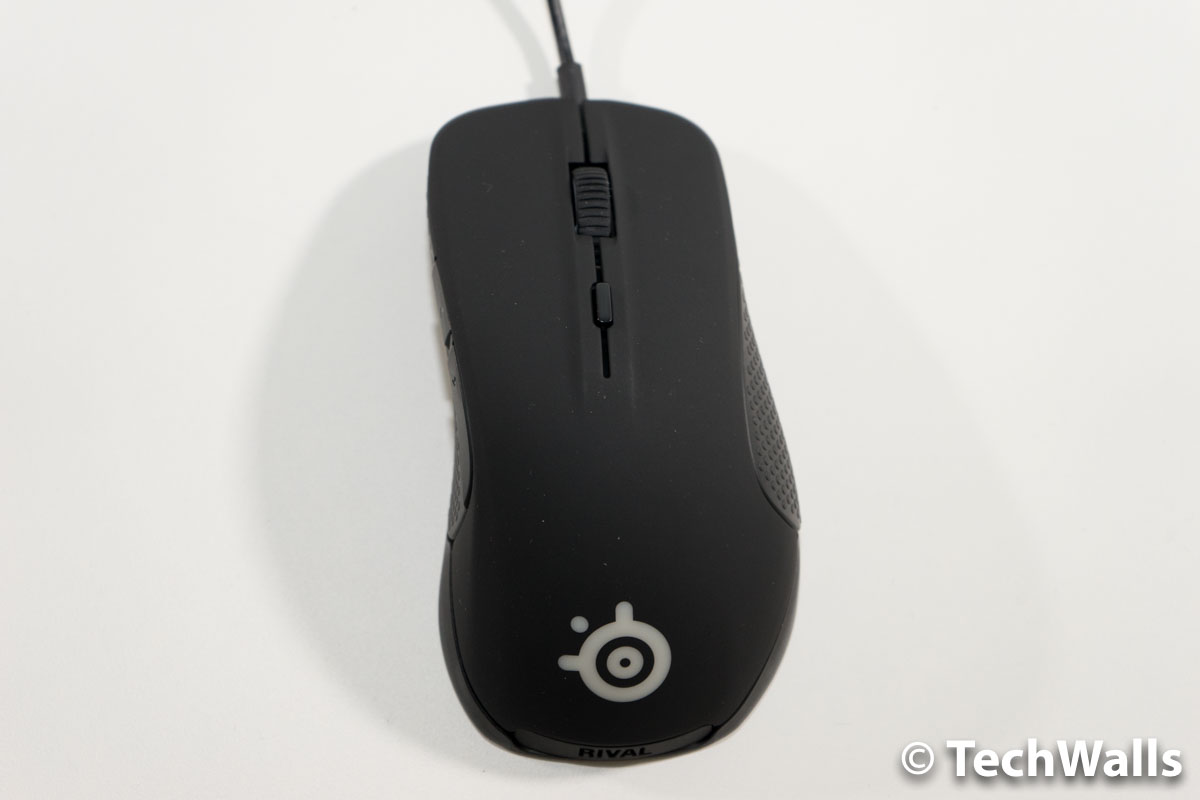SteelSeries is undoubtedly the leading gaming peripheral manufacturer. I’ve tested some of their products, all of them didn’t disappoint me and I’m impressed the most with their gaming mouse lineup. The recent Sensei Wireless was the best gaming mouse I’ve ever used but it will cost a pretty penny. The newer SteelSeries Rival 300 is a much more affordable option that will cost you just half of the price. Let’s check it out.
Unboxing Video
Design & Features
Although the Rival 300 is among the cheapest SteelSeries mice, it is still more expensive like many other popular gaming mice like Razer DeathAdder Chroma or UtechSmart Venus. That explains why many gamers did not opt for this product although it was released nearly a year ago. Even when compared to cheaper competitions, I also find it less attractive.
The product has a very simple box with no extra accessories, all you can see is the Rival 300 mouse itself.
The mouse looks a little dull in the back color, but the build quality is still very impressive. It features 2 lighting zones on the palm area and scroll wheel, soft-touch body and textured side grips. The improved rubber side grips are almost the only difference between the Rival 300 and its predecessor, the Rival.
I don’t really like the logo lighting zone on top because it is always hidden under my palm, so it becomes useless when I play games. I guess it’s only used to show up when you place this mouse on the table.
This is a big mouse with a long body, so it will be suitable for users with large hands as well. I have an average hand size and I feel quite comfortable using it for a long period of time. Of course, it is not as comfortable as my daily driver, the Logitech MX Master, but it is more lightweight, so the experience is pretty close.
All buttons on this mouse are programmable, including thumb buttons, scroll wheel, the CPI button, left and right button. By default, the CPI button will help you adjust the sensitivity of your mouse without opening the SteelSeries Engine 3 app. You will need to install the app to get the most out of the SteelSeries mouse, for instance, you will be able to set up lighting zones, adjust CPI, program buttons, record macros, adjust angle snapping, polling rate, deceleration, and acceleration.
Another nice feature is the 3D printable nameplate. You can easily replace the existing nameplate with a customized one, however, it requires a 3D printer, so this is not really a helpful customization at the moment.
Performance
The only problem I have with the Rival 300 is that the left and right buttons are a little stiffer than some other mice. Everything else is impressive about the mouse.
It offers a configurable CPI from 50 to 6500, thanks to the Pixart PMW3310 optical sensor. The sensor doesn’t work well on all surfaces but it delivers zero hardware acceleration and true 1:1 tracking in ideal conditions. That means you will never see a sign of lag when using this mouse.
The thumb buttons are helpful as you can assign them to any key combination. However, that might not be enough for many gamers. Besides, I also find that the forward thumb button is quite difficult to reach when you need it the most.
Conclusion
Pros
- Comfortable
- Adjustable lighting
- Accurate tracking
Cons
- Unattractive design
- More expensive than competitions
Overall, the Rival 300 does well in the price range and it is just a little more expensive than its competitions. I’d recommend the product if you really love the highly-regarded SteelSeries brand. I love the mouse but I still prefer the Sensei Wireless because it doesn’t create a mess of cables on my desk.
Buy Rival 300 Gaming Mouse on Amazon
Disclosure: We might earn commission from qualifying purchases. The commission help keep the rest of my content free, so thank you!