Most computer users will face deteriorating system performance at a certain point in their PC’s life, some sooner than others. There are specific activities that may lead to glitches as a result, including installing and uninstalling a lot of software, be it for testing or other purposes, as well as connecting multiple devices to your computer, moving data between drives, using multiple resource-hungry apps simultaneously and so on. If you want your computer to serve you well for a number of years, you need to take good care of it. That includes running regular cleanup and maintenance, and getting system issues resolved before they snowball into a major breakdown.
Outbyte PC Repair is a software tool designed to do just that. It is actually one of the simplest and safest applications that can be used by computer pros and novices alike. Let’s take a look at what it can do to help your PC run glitch-free for you.
The first thing PC Repair will do upon install is run a full scan of your computer and produce a report on your system status and any issues that may potentially cause problems. It checks for corrupted files, registry issues, junk files, traces of bad websites you may have visited, unsafe passwords you may have stored on your PC and a number of other important things. The report is pretty clear, as it lets you review detailed information of all items or objects the program finds by clicking a ‘Details’ link.
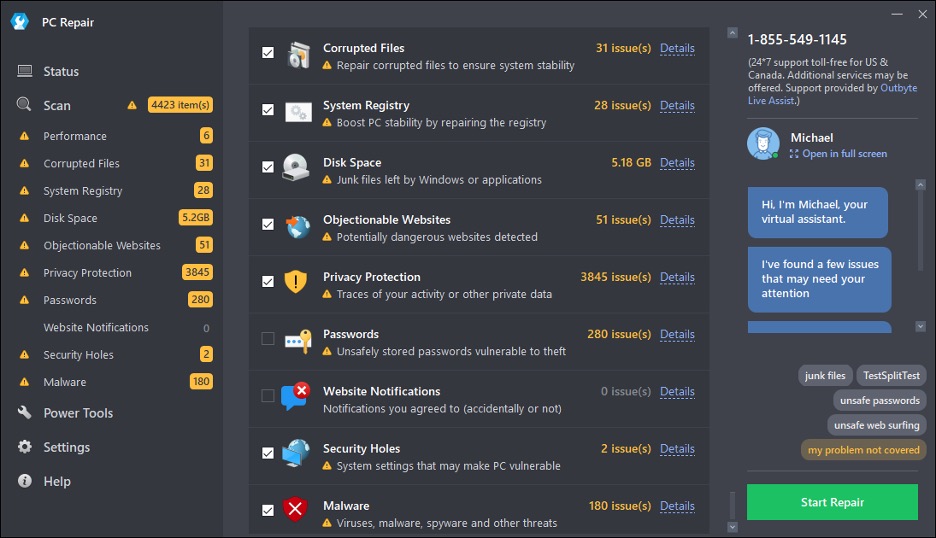
If you’d like, you can uncheck the things you don’t want to clean up. Then click the ‘Activate & Repair’ button to activate the program and proceed with resolving the detected issues. Your drives will immediately get lighter. If you used to experience errors, freezes or crashes, those should be now a thing of the past, but it may take you a few days to really notice it (since errors aren’t something that happens only when you expect it).

But that’s not all you can do with PC Repair. You may be aware that uninstalling programs doesn’t always delete every file those programs have brought to your computer. Bits and pieces often get left behind. PC Repair has a Smart Uninstaller tool that hunts down those leftovers and lets you remove them for good. That’s a lifesaver for users who install and remove tons of apps all the time!
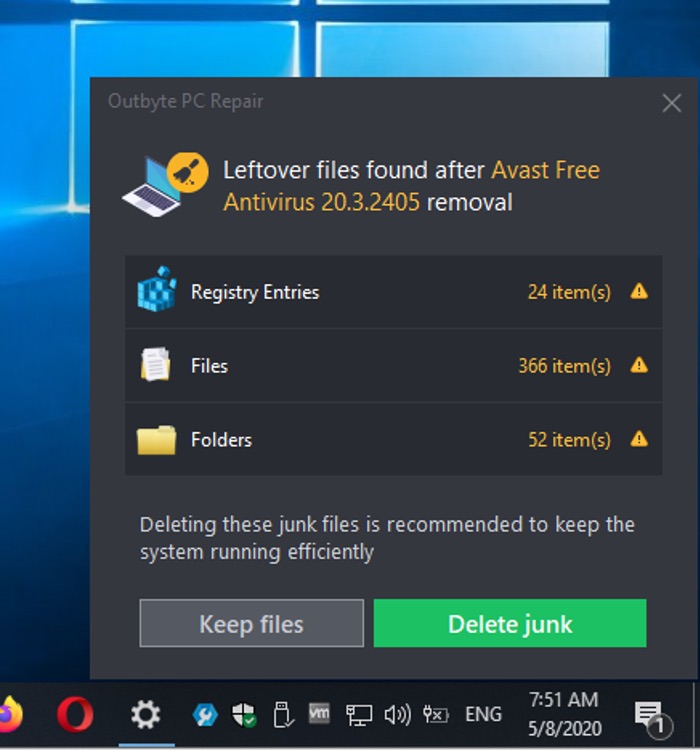
You get a list of apps that have been uninstalled from your PC, but have left traces on your drives. The tool tells you how many files were left behind along with their total size. If you want to keep any of them, you can exclude them from cleanup. Then simply click the ‘Uninstall’ button and PC Repair will clear your drives from these unneeded leftovers.
And even that’s not all. With PC Repair, you can give your computer real-time performance boosts, privacy boosts, and make it more secure by checking for malware. It’s a handy tool for regular maintenance and occasional deep cleanups, and we definitely recommend having it on your computer if you want it to continuously run fast and smooth for you. This PC repair tool can be downloaded here.




JasonC says
Does anybody know how much this program costs?
Heinz says
they have a free trial and then its about $30
Holly says
I have been using Outbyte PC Repair for 2 months but never tried the uninstaller feature guess it’s high time
thx
Holly