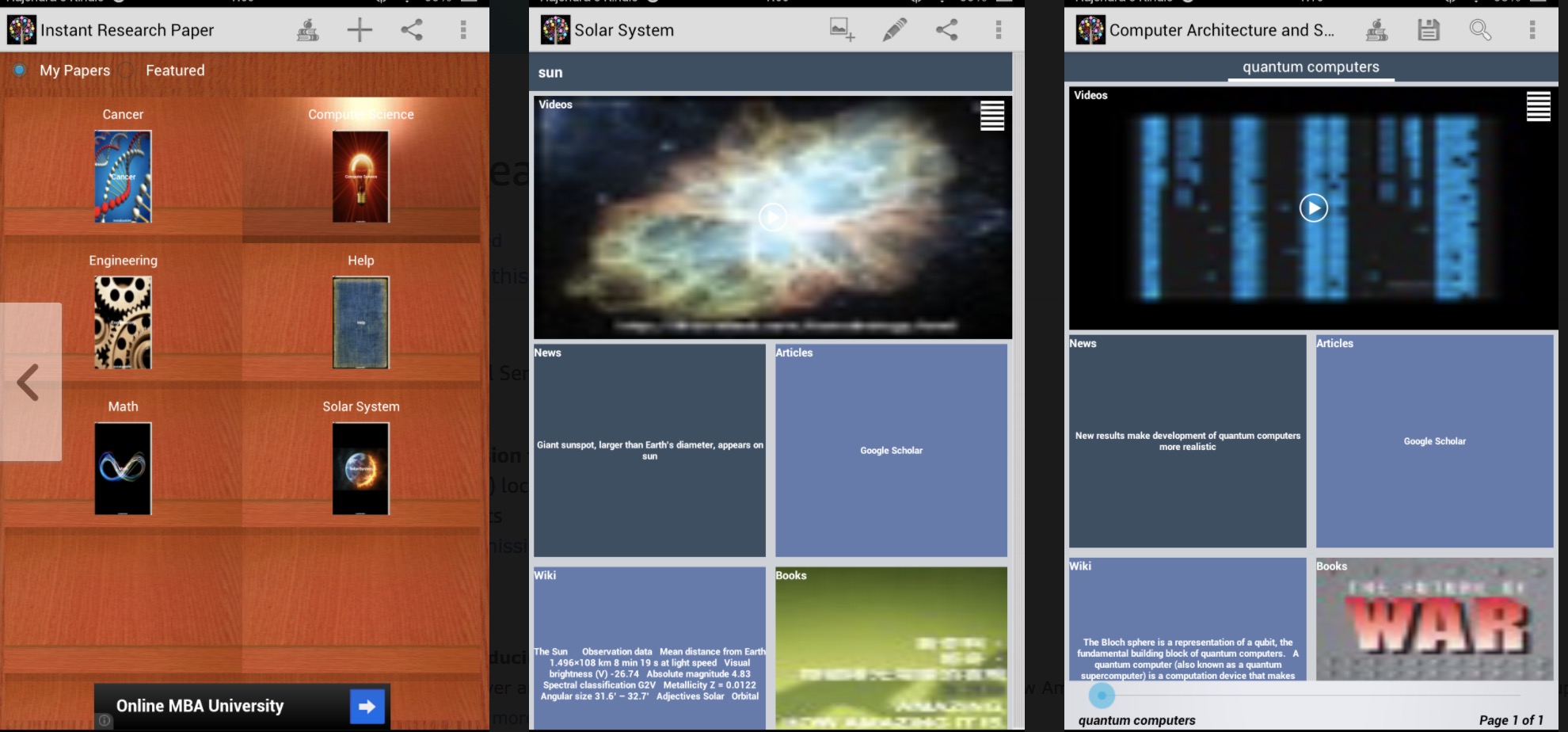The deadline is near, and you haven’t even written an essay introduction. It’s a familiar situation to every student. They usually do super quick research and feverishly write the content. As a result, they hand in the papers that are information-poor and mistakes-rich. Some students happen to face writing block because of the fear of getting an F.
It seems like there’s an app for everything these days. So why not use technology to your advantage? Together with the professional team of writers from EssayPro, we put together the list of their favorite apps for paper writing.
1. Instant Research Report
Hate burning the midnight oil while trying to finish your assignment? Forget about sleepless nights with Instant Research Report.
The app is developed for school and college students. Type the topic of research and get the scholarly articles, videos, latest news, and related books that cover it. Learn from other students’ reports on various educational subjects, such as business, IT, engineering, algebra, geometry, natural sciences, astronomy, world religions and more. The app allows creating your own version of report presentation using a booklet format.
2. Oflow
It’s not always possible to tune into the writing vibe. You either type for 15 minutes just to go back, read it and discover that it’s not worthy or can’t come up with a cool idea.
Give Oflow a try. This app is designed to help writers get unstuck. It offers 150 proven creative prompts and tips to encourage your brain to work. You can bookmark your favorites. The app allows setting daily creativity reminders, keeping notes, and sharing ideas by email, Twitter and Facebook. It’s also compatible with Evernote.
3. Plot Generator
This app is extremely helpful when it comes to creative writing assignments, like short stories or poems. It’s an online tool that features multiple generators to develop random original storylines.
For a free tool, Plot Generator is quite in-depth. It has a vast list of options to choose from for creating your story. You will get a theme, characters, setting, and a situation. Your job is to put the elements together, come up with a plot of the story, and add plenty of substance.
4. iA Writer Pro
If you get distracted easily, then iA Writer Pro is what you need. A minimalistic interface design gives you a typewriter-style feel. While you’re typing, the toolbar, the header strip, and everything else fades from the screen. It helps you focus on your essay. iA Writer Pro can highlight the line you’re writing at the moment while the rest of the text is greyed out. Other cool features include a dark theme, Syntax Markdown, custom templates, live sync and more.
5. JotterPad
This app is designed to enhance the writing process. It has various features to make you work faster and more efficiently. Its plain text editor helps users to make drafts, revise, and edit their texts. The clean typing interface boosts focus on writing and increases productivity.
JotterPad has a built-in dictionary, text styling and markdown thesaurus. You’ll benefit from a rhyming dictionary in case you’re assigned to compose a poem.
6. Dictionary app
You may come across new words while searching for information for your paper. Or struggle to find the right word to convey your message clearly. The Dictionary.com app helps users to find the definitions, words’ synonyms and antonyms, and keep up with the latest ling.
The app has many useful functions. I like a voice search and a search history. It will come in handy when you don’t have access to the Internet but have to write your essay a.s.a.p. It’s an offline dictionary.
7. Index Card
This app is a great alternative to Scrivener. And it costs only 5 dollars. (Scrivener is available for 38 dollars for students).
Using physical index cards is a thing of the past! Index Card allows organizing stories, essays or thoughts without adding superfluous weight to the app. You will find it simple to use its bulletin board system. It gives a second location to allocate characters, places, backgrounds, themes and everything else.
8. The Hemingway App
The Hemingway App is a web-based tool that will definitely make you a better writer. Insert your text into the editor and receive its analysis. The app highlights problems that can get in the way of clear writing. These are complex words or phrases, long sentences, too many adverbs and instances of passive voice.
The Hemingway App only offers simple words the replace the complex ones. You will shorten the sentences, delete the unnecessary adverbs and rewrite the sentence in the active voice by yourself. But at least you know what to do to improve your text’s readability.
9. Audible
OK, Audible is not a writing app. It’s a listening tool. But we couldn’t leave it off from the list.
Students barely manage to complete all their assignments on time. Who has time for reading guidelines on how to write academic papers or how to become a better writer? This app lets you listen to books while doing your chores, walking somewhere, or having a rest. Besides, it helps to save cash. Many of the titles you can find on Amazon are available on Audible.
10. Microsoft Word
Some students try out different tools for essay writing and return to good old Microsoft Word. Now they can use it on the go. If you’re among its fan, install it on your smartphone for free.
The familiar text editor lets you create, edit, view and share your documents with others. It has seamless integration with Google Drive and OneDrive. Just like in the desktop version, it’s packed with such features as font, font style, font size, font color, paragraph formatting, etc. Different templates are also available.
These are just 10 useful college paper writing apps. As you can see, we selected apps that can enhance every aspect of writing, from doing research and taking notes of your ideas to finding the right words and proofreading. If you’re struggling to create a good essay, use these “assistants” to make the work done properly.
About the Author: Michelle Brooks is the guest blogger and editor at the educational resource. Her expertise includes career, self-development, general education, and e-learning.
Disclosure: We might earn commission from qualifying purchases. The commission help keep the rest of my content free, so thank you!