I’d been looking for a 5K monitor for my MacBook for a while. 5K monitors have emerged as the gold standard for creative professionals and tech enthusiasts is they offer significantly more detail and screen real estate compared to traditional 4K monitors. The LG UltraFine 27MD5KL-B and the Apple Studio Display have been the best options on the market, both featuing similar 5K panels that deliver stunning visuals and exceptional performance. I like the build and design of the Apple Studio Display but it is too expensive, so the LG UltraFine became my top choice. As soon as the LG monitor went on sale for just over $800, I bought it and have been using it for over a year.
Design and Build Quality
Aesthetically, the LG monitor doesn’t look as sleek as the Apple Studio Display with an all-aluminum enclosure but it still looks great as compared to 4K monitors that I tested earlier. It features a clean, black finish with thin bezels, allowing the vibrant 5K display to take center stage. It includes built-in stereo speakers, which is super convenient because I can watch videos or take phone calls when my MacBook is closed. Additionally, the built-in camera and microphone make it easy to participate in Zoom meetings or make Facetime calls without touching my MacBook. The minimalist design is complemented by a glossy glass finish that gives it a premium look and feel.


The monitor also includes three downstream USB-C ports, which can be used to connect additional devices such as external hard drives, a keyboard, or a mouse. This turns the LG UltraFine into a hub for your workspace, making it easier to manage your accessories.
Seamless Integration with Mac
The LG UltraFine really impresses me with its seamless integration with Apple’s ecosystem. The monitor features a USB-C port that allows for a single-cable connection to my MacBook or Mac Mini. This connection not only delivers video and data but also charges my MacBook with up to 94W of power, reducing the clutter of multiple cables on my desk.

Another nice feature is the monitor’s brightness and volume controls. Unlike most third-party monitors, the LG UltraFine’s settings can be adjusted directly from your Mac’s keyboard, so it is incredibly convenient to fine-tune the display settings without navigating through cumbersome menus.
Last but not least, I really love the absence of the power button. This design choice means the monitor automatically turns on when I wake up my MacBook and turns off when I put it to sleep. Therefore, there is no need for manual power management. This seamless interaction creates a more fluid and efficient workflow, allowing me to focus entirely on my tasks without any interruptions or additional steps. It makes the monitor feel like a natural extension of my MacBook, further enhancing the overall user experience.
Image Quality
The LG UltraFine features a 27-inch IPS display with a stunning 5120×2880 resolution. This 5K resolution offers exceptional detail, with a pixel density that makes text, images, and videos appear incredibly sharp. Whether you are editing high-resolution photos, designing intricate graphics, or simply browsing the web, the level of detail and clarity provided by this monitor is just amazing.
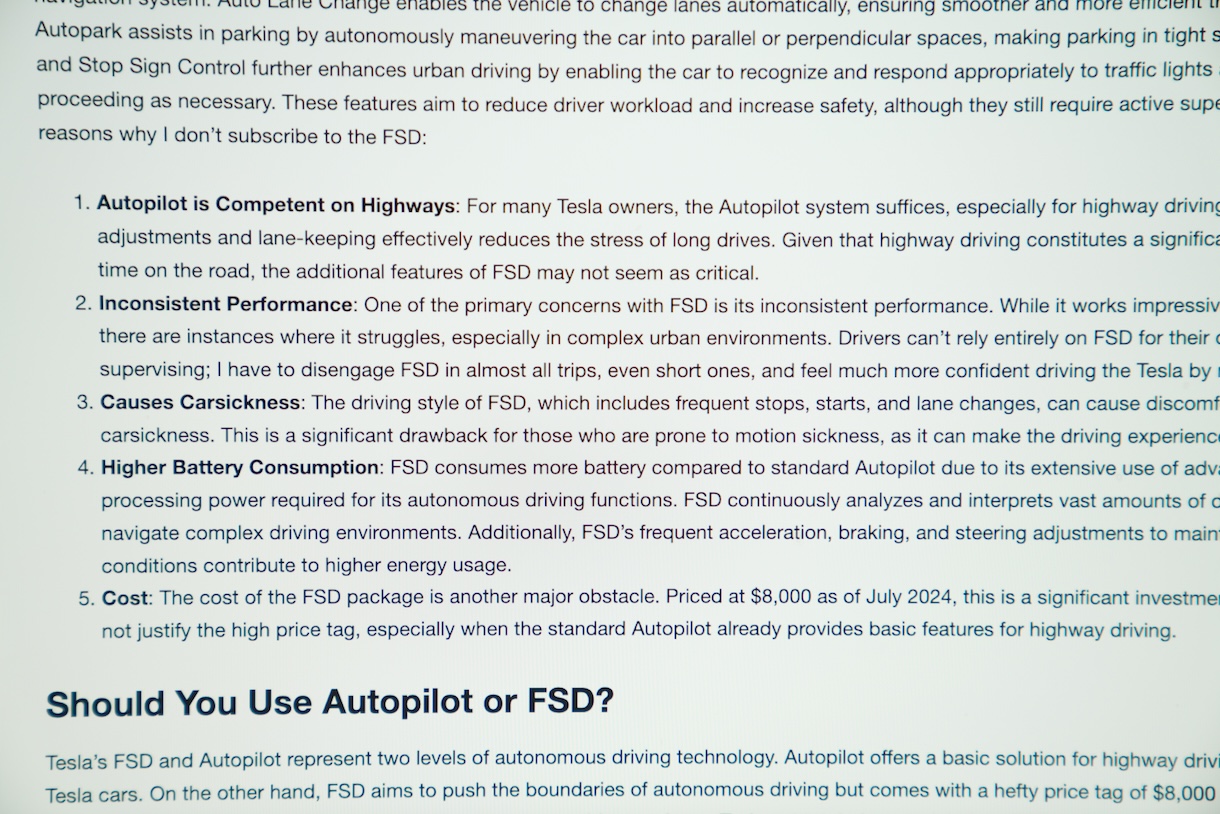
It also boasts a 1200:1 contrast ratio, allowing for deep blacks and bright whites that add depth and dimension to the content on the screen. It provides up to 500 nits of brightness, ensuring that the display remains clear and visible even in well-lit environments. This level of brightness helps the UltraFine handle both dark and bright scenes easily. On the other hand, the glossy display enhances the vibrancy of colors and the sharpness of images. While some users may prefer matte screens to reduce reflections, the glossy glass of the LG UltraFine offers more vibrant image and I’m not aware of glare under typical indoor lighting conditions.

The panel covers 99% of the DCI-P3 color gamut, so it can deliver vibrant and true-to-life colors that are essential for color-critical work. The factory calibration ensures that the colors are consistent right out of the box, which is crucial for professionals who rely on color accuracy for their projects. It features a standard refresh rate of 60Hz, which is typical for high-resolution monitors designed for professional use. While this refresh rate may not be as high as the 120Hz or 144Hz found in gaming monitors, it is more than sufficient for everyday activities such as browsing, video playback, and design work.
Final Verdict
The LG UltraFine 27″ is a top choice for Mac users even though it was released years ago. It delivers the perfect combination of high resolution, color accuracy, and seamless integration with Apple’s ecosystem, making it a joy to use for both work and entertainment. I love the monitor, especially when it is priced way cheaper than the Apple Studio Display.
Buy LG UltraFine 5K 27″ on Amazon
Disclosure: We might earn commission from qualifying purchases. The commission help keep the rest of my content free, so thank you!



