If you are running a new gallery site or a picture-heavy blog, you would see that Google Images is a very effective traffic source for your website. However, I am sure that some people will be worried as pictures on their sites could not be indexed by Google Images, even after a few months launching. This could lead to a serious traffic loss for your website although your posts could get high rank on Google’s search result pages. Nobody would refuse the free traffic.
Although Google Images has a big change recently as they display results in an inline panel. People now could just click on the image and see it full-size right on Google, without redirecting to our web pages. After the change, I have seen a lot of complaints from webmasters that their traffic dropped by 80%. That’s huge, but we have to accept it and we still have traffic from them anyways.
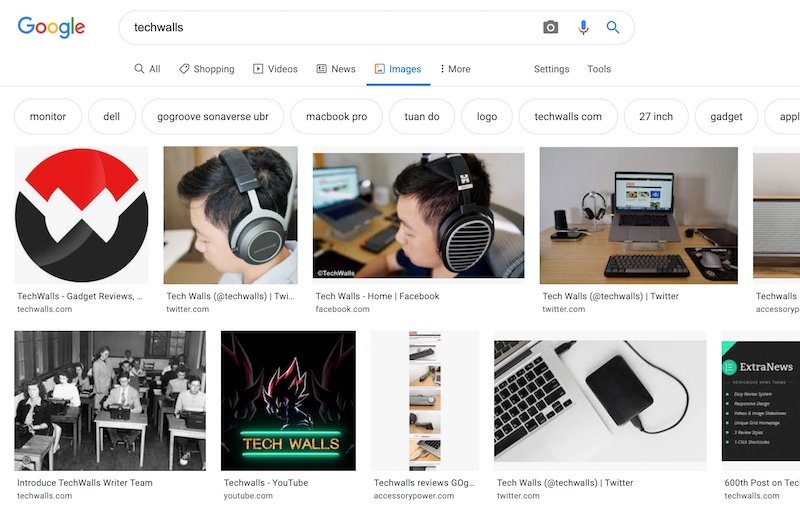
I almost forgot about the referral traffic from Google Images until a few days ago when I checked the traffic stats of my new blog. The visits from Google Images account for nearly 10% of that blog and it is currently the best referral source as well. Then, I came back to check if my pictures have got indexed on Google Images yet by typing site:techwalls.com on Google Images search bar. Amazingly, none of the pictures were indexed. My blog is 2 year old and there is no way Google considered it as a new blog. So, what was my mistake then?
I’ve done some research and found out different solutions, then I implemented all of them and got almost immediate result. My pictures started appearing on Google Images and it still keeps indexing the new ones. I am not sure which is the main reason, so I will share with you all the solutions I’ve tried out to fix the issues and get pictures indexed in just a few days.
- All pictures should be hosted on your own server.
- Make sure your robots.txt file is not restricting Googlebot-Image from crawling pictures on your website.
- Optimize images to reduce its file size. Google could prefer images with smaller file size because they would be indexed faster.
- Add keywords to file name, Alt and Title attributes and they should be relevant to the page titles. Besides, you should also add keywords to text before or after the image.
- JPG and PNG file types are recommended.
- Google can detect duplicate images, so you should upload your own pictures or at least make some changes to them.
- Improve quality of your articles as it could help your images get ranked higher on Google Images.
- Try to use Landscape images and the width should be at least 320 pixels because it would increase CTR of your images.
It seems like the Googlebot-Image does its task periodically rather than continuously. Therefore, the Google Image Search is much slower than regular Google search in terms of indexing new items, so you should be patient if you have implemented all the steps above and haven’t seen them indexed yet. It will happen sooner or later.
If you have any other tip to make your images indexed faster, share with us by commenting below.
Disclosure: We might earn commission from qualifying purchases. The commission help keep the rest of my content free, so thank you!



