You might get panicked when you accidentally delete or lose important files, pictures or messages on your iPhone. Fortunately, that is not the end of the world and you still have a chance to recover your data. There are a lot of recovery softwares to help but not all of them are working flawlessly.
We’re checking out the Wondershare Dr. Fone for PC in this review. This software looks promising as it claims to be the world’s first data recovery software for iOS devices, including the newest iPhone, iPad and iPod Touch.
Features & Performance
I am really impressed with the user-friendly UI of the software. There is no learning curve here, so all you need is running the software and follow instructions on the screen.
The main screen shows you 3 data recovery methods, which are Recover from iOS device, Recover from iTunes Backup File and Recover from iCloud Backup File.
The first module allows you to recover data directly from your iPhone.
It supports many file types like Contacts, Messages, Call History, Reminder, Calendar, Notes, Safari Bookmarks or WhatsApp. After clicking on the Start Scan button, you might have to wait a few minutes for the process to complete. Notice that your deleted photos and movies won’t show up here, you will only see current photos in your device.
When the first method fails for some reasons, you can try the 2nd module to recover from iTunes backup file. This is extremely helpful when you lose your iPhone and have the backup file in your computer. It will also help you recover deleted photos, app photos, app videos, app documents and WhatsApp attachments.
The last option is to restore data from your iCloud account. Unfortunately, the feature seems not working properly at the moment. I tested with my iPhone 6S Plus running iOS 9 but it failed to retrieve any iCloud backup.
In general, the software works as advertised and you don’t have to be a computer expert to recover your lost files. I love that I can preview the files and select ones I need to recover, this actually saves a lot of time as there are many unnecessary files in my iPhone.
The software still has some limitations as it was unable to save my deleted photos and videos. Fortunately, this is not a big problem because I back up all of them to the cloud. While the iCloud storage is quite expensive if you have a large library, you can use Google Photos which is a totally free service.
Apart from those primary features, you can upgrade the software with some more tools like iOS System Recovery, iOS Private Data Eraser or iOS Data Backup and Restore.
Pricing
The Wondershare Dr. Fone is on sale for $69.95. It is available on both Windows and Mac, and it even works with Android devices. This is quite pricey but it is nothing in case you lost important data on your mobile device.
The Dr.Fone iPhone data recovery software works well during my test and I totally recommend it. Just make sure it supports your device and file types you need to recover before buying.
Disclosure: We might earn commission from qualifying purchases. The commission help keep the rest of my content free, so thank you!
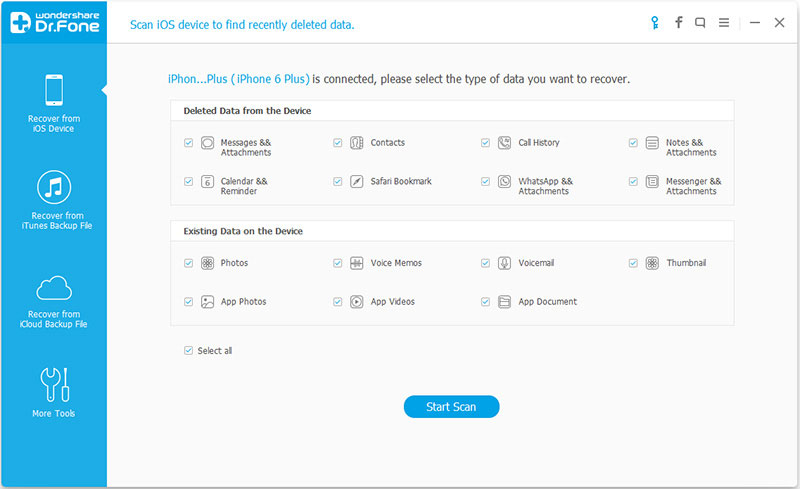
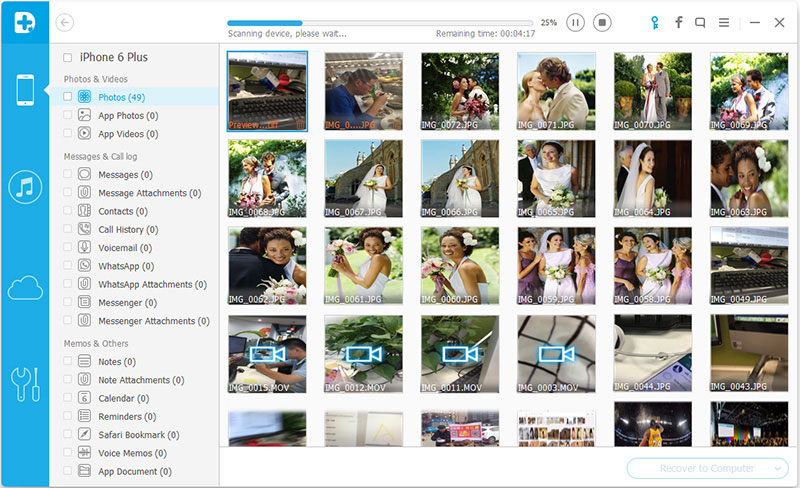
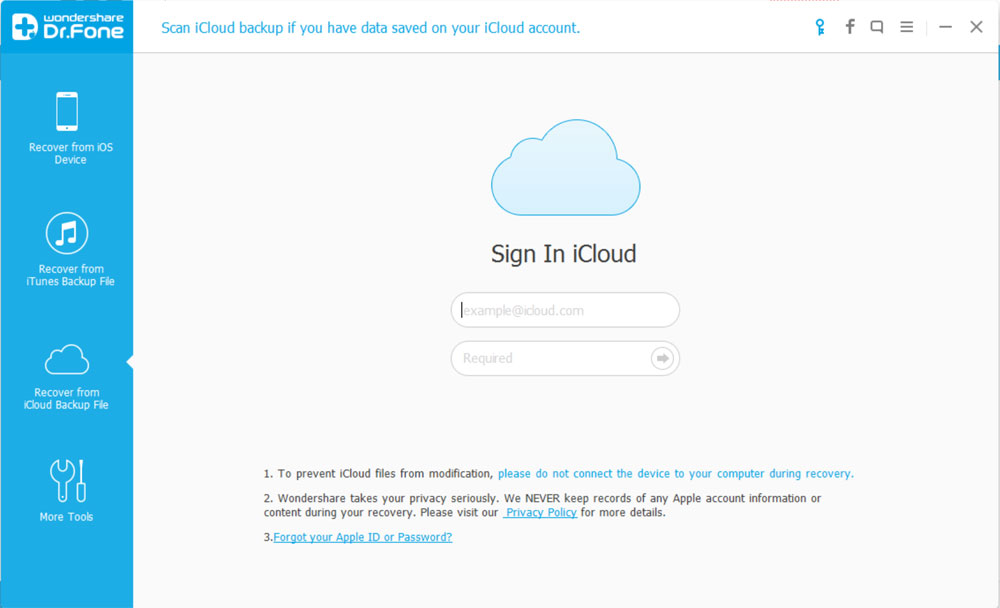
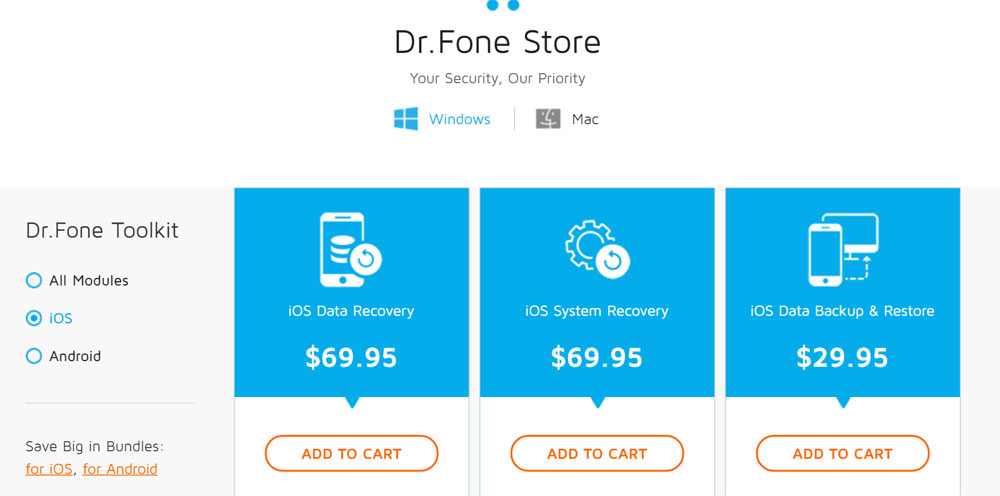




Nikita says
No doubt Wondershare Dr. Fone Software is the best choice for recovering data from iPhone but sometimes my files cannot be preview before recovery. Is there any way to fix it?