I guess it didn’t take you that long to notice how important social media is for your blog. Social Media Networks would be the biggest source of traffic if search engines never existed. Facebook, Twitter and Google+ have huge amounts of active users and thus are the most popular social media sites.
It would be a fairly skew attitude if a blogger neglects social media as an asset to draw visitors and ultimately convert them into loyal readers.
WordPress has made things a lot easier. There loads of plugins available that can help you integrate social media sharing buttons in which are essential for marketing your blog and promoting your social media profiles. In this article I’ve listed 4 social media plugins that every blogger should opt for when it comes to add up social buttons on their blogs.
1. Digg Digg
Digg Digg is an all-in-one sharing plugin; it displays in count different social media buttons. And, to no surprise it is one of the most popular social media sharing plugins in WordPress. Digg Digg allows you to select the buttons you would like to display and the respective places where you want to include them, such as, home page, static page, specific categories, archives and posts. Besides that, it is customizable – meaning that you can choose the types of integration buttons and their positions: left float, right Float, before the content and after the content.
2. Sociable
When it comes to display catchy social buttons that draw attention really fast, Sociable knows the subject. One of the reasons why I like sociable is because you can add your own customizable icons, making it more visible, attracted, unique, and original. In adding to that, Sociable offers a lot of beneficial features: you are allowed to add the plugin in certain posts, categories, pages; add a pop-up feature for icons display and order your social buttons.
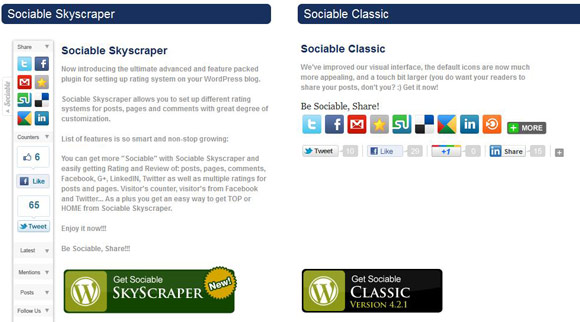
3. ShareThis
ShareThis is not just another social media plugin. It allows you to share content in an easy and quick way and draw traffic from 28 different social media channels. ShareThis is a plugin with pretty similar features as Digg Digg. In this plugin you can get 7 types of different displays for icons, such as, large icons, horizontal counts, vertical counts, distinct button styles and classic sharethis button.
4. Shareaholic
Shareaholic is a “fancy” and “sexy” bookmarking plugin. It displays only half of the icon and when a visitor hovers it, it displays the full button or icon. Although, it supports more than 80 social buttons, you may select what matters the most for your blog. The buttons are very snazzy and eye-catching, making it easy for users to notice and share content on the social media.
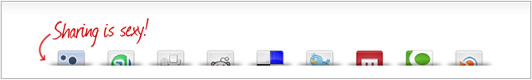
Download Here
Every website needs a social media plugin to facilitate sharing of content. If you haven’t installed on your blog yet, you are a few steps beyond the competition and more likely to get your content stuck on your blog. Therefore, choosing a media plugin should be considered as an immediate trump to “fish” readers and get your content shared on social media sites.




Justin Germino says
I have tried all 4 of these over the years and settled on Digg Digg, it makes better use of consolidating the external .js compared to other floating bar plugins but naturally one with static share buttons will load faster and have less overhead.
Bashir Ahmed says
You are right Justin! I’ve also tried “Shareaholic” & “Digg Digg” and found that Digg Digg is better than all social sharing plugins.