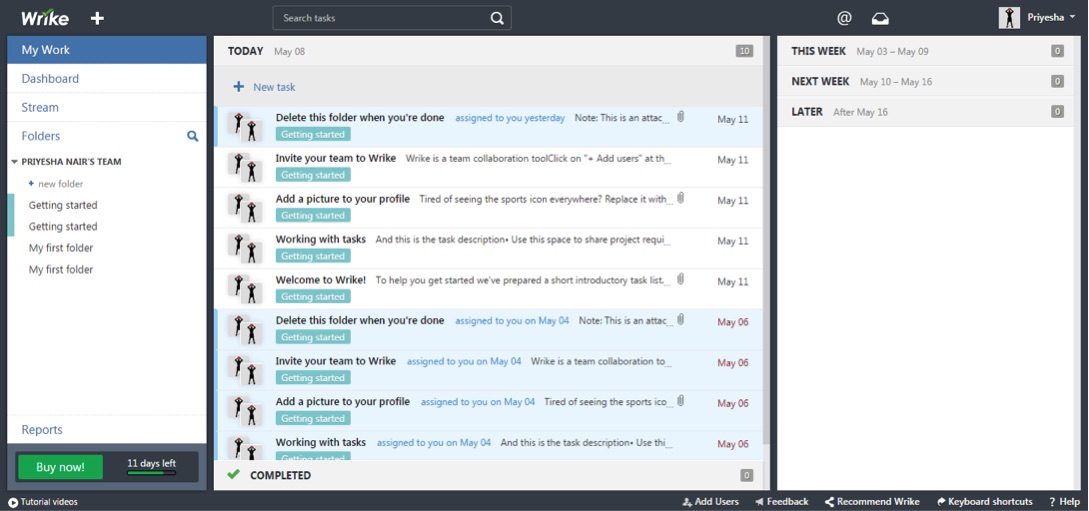As a project manager, your core duty lies in your ability to organize tasks and successfully oversee the performance of various projects. But skill alone won’t suffice, which is why you need a project management software to help you carry out your responsibilities. Wrike is a great software that will come to your aid.
Wrike is designed to help users organize projects and tasks, store information, collaborate with colleagues, retrieve and analyze data, and create reports based on the work the team has completed.
The project management software contains several features to help you view ongoing projects, daily to-do lists, backlogged work, overdue tasks, possible conflicts, and a live activity stream of your team’s latest updates.
When I first signed up to try Wrike’s project management tool, I was immediately offered a 14-day trial period of their Professional or Enterprise version, free of any charge. Using the tool as a writer, it helps me organize my assignments and prioritize items based on the urgency of their deadlines. This method helps me plan my work day, keep track of my progress, deliver projects on time, and make sure I don’t forget anything important.
Wrike contains a built-in word-processing tool so you can write down project details, or complete work (like writing and building presentations) right in the tool. It automatically keeps a log of your project and progress, along with who made every update, so you can refer to earlier versions of work. The Enterprise version of Wrike also includes Gantt chart software to help you visualize your project plans, and reporting features to analyze your productivity and project results.
For teams, this project management software allows you to set up projects using folders, tasks, and subtasks; assign team members to work on specific tasks; hold discussions, leave comments, and ask questions; attach files for reference and use; create team-wide project schedules based on activity duration and additional requirements; generate reports showing individual or team-wide workload, productivity, and progress. As the project manager, you’ll get complete, documented insight into responsibilities, and a real-time view of project status using calendars and status markers.
In a nutshell, Wrike consolidates the word-processing capabilities, database analytics and reports, and project visualizations that help you plan, organize, execute, and report on work efficiently. To allow you to access your projects from several devices, you can download the Wrike mobile apps in Google Play and the Apple App Store.
Anyone can start a free 14-day trial, so you can check out their project management tool to see how it will work for your team today.
Wrike offers a Freemium version for small teams of five users. Professional features cost $99/month for a team of 15. Contact their sales team for pricing info on their Enterprise package.
Disclosure: We might earn commission from qualifying purchases. The commission help keep the rest of my content free, so thank you!